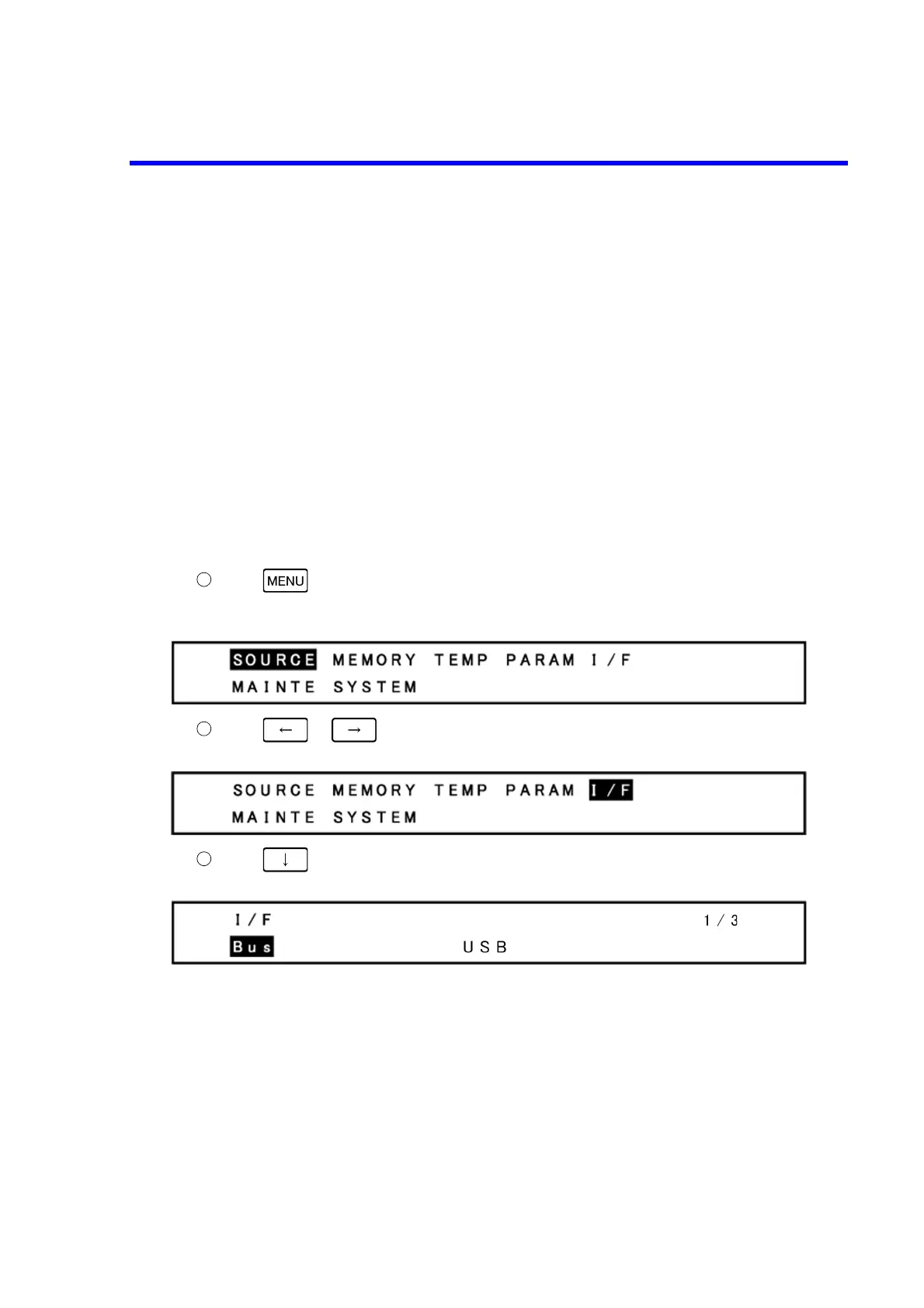6166 DC Voltage Current Source Operation Manual
6.4.3 Precautions when Using USB
6-21
6.4.3 Precautions when Using USB
1. When running a query command, leave a 20 ms wait time right after the previous command.
2. USB is NOT available in the 6161-compatible operation.
6.4.4 Setting USB
The setting item for USB is USB ID.
This section describes how to set it.
Referring to Section 6.1.1, "Selecting Interface," select the USB interface in advance.
(1) Setting the USB ID
Operating procedure
Press . The menu screen appears.
The MENU key lights up during menu screen display.
Example display
Press or to select I/F.
Example display
Press to move the Select level.
Example display