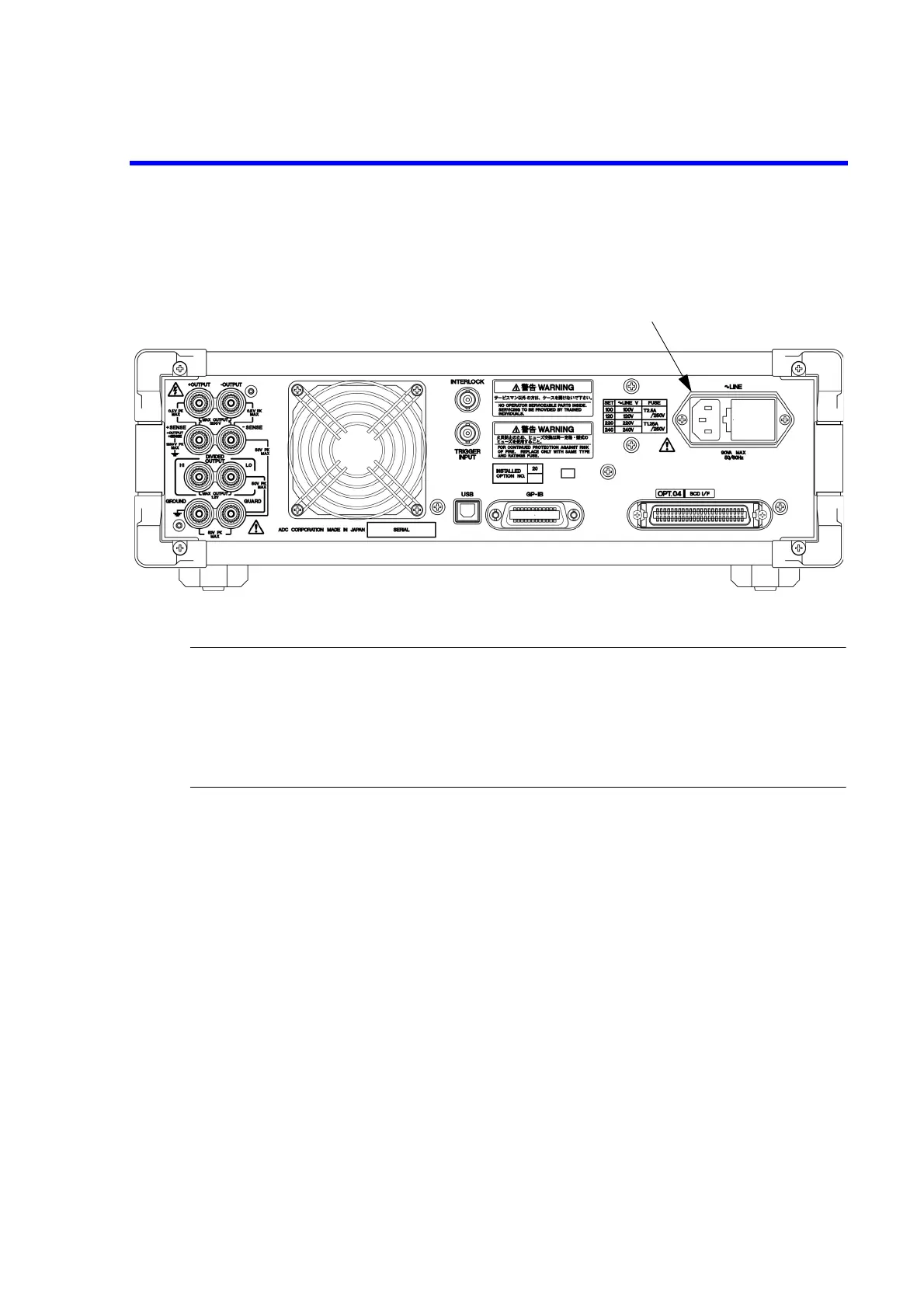6166 DC Voltage Current Source Operation Manual
1.5.4 Connecting Power Cable
1-8
2. Connect the AC power connector on the rear panel to a 3-pin power outlet includ-
ing a ground terminal by using the power cable. (See Figure 1-3, "Connecting
Power Cable."
Figure 1-3 Connecting Power Cable
CAUTION:
1. Be sure to turn OFF the POWER switch on the front panel before connecting the power cable.
2. Use a power cable that conforms to the power outlet voltage and type. However, for use outside of Japan, use
only a power cable approved for the respective country.
For more information, refer to, "Safety Summary."
3. To prevent electric shock, connect the power cable to a 3-pin power outlet with a ground terminal. If an exten-
sion cable without a ground terminal is used, the protective ground feature will be rendered ineffective.