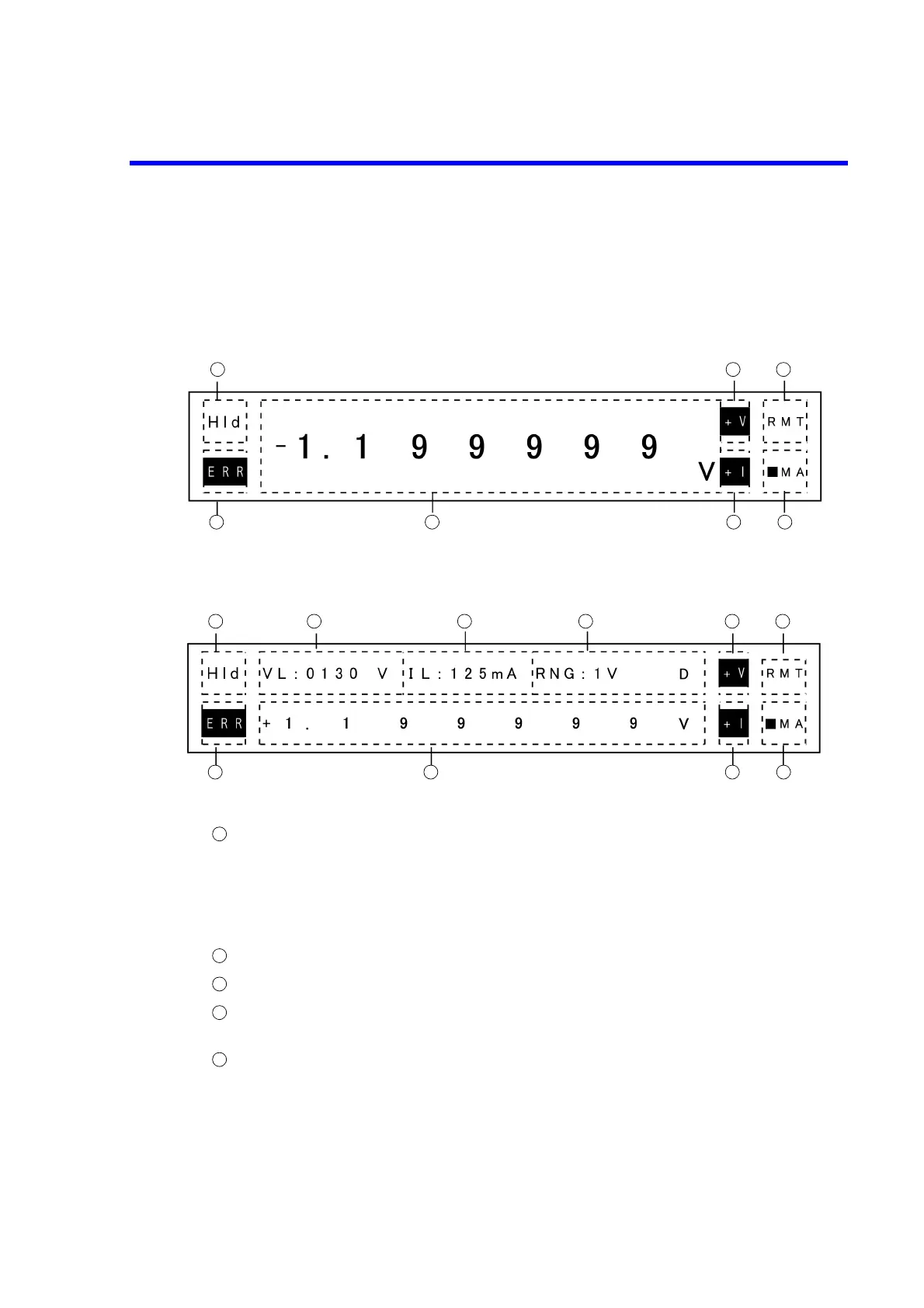6166 DC Voltage Current Source Operation Manual
2.2 Screen Display (Annotations)
2-11
2.2 Screen Display (Annotations)
This section describes the screen display (annotations).
The screen is displayed in 1 line or 2 lines, which can be selected by the DISPLAY key on the front panel.
(1) 1-line display
(2) 2-line display
Figure 2-14 Screen Display (Annotations)
Upper left part Displays one of the following status:
CAL: Calibration status.
Rpt: Repeat scan
Sng: Single scan
Hld: Hold scan
Voltage limit value Displays the currently set value (only in 2-line display).
Current limit value Displays the currently set value (only in 2-line display).
Range Displays currently set range (only in 2-line display).
When the discharge switch is set to ON, "D" is displayed.
VL status Appears when the voltage limit is detected. Disappears when the
detection is released.
+V: +Voltage limit, -V: -Voltage limit
When the voltage limit is detected, the LIMIT key also goes ON
in red.