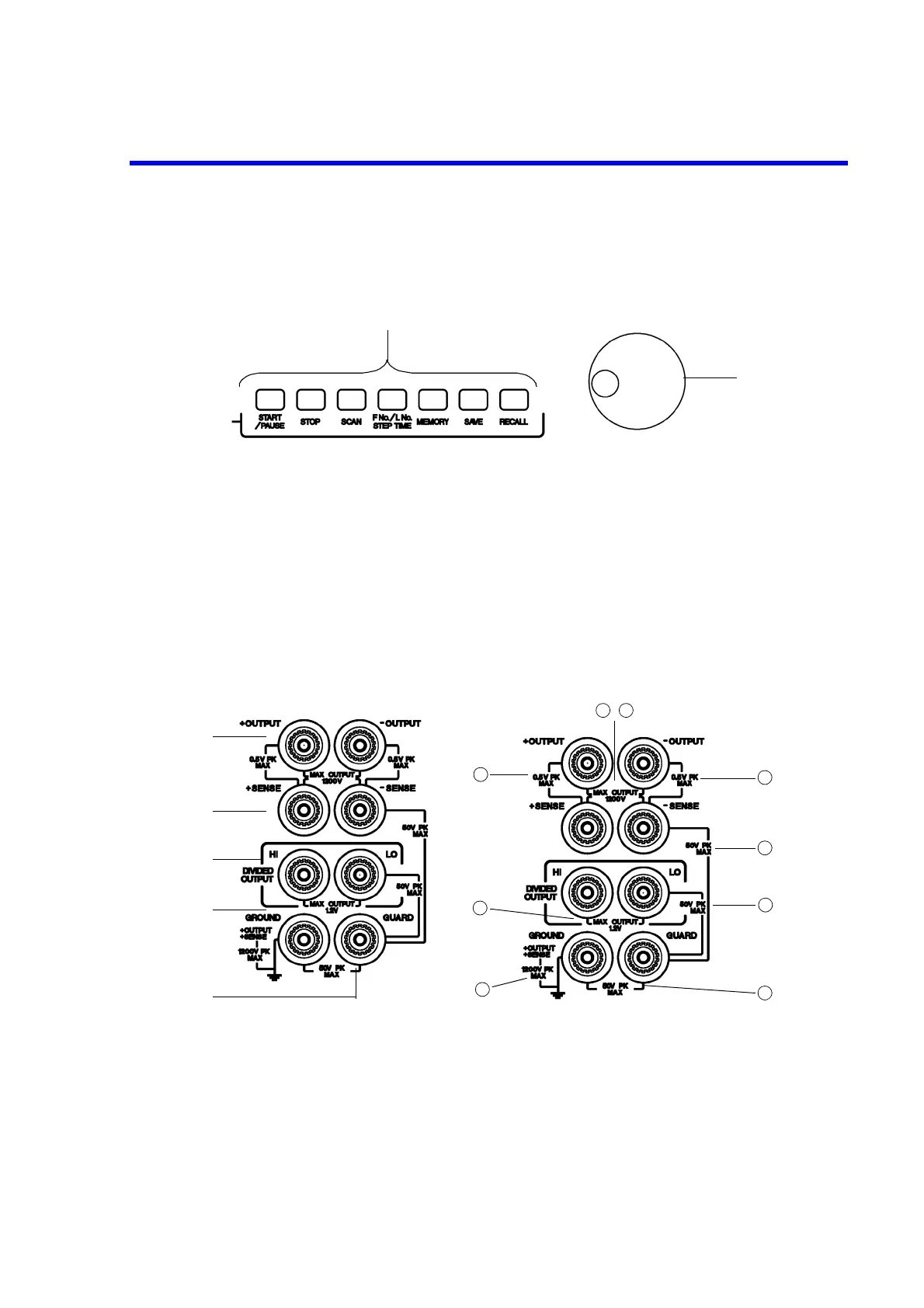6166 DC Voltage Current Source Operation Manual
2.1.10 DIGIT Section
2-9
2.1.10 DIGIT Section
The DIGIT section consists of keys to change the source value with the rotary knob.
Figure 2-11 DIGIT Section
1. 10
6
to 10
0
-digit keys Enabled when the program function is set to OFF. Corresponds to
the digits of the source value respectively.
When a digit is selected, its corresponding figure section is high-
lighted (indicated by the cursor), showing that the figure is
changeable.
2. Rotary knob Increases or decreases a figure at the selected digit.
2.1.11 Front Output Terminals
Figure 2-12 Front Output Terminals
1. OUTPUT terminals Output terminals for voltage (1 V to 1000 V ranges) and current
(1 mA to 100 mA ranges)
2. SENSE terminals Sense terminals for 4-wire connection
3. DIVIDED OUTPUT terminals Output terminals for divider voltage (10 mV to 100 mV ranges)
and thermal electromotive force
4. GROUND terminal Terminal that connects to the chassis (ground).