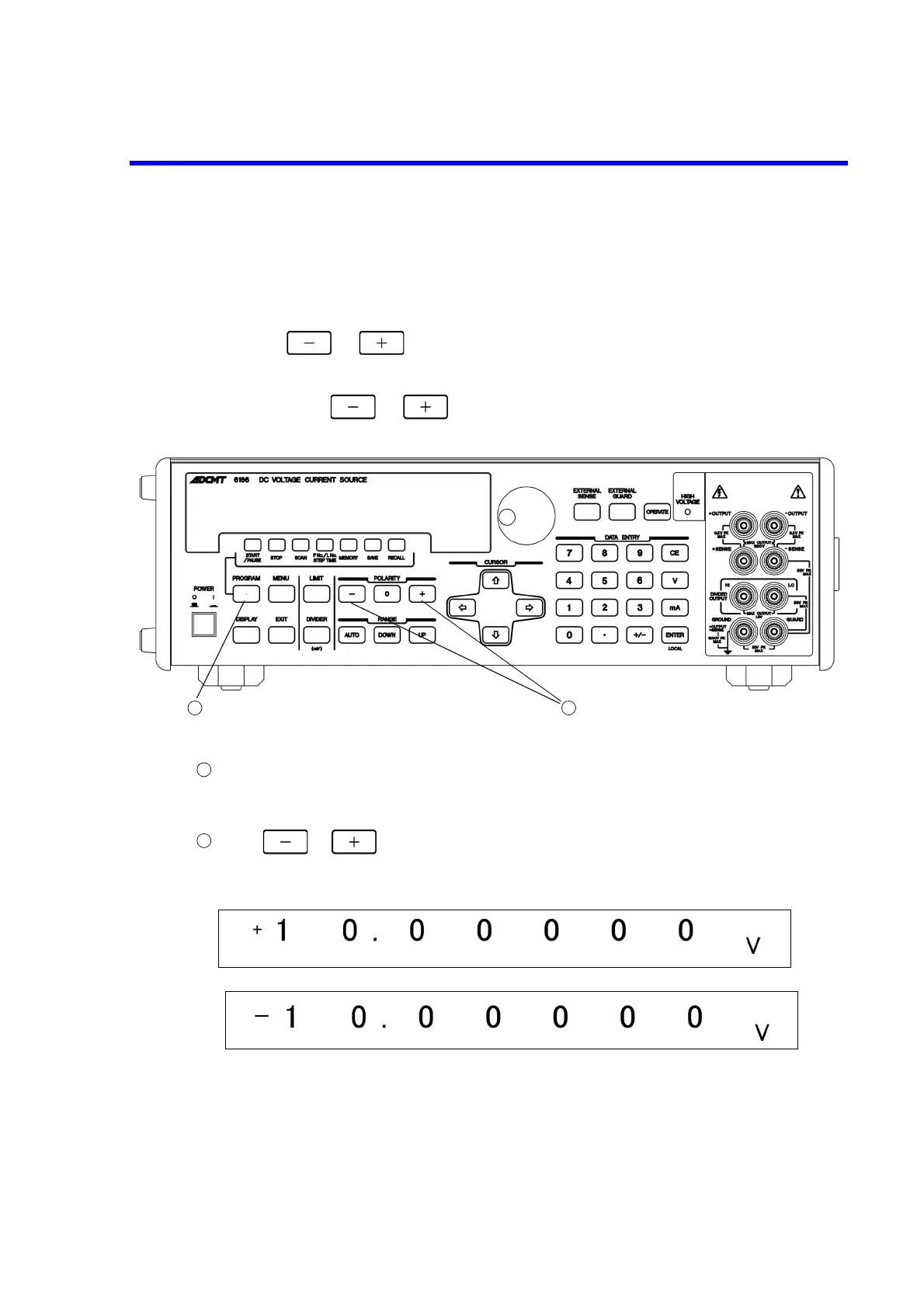6166 DC Voltage Current Source Operation Manual
3.4.2 Setting Polarity
3-16
3.4.2 Setting Polarity
This section describes the procedures of setting the polarity.
There are the following two methods to set the polarity:
(1) Using or on the POLARITY section.
(2) Using the numeric keypad.
(1) Example using or on the POLARITY section
Operating procedure
Check that the program function is set to OFF.
When the program function is set to ON, the PROGRAM key lights up. Pressing the PROGRAM
key sets it to OFF.
Press or on the POLARITY section to switch the polarity.
The polarity is switched without changing the absolute value of the source value.
Example display of +10 V
Example display of -10 V