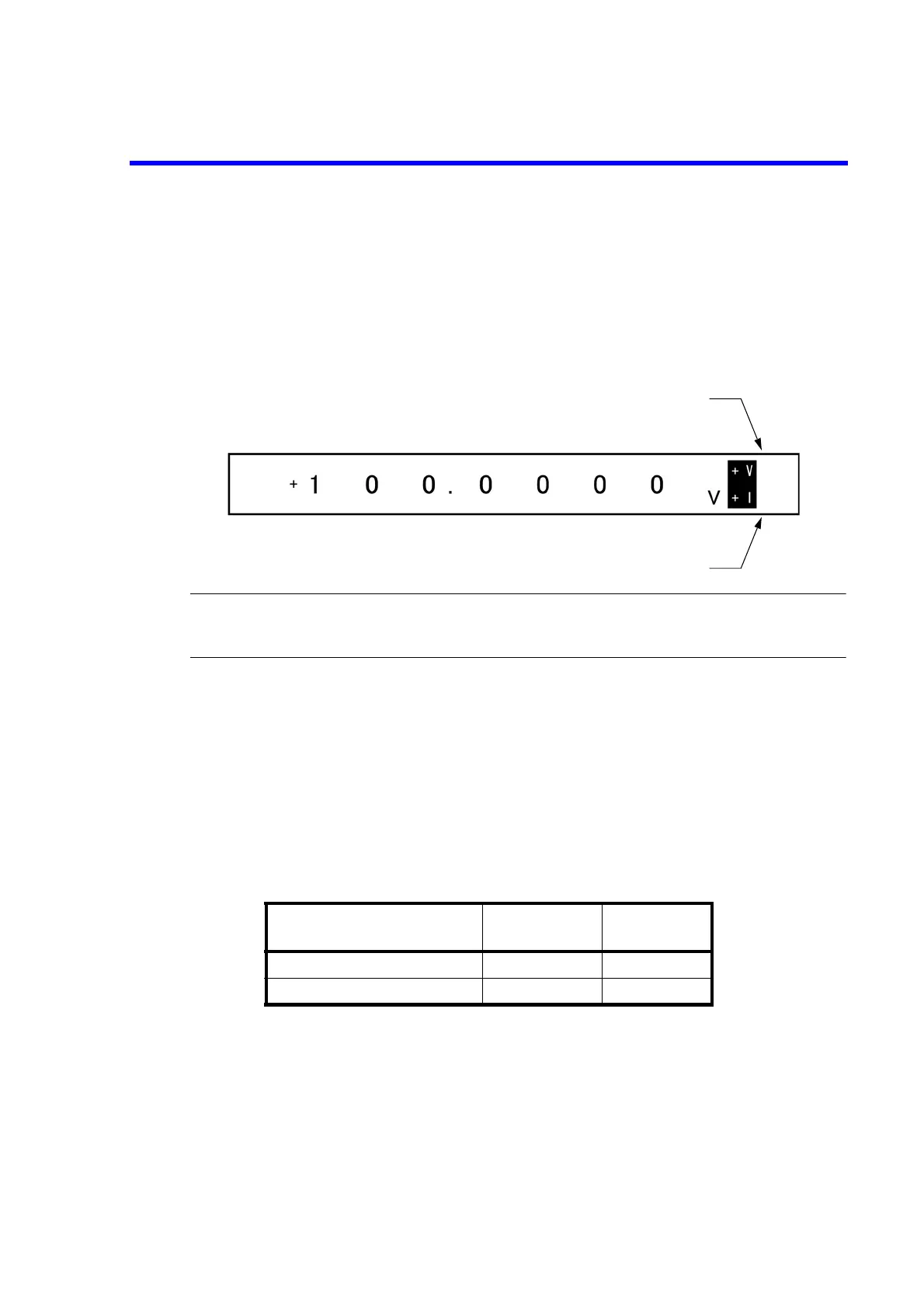6166 DC Voltage Current Source Operation Manual
3.7.2 Voltage and Current Limit Detection
3-26
3.7.2 Voltage and Current Limit Detection
When any limit is detected in Operate status, the LIMIT key goes ON in red and the screen is displayed
as below.
When the output status is set to Standby or the limit detection is released, the LIMIT key goes OFF and
the display disappears.
NOTE: If the limit is detected while the HIGH VOLTAGE indicator lights up, the output status will become
Standby. For more information, refer to Section 5.3, "HIGH VOLTAGE Indicator Operation and Out-
put Status."
3.7.3 Setting Ranges and Resolutions of Limit Values
(1) User setting ranges of voltage and current limit values
The following table shows the user setting ranges and resolutions of the voltage and current limit values.
The voltage and current limit values can be set in these ranges regardless of the source function and the
range. However, as for the divider voltage function, the limit values are fixed and not settable by the user.
(2) Internal setting range of voltage and current limit values
The operational internal setting limit values are determined depending on the currently selected source
function and range differently from the user setting limit values.
If the user setting limit value exceeds the internal setting range, the maximum internal setting value will
be applied.
Table 3-5 User Setting Ranges and Resolutions of Limit Values
Function
User setting
range
Setting
resolution
Voltage limit 10 V to 1250 V 1 V
Current limit 1 mA to 125 mA 1 mA
Display when the positive voltage limit is detected.
-V is displayed when the negative voltage limit is detected.
Display when the positive current limit is detected.
-I is displayed when the negative current limit is detected.
