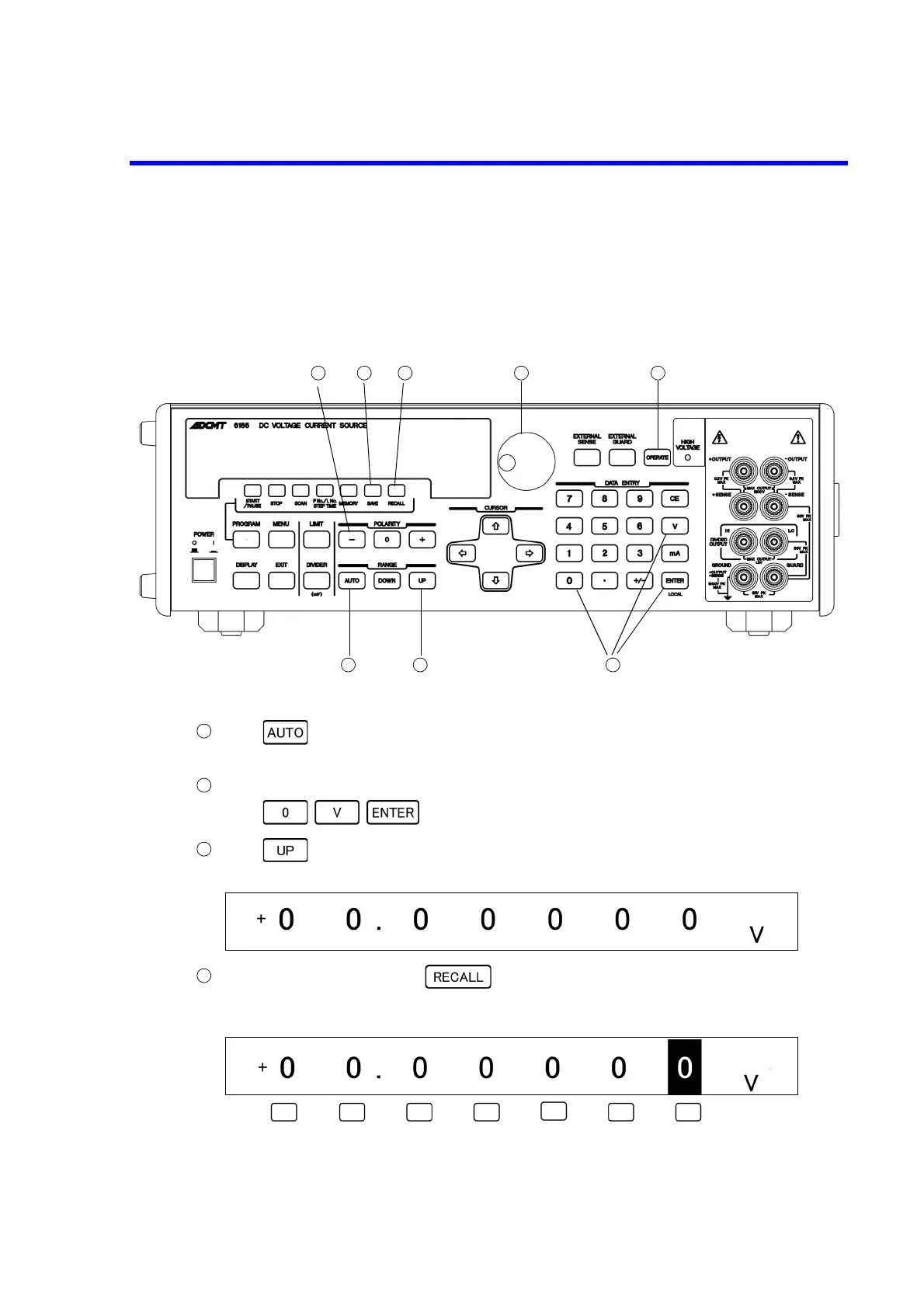6166 DC Voltage Current Source Operation Manual
3.3 Setting Source Value Using Rotary Knob
3-7
3.3 Setting Source Value Using Rotary Knob
3.3.1 Outputting Voltage with Rotary Knob (Fixed Range)
The following shows the procedure of outputting voltage of -11.5555 V.
Operating procedure
Press to select fixed range.
When fixed range is selected, the AUTO key goes OFF.
The voltage function needs to be set previously.
Press to set the voltage function to 0 V.
Press to select 10 V range.
Example display
Press the rightmost DIGIT key to select a digit to be changed.
The cursor (highlight) appears on the selected digit.
Example display
