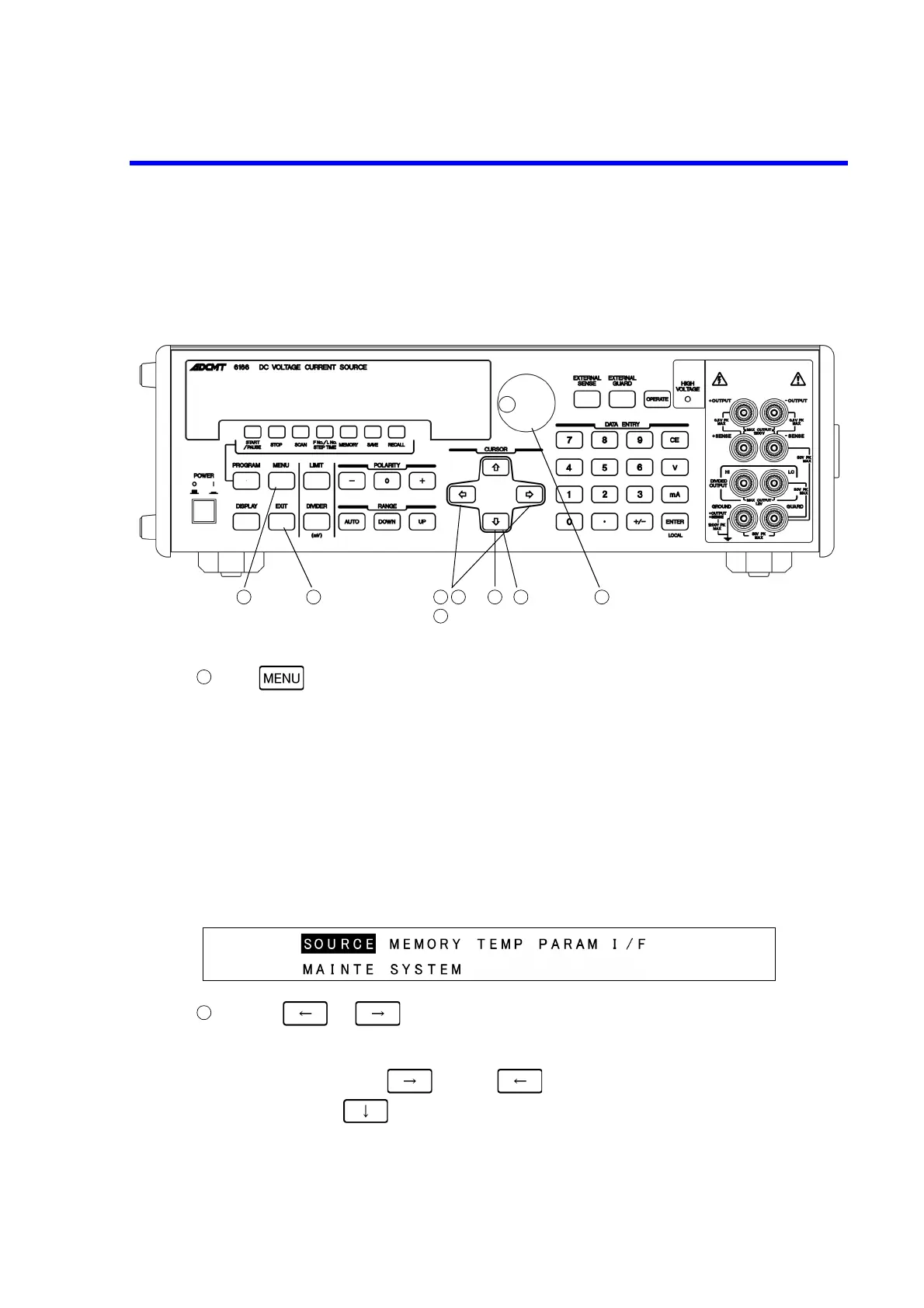6166 DC Voltage Current Source Operation Manual
3.9.3 Menu Operation Example (Parameter to Be Input)
3-61
3.9.3 Menu Operation Example (Parameter to Be Input)
This section describes the procedure of setting the reference junction temperature as an example of how
to change the parameter values from the menu.
Operating procedure
Press . The menu screen appears.
The MENU key lights up during menu screen display.
As the example display, the seven categories are displayed.
SOURCE : Source-related parameter category
MEMORY : Program memory-related parameter category
TEMP : Thermal electromotive force-related parameter category
PARAM : Parameter-related parameter category
I/F : Interface-related parameter category
MAINTE : Maintenance-related parameter category
SYSTEM : System-related parameter category
Example display Category level
Pressing or moves the cursor (highlight) and selects the categories.
The categories can be selected by using the rotary knob.
Move the cursor to TEMP.
To move to TEMP, press twice or five times.
Note that pressing here moves to the Select level of each category.