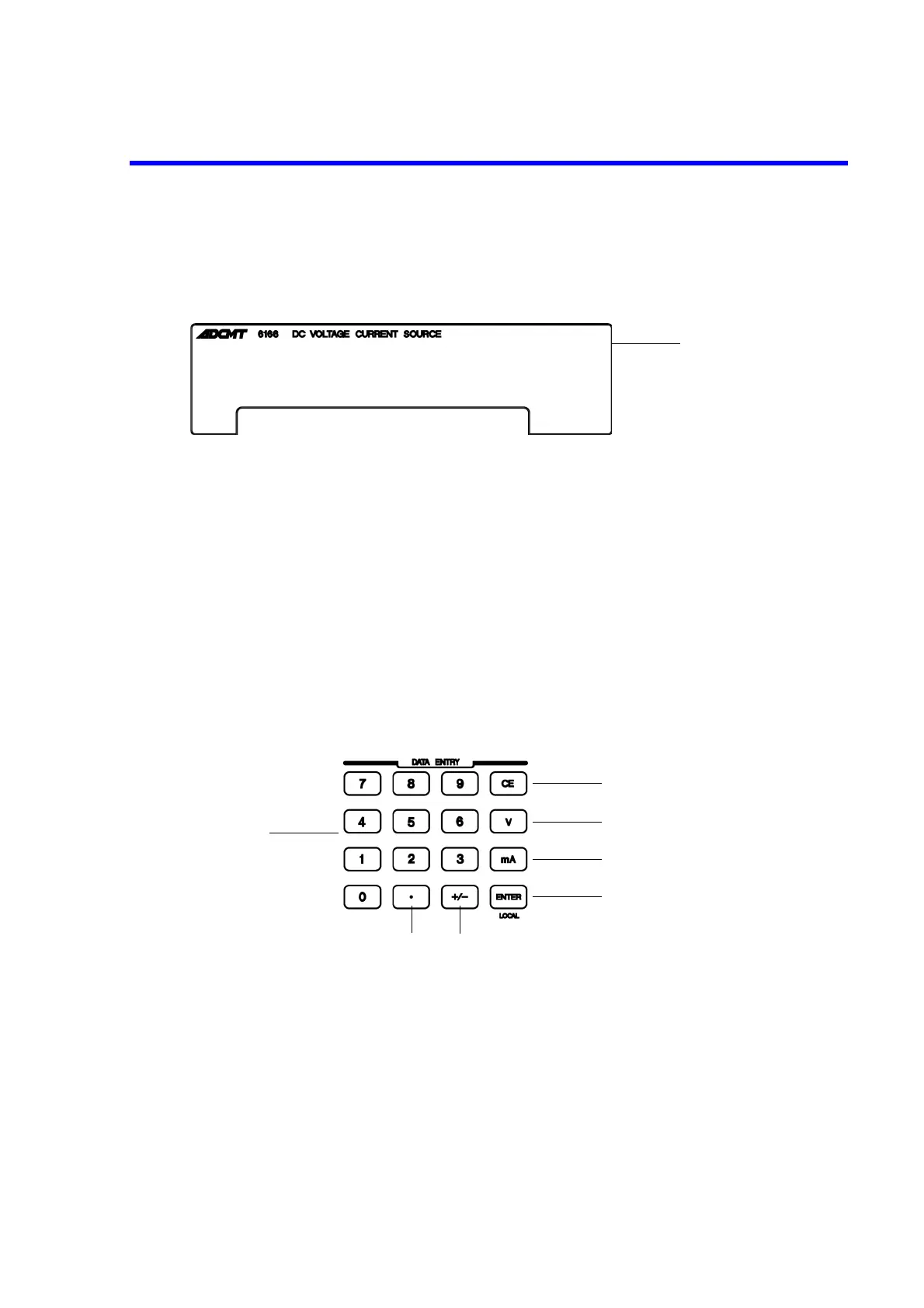6166 DC Voltage Current Source Operation Manual
2.1.1 Display Section
2-2
2.1.1 Display Section
The screen employs a dot matrix vacuum fluorescent display.
Figure 2-2 Display Section
1. Display Displays the source value, the limit values and the unit operational
status.
Also, functions as a setting screen for setting parameters.
Brightness adjustment and screen ON/OFF setting are available,
helping to extend the screen lifetime and to reduce standby power
consumption.
2.1.2 DATA ENTRY Section
The DATA ENTRY section employs a numeric keypad. It is used to change the voltage source value, the
current source value, the limit values and other numeric parameters.
Figure 2-3 DATA ENTRY Section
1. 0 to 9 keys Enters numeric data from 0 to 9.
2. • key Enters a decimal point.
3. +/- key Sets the polarity to positive or negative.
4. CE key Cancels input data for data setting.
5. V key Switches to voltage source (1 V, 10 V, 100 V or 1000 V range)
after numeric data input.