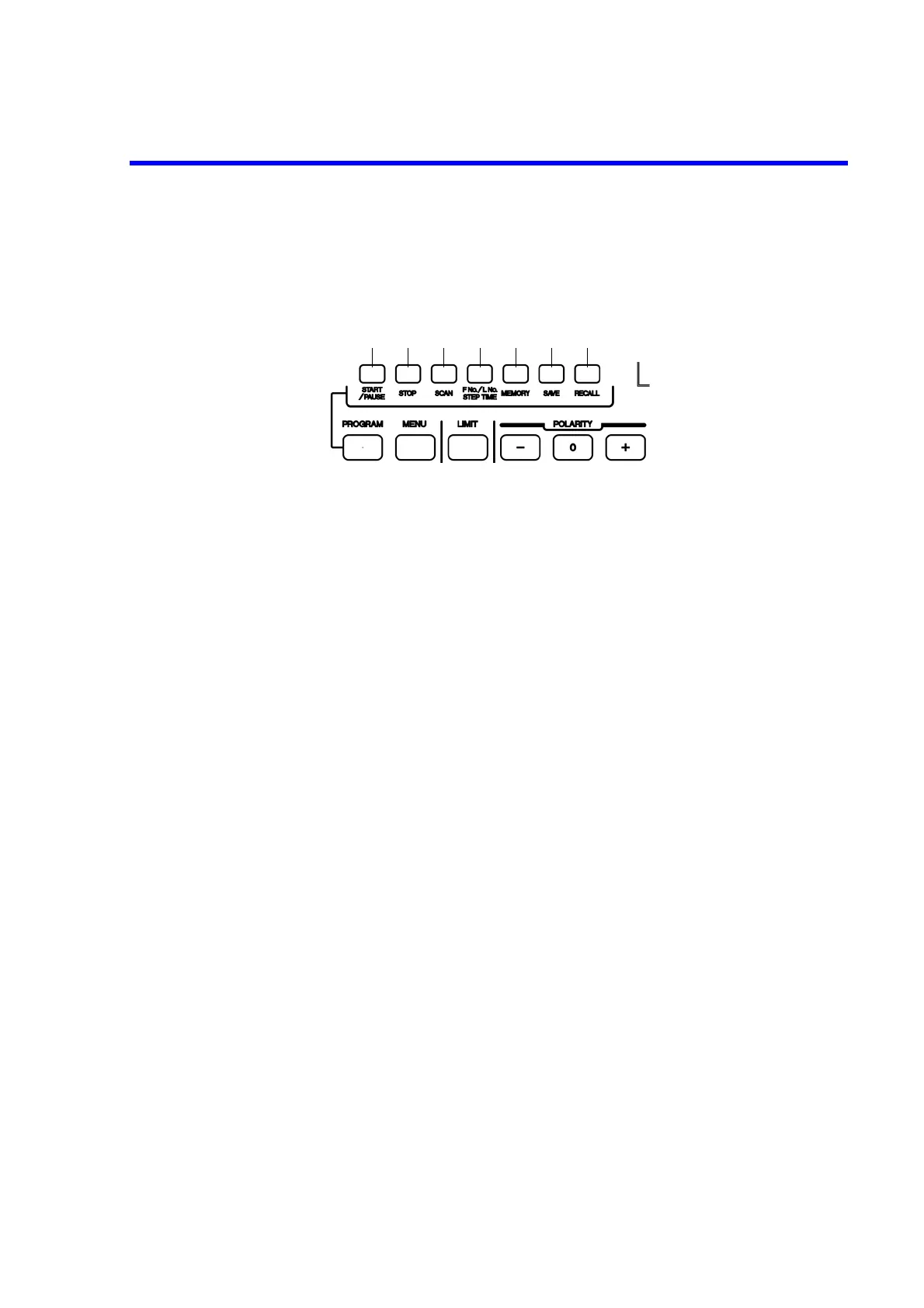6166 DC Voltage Current Source Operation Manual
2.1.6 PROGRAM Section
2-5
2.1.6 PROGRAM Section
The PROGRAM section consists of keys to set or perform the program function.
Figure 2-7 PROGRAM Section
1. PROGRAM key Sets the program function to ON or OFF.
Goes ON when the program function is set to ON.
2. START/PAUSE key Starts or pauses scan operation.
3. STOP key Stops scan operation.
4. SCAN key Selects scan operation.
5. FNo./LNo. STEP TIME key Sets the start number, last number and step time for scan opera-
tion.
6. MEMORY key Sets the source value, range, limit values in the program memory.
7. SAVE key Saves the program memory to the non-volatile memory.
8. RECALL key Switches to the recall operation status.
For more information on the program function, refer to Section 3.8, "Program Function."