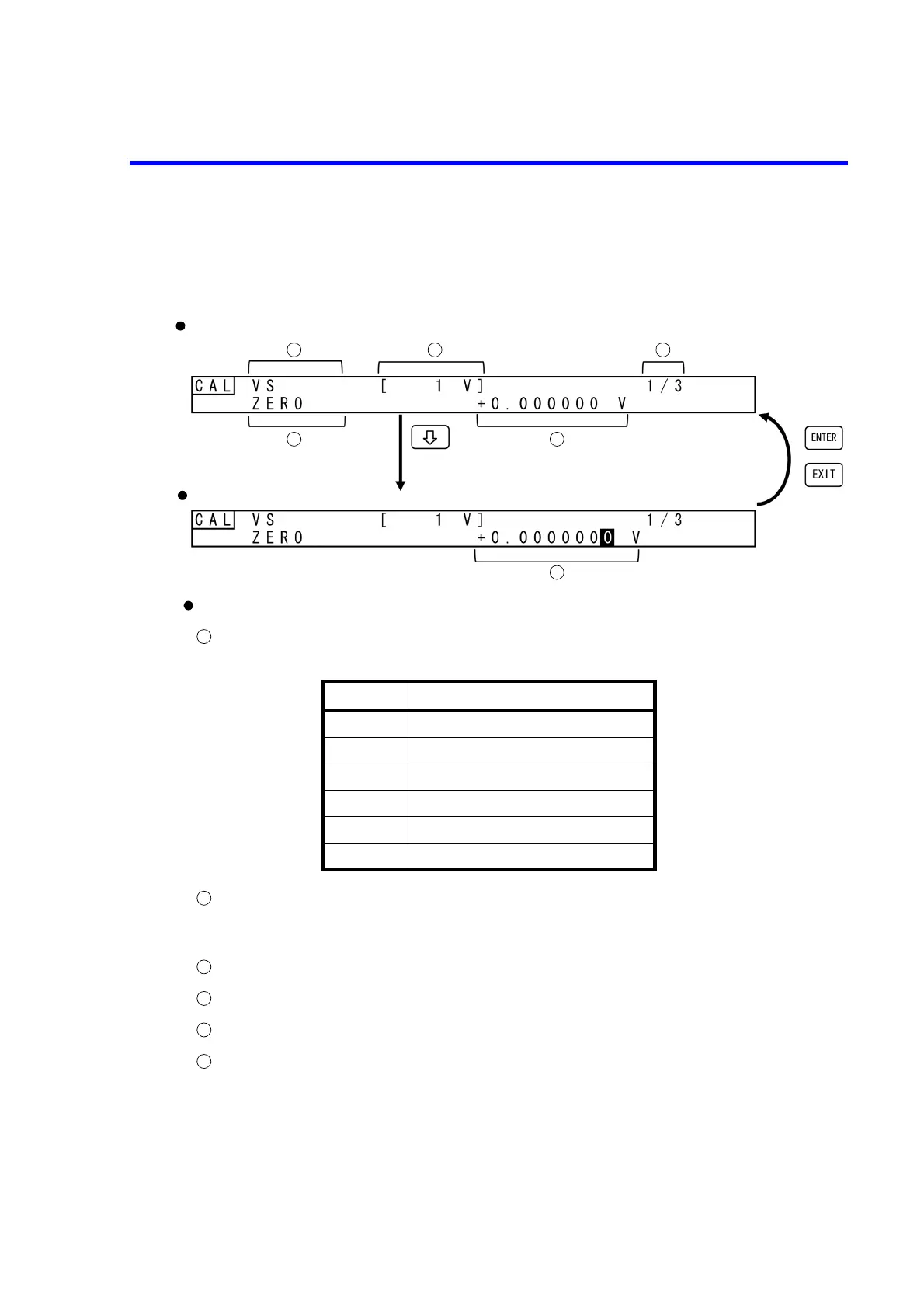6166 DC Voltage Current Source Operation Manual
8.3.2 Manual Calibration Procedures
8-12
8.3.2 Manual Calibration Procedures
The screen is displayed as shown below in the calibration mode, indicating information.
Information on screen
Indicates the calibration function.
Indicates the calibration range.
(Not displayed in connection coefficient calibration, voltage limit calibration or current limit calibra-
tion.)
Indicates the calibration target page number for each calibration function.
Indicates the calibration target for each calibration function.
Indicates the source value (ideal value).
Indicates the read value of the digital multimeter.
Display Contents (calibration function)
DAC Connection coefficient function
VS Voltage source calibration
IS Current source calibration
DIVIDER Divider voltage source calibration
VL Voltage limit calibration
IL Current limit calibration
Calibration mode home screen
Read value input screen
1 2 3
54
6