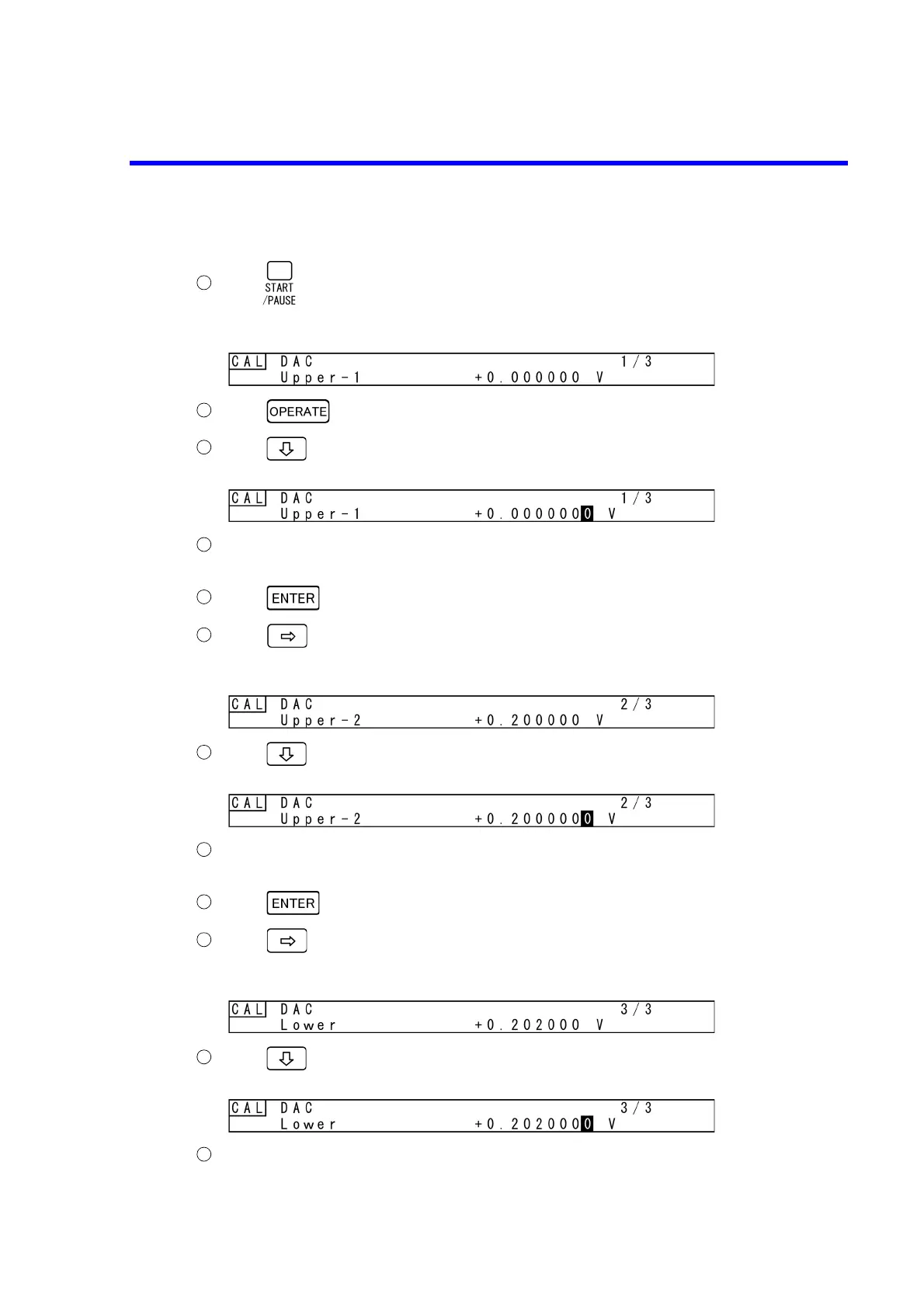6166 DC Voltage Current Source Operation Manual
8.3.2 Manual Calibration Procedures
8-13
(1) Manual Calibration Procedure (Connection Coefficient)
Press to start connection coefficient calibration (upper digit output-1). The screen is displayed
as shown below.
Press to set the output to ON.
Press to enter the digital multimeter read value input screen.
After waiting for five or more seconds, input the read value by using the rotary knob or numeric
keypad.
Press to confirm the input and return to the original screen.
Press to switch to the next calibration target (upper digit output-2). The screen is displayed
as shown below.
Press to enter the digital multimeter read value input screen.
After waiting for five or more seconds, input the read value by using the rotary knob or numeric
keypad.
Press to confirm the input and return to the original screen.
Press to switch to the next calibration target (lower digit output). The screen is displayed as
shown below.
Press to enter the digital multimeter read value input screen.
After waiting for five or more seconds, input the read value by using the rotary knob or numeric
keypad.