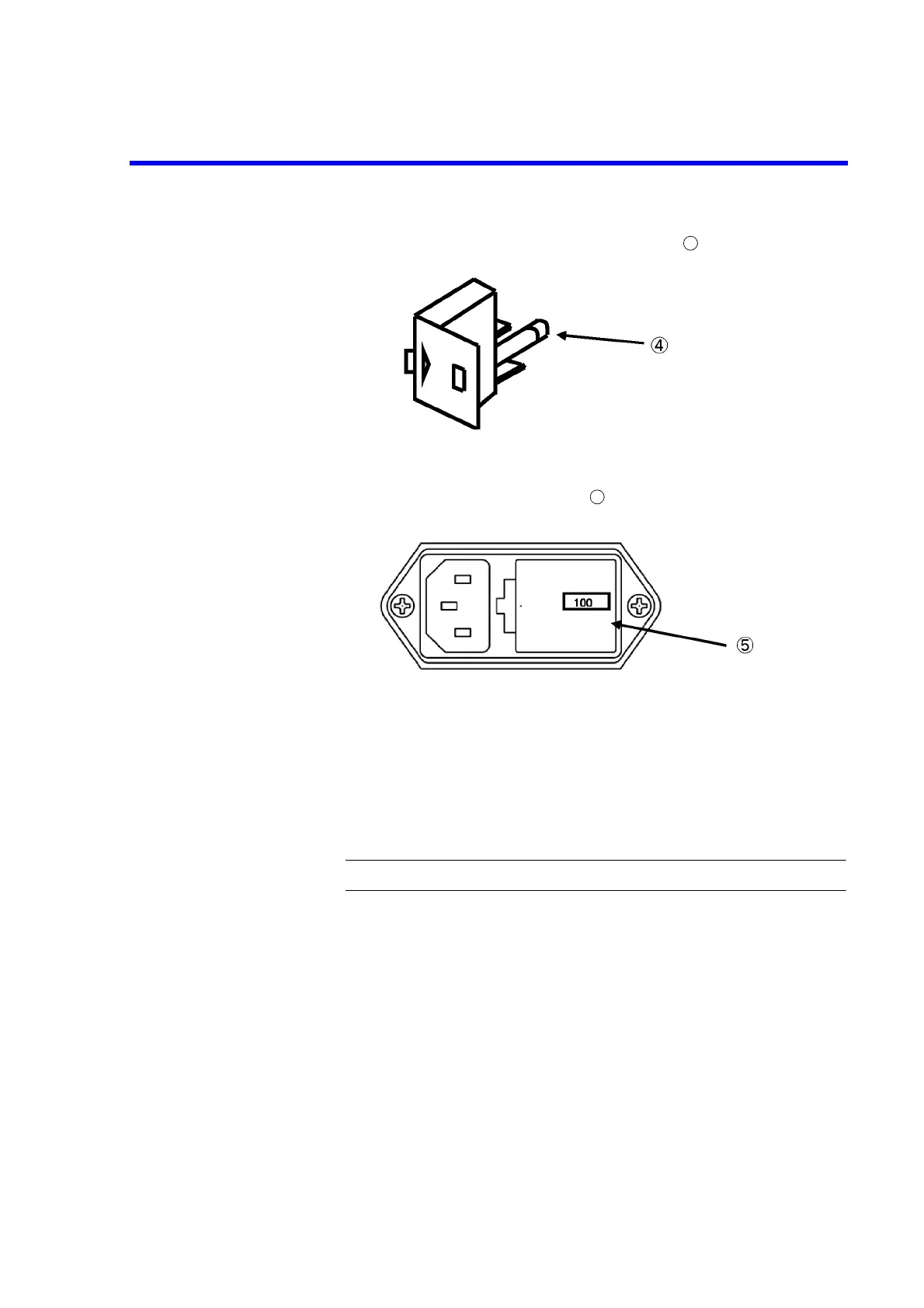6166 DC Voltage Current Source Operation Manual
1.5.4 Connecting Power Cable
1-7
5. Insert a rated fuse (See Table 1-4) to the fuse holder ( ).
6. Return the fuse holder into the tab.
7. Check that the correct power voltage ( ) appears.
1.5.4 Connecting Power Cable
The 6166 is provided with the 3-pin power cable including a ground pin. Always use this power cable to
ground the 6166 to a 3-pin power outlet for prevention of electrical shock.
1. Check for any damage to the power cable.
CAUTION: Never use the damaged cable. It may result in electric shock.