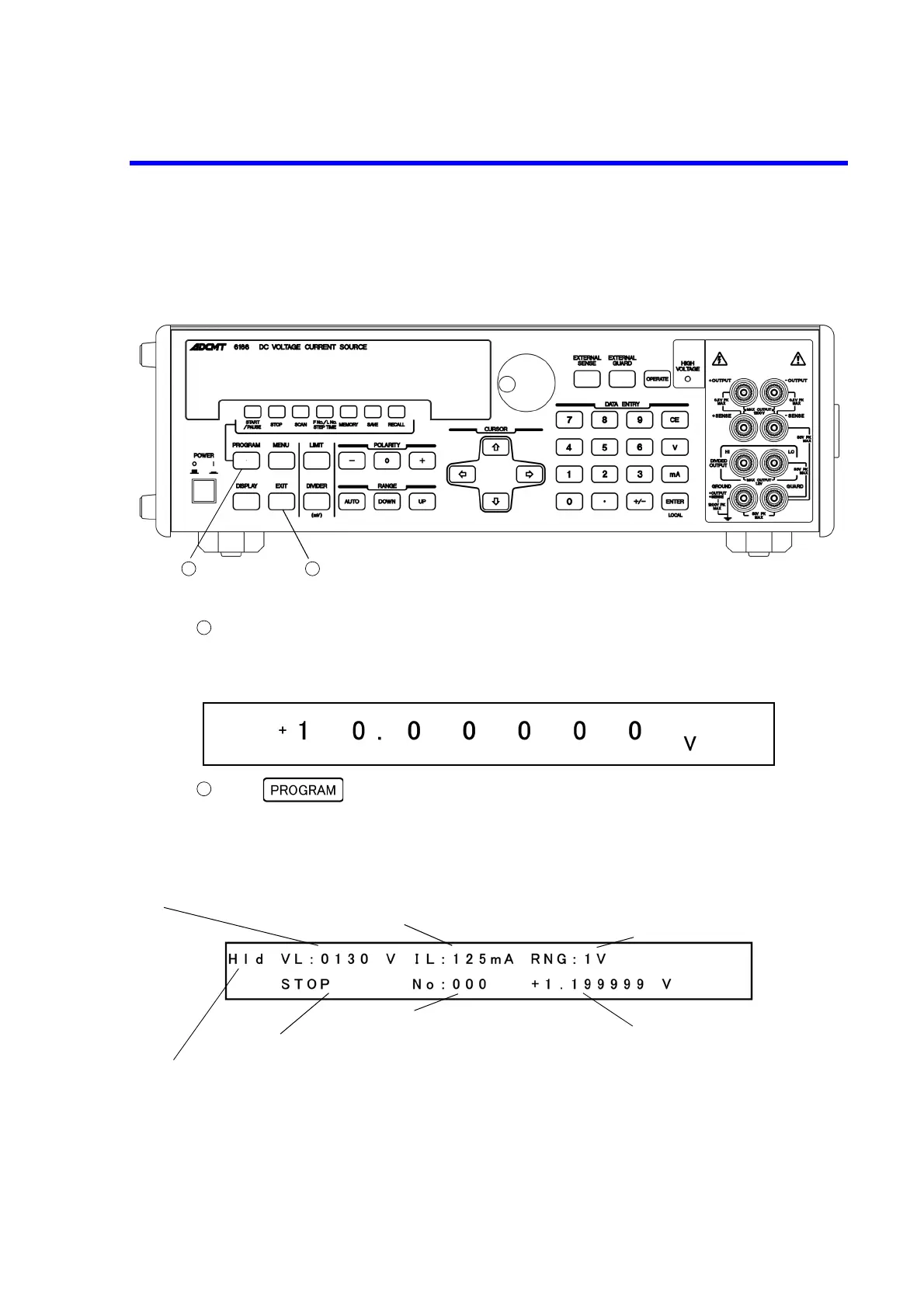6166 DC Voltage Current Source Operation Manual
3.8.1 Program Function ON and OFF
3-30
3.8.1 Program Function ON and OFF
This section describes the procedure of enabling the program function.
Operating procedure
Check that the source value screen is displayed.
If the menu screen, limit setting screen or numeric keypad input screen is displayed, press the EXIT
key.
Example display Source value screen
Press . The program function is enabled and the program screen is displayed.
While the program screen is displayed, the PROGRAM key lights up.
In the example display below, the voltage source value is set in memory number 0.
Example display Program screen
Range of present memory number
Current limit of present memory number
Shows that Hold scan operation is selected.
Voltage limit of present memory number
Shows that scan operation is stopped.
Present memory number
Source value of present memory number