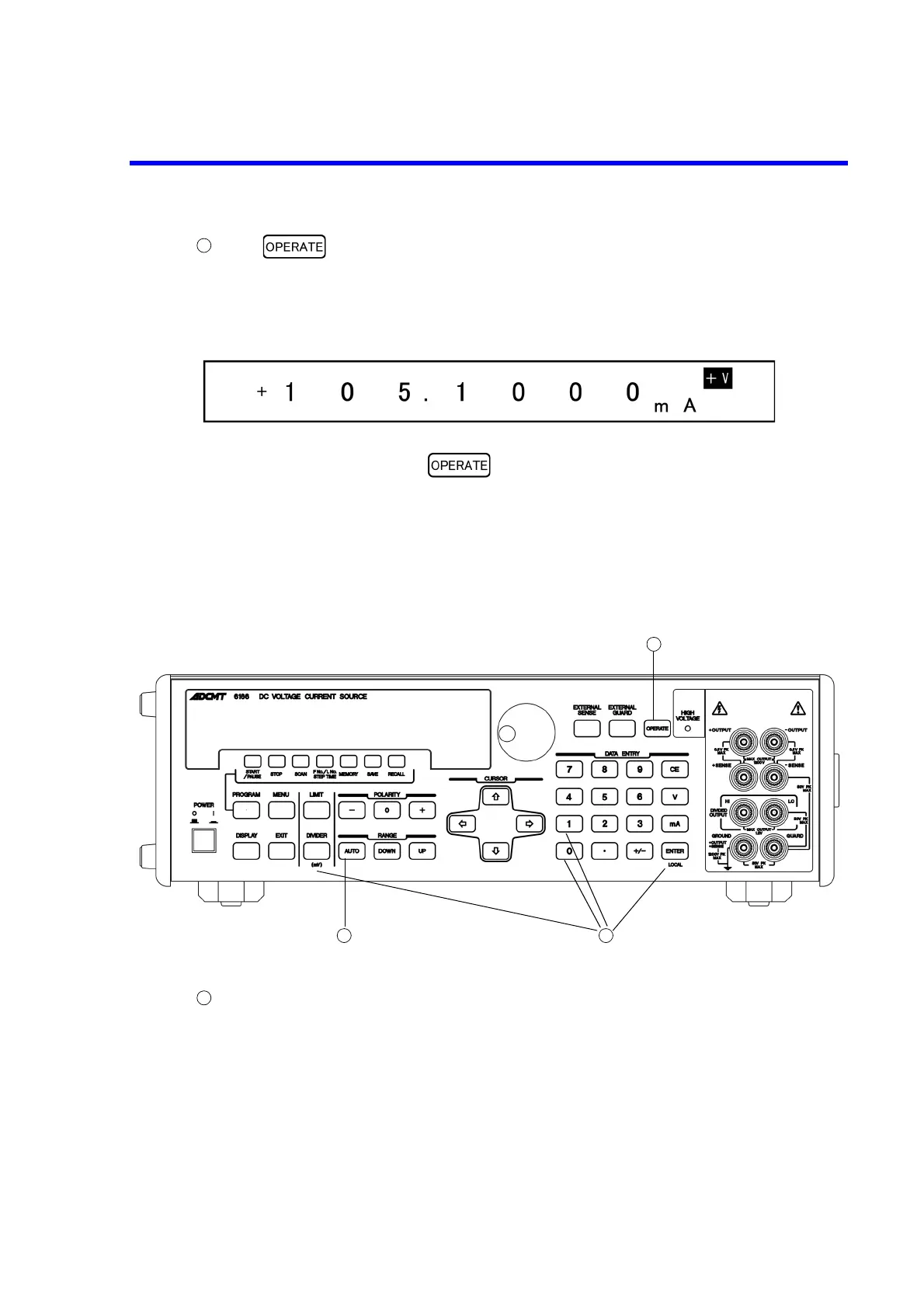6166 DC Voltage Current Source Operation Manual
3.2.3 Outputting Divider Voltage with Numeric Keypad
3-4
Press to output the source value (Operate). While the source value is output, the
OPERATE key lights up.
• For current source, the voltage limit may be detected if the load is not connected.
• When the limit is detected, the LIMIT key goes ON in red and "+V" or "-V" is displayed.
Example display
When the voltage limit is 55 V or higher, the output status becomes Standby after limit detection.
When it is less than 55 V, press again to stop the output (Standby). The OPERATE key
goes OFF.
3.2.3 Outputting Divider Voltage with Numeric Keypad
The following shows the procedure of outputting divider voltage of +100 mV.
Operating procedure
Check that auto range is selected.
When auto range is selected, the AUTO key lights up.