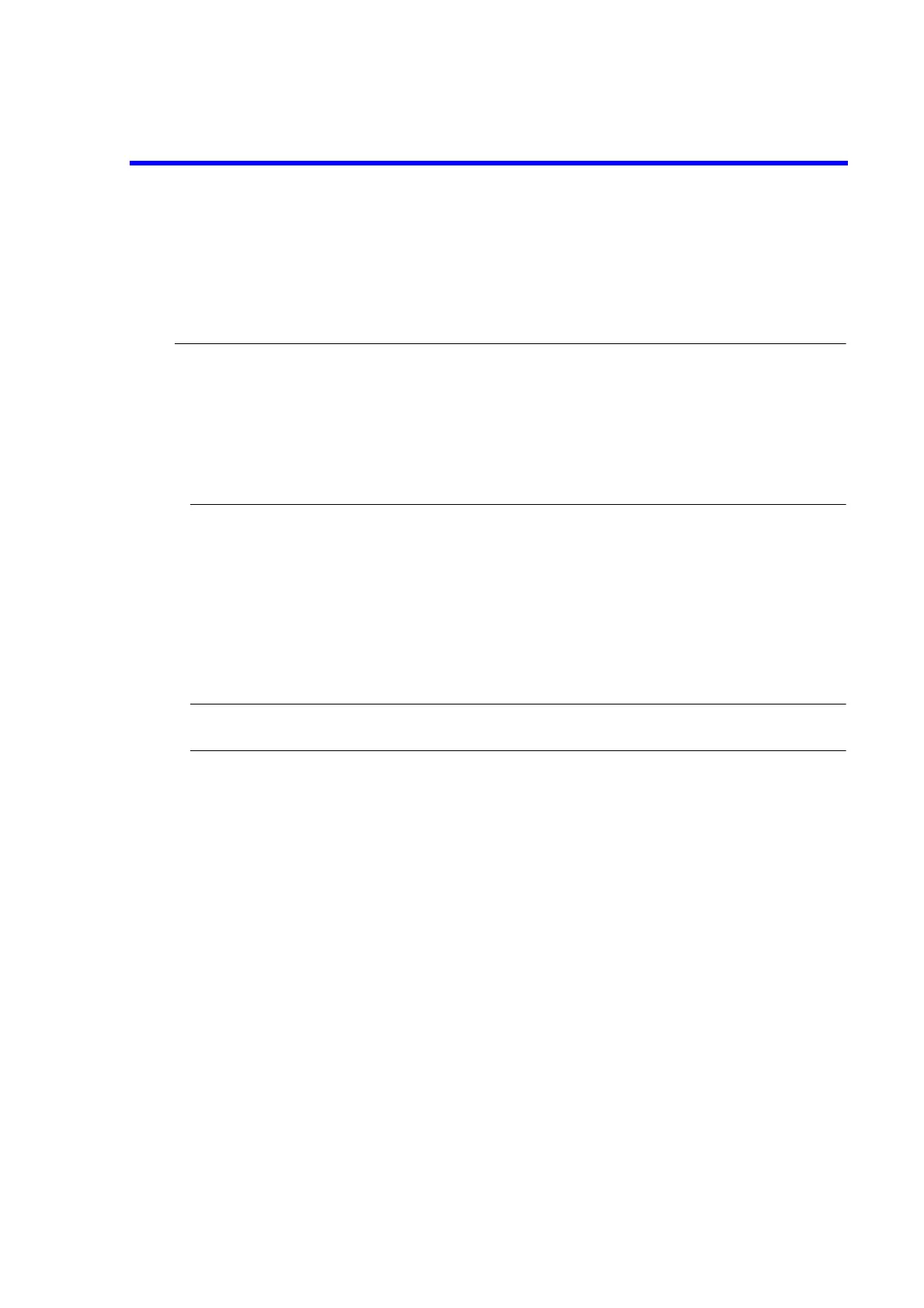6166 DC Voltage Current Source Operation Manual
6.5.2 Selecting BCD Interface
6-23
There are the following two types of output signals:
(1) Limiter signal: Output when the limiter is activated in Operate status.
(2) Operate signal: Indicates that the output status is set to Operate.
These signals are also output when the 6166 is not in remote control.
NOTE:
1. The BCD remote control cannot control thermal electromotive force output.
2. When using the BCD remote control, do NOT connect any cables to TRIGGER IN and INTERLOCK. It may
cause malfunction.
3. Turn OFF all the connected devices before connecting or disconnecting any cables to or from the BCD con-
nector. Check that the chassis of the devices are connected to each other and to the ground before connecting
or disconnecting the cables.
4. The BCD interface is available only when the 6161-compatible operation is selected.
6.5.2 Selecting BCD Interface
For information how to select the BCD interface, refer to Section 6.1.1, "Selecting Interface."
When the BCD interface is selected, "BCD" appears on the upper right of the display section and the 6166 is
set to remote control, disabling key operations.
To release the remote control, press the LOCAL key. The BCD display goes OFF.
NOTE: When the BCD remote control is released, the interface setting is restored to GPIB.
To select the BCD interface again, set it referring to Section 6.1.1, "Selecting Interface."