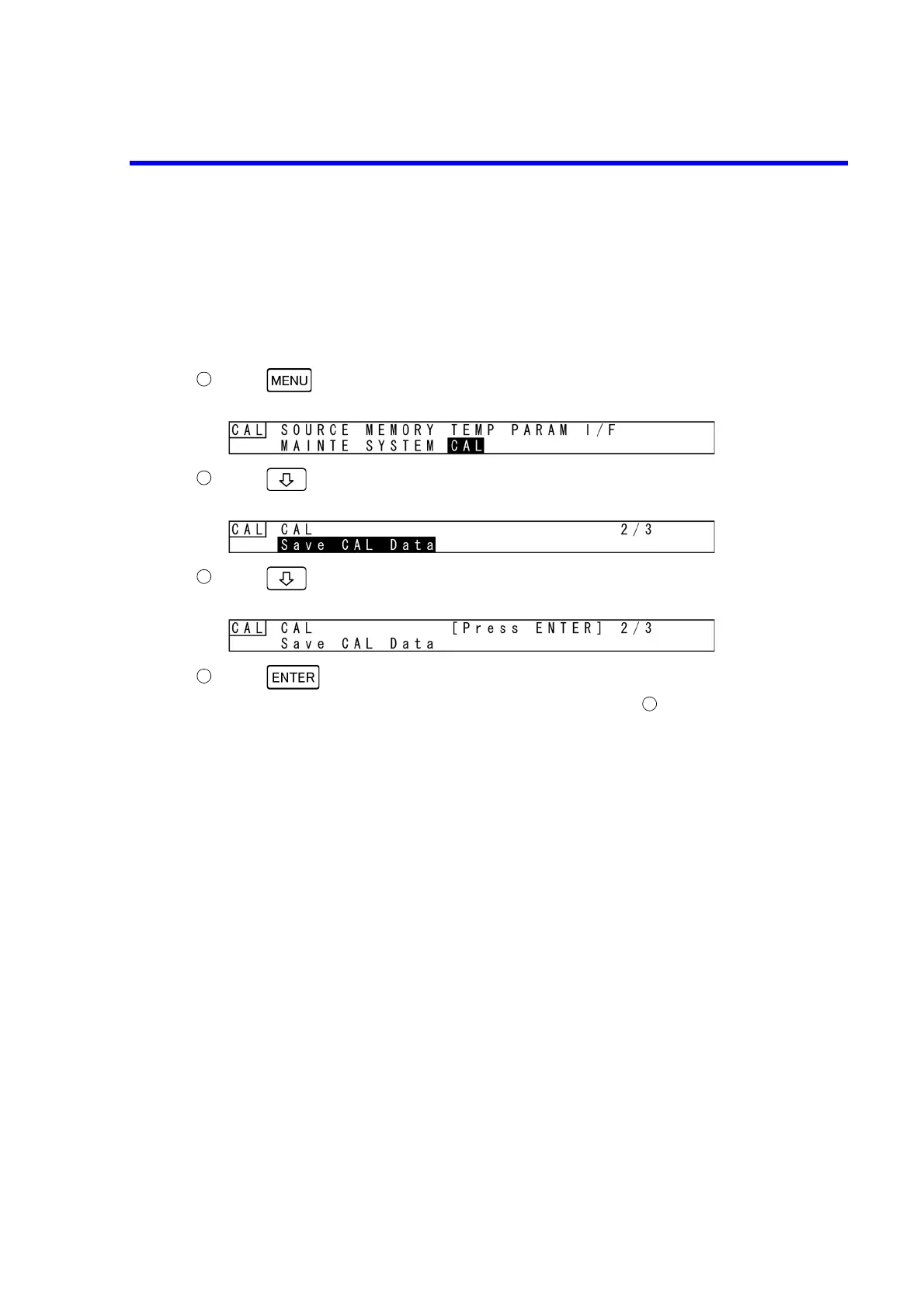6166 DC Voltage Current Source Operation Manual
8.4 Saving Calibration Data
8-22
8.4 Saving Calibration Data
When finishing all the calibration operations, be sure to save the calibration data according to the following
procedure.
If the calibration mode is set to OFF without saving it, the calibration data is discarded and restored to the
previous state.
Press to enter the menu and select CAL.
Press to enter the CAL menu and select Save CAL Data.
Press to enter the Input/Run level.
Press to save the calibration data.
When the saving is complete, the screen is returned to the display .
When the 6166 is in remote control, send the XWR command to save it.