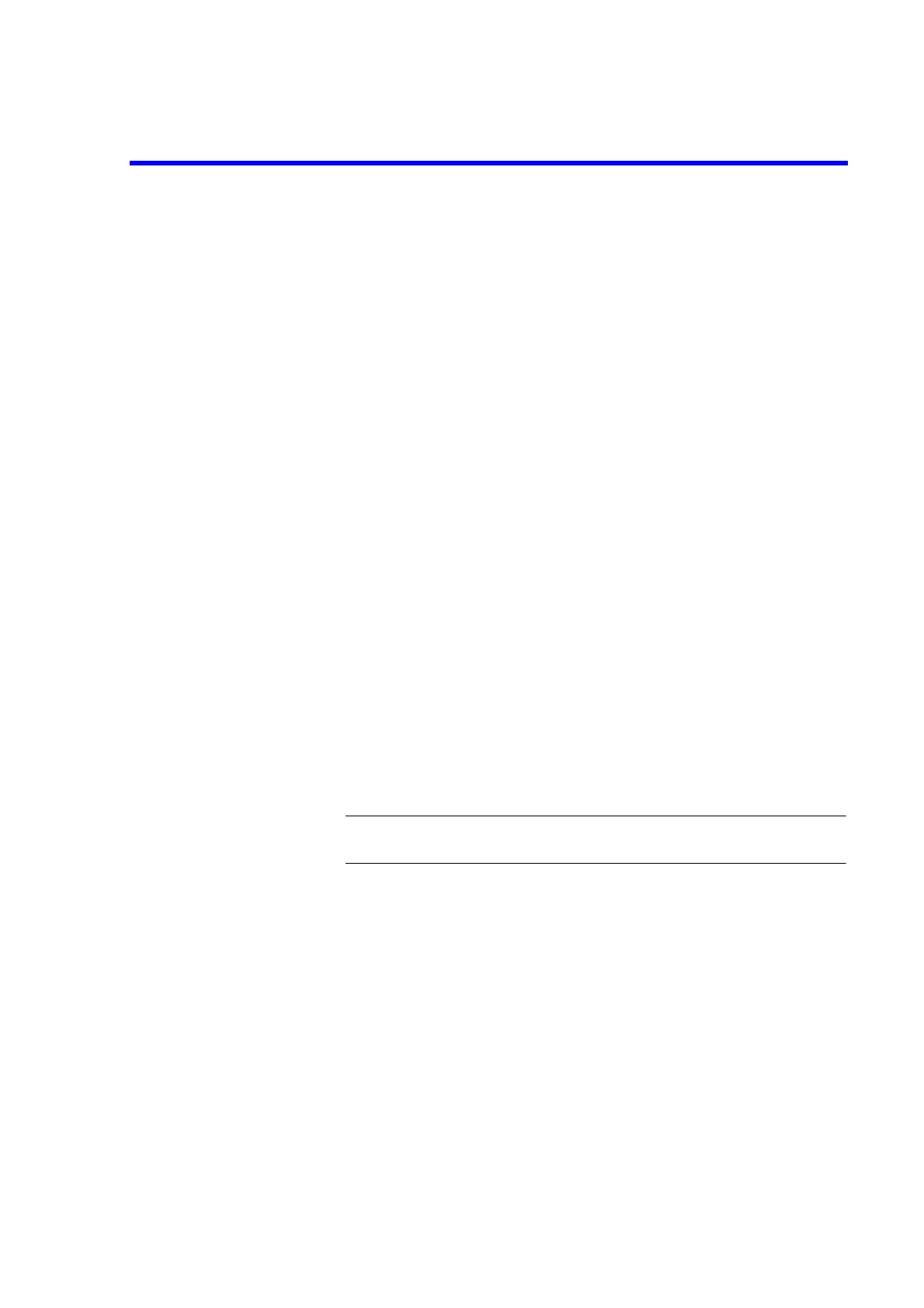6166 DC Voltage Current Source Operation Manual
7. PERFORMANCE TEST
7-1
7. PERFORMANCE TEST
This chapter describes the methods for checking whether the 6166 operates in the specified accuracy.
7.1 Measuring Instruments Necessary for Performance Test
Use measuring instruments for the performance test which meet the specifications shown in Section 8.1,
"Preparation for Calibration."
7.2 Connections
The connections required for the performance test are the same as shown in Figure 8-1, "Connections for Cal-
ibration."
7.3 Test Method
Execute the performance test under the following conditions in a location free of dust, vibration, noise or
other adverse conditions:
Temperature: 23C 5C
Relative humidity: 60 % or lower
Warm-up: 60 minutes or longer
• Self-test, display, key, and buzzer tests
1. Select MENU and MAINTE and refer to Section 5.5.6 "Self Test" to execute.
NOTE: If an error occurs during the test, refer to Section 5.5.6, "Self Test" to verify
the content of the error.
• Voltage source/limiter test (The setting details are shown in Table 7-1.)
1. Connect the 6166 and a DMM (digital multimeter) as shown in Figure 8-1 (a).
2. Set the DMM to DCV, auto range and integration time of 10 PLC or longer.
3. Select voltage source.
With ZERO and Full Scale generated in the 10 mV range to 1000 V range, ver-
ify that the difference between the source value and the DMM measured value is
within the accuracy described in Chapter 9, "SPECIFICATIONS." (The 10 mV
to 1000 mV ranges are divided output.)
