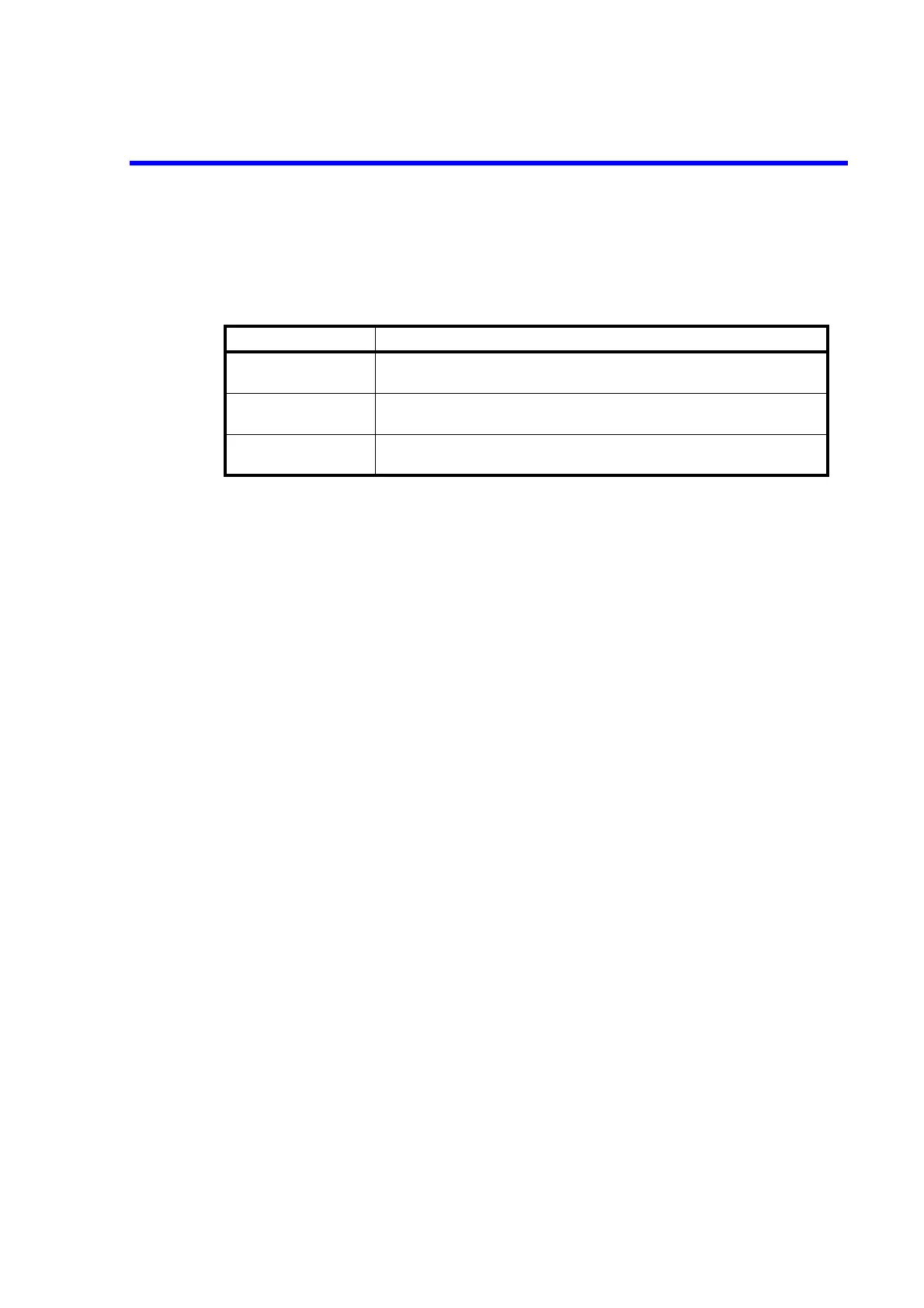6166 DC Voltage Current Source Operation Manual
4.2.22 SCAN Key (Setting Memory Scan)
4-10
4.2.22 SCAN Key (Setting Memory Scan)
Selects the memory scan operations when the program function is set to ON.
There are the following three types of scan operations.
Selects a digit of the source value to be changed when the program function is set to OFF.
4.2.23 START/PAUSE Key (Starting and Pausing Memory Scan)
Starts or pauses the memory scan operation when the program function is set to ON.
The operation varies depending on the scan mode.
Hold scan Every pressing the START/PAUSE key executes scan by one step.
Single scan Pressing the START/PAUSE key executes scan once from the first number to the
last number.
Pressing the START/PAUSE key while the scan is running pauses the scan. Press-
ing the START/PAUSE key again resumes the scan.
Repeat scan Pressing the START/PAUSE key executes scan repeatedly from the first number to
the last number.
Pressing the START/PAUSE key while the scan is running pauses the scan. Press-
ing the START/PAUSE key again resumes the scan.
Selects a digit of the source value to be changed when the program function is set to OFF.
4.2.24 STOP Key (Stopping Memory Scan)
Stops the memory scan operation when the program function is set to ON.
Selects a digit of the source value to be changed when the program function is set to OFF.
Scan mode Function
Hold scan Recalls the memory from the first number to last number in order by
every trigger input.
Single scan Recalls the memory once from the first number to last number in order
at step time intervals.
Repeat scan Recalls the memory repeatedly from the first number to last number in
order at step time intervals.
