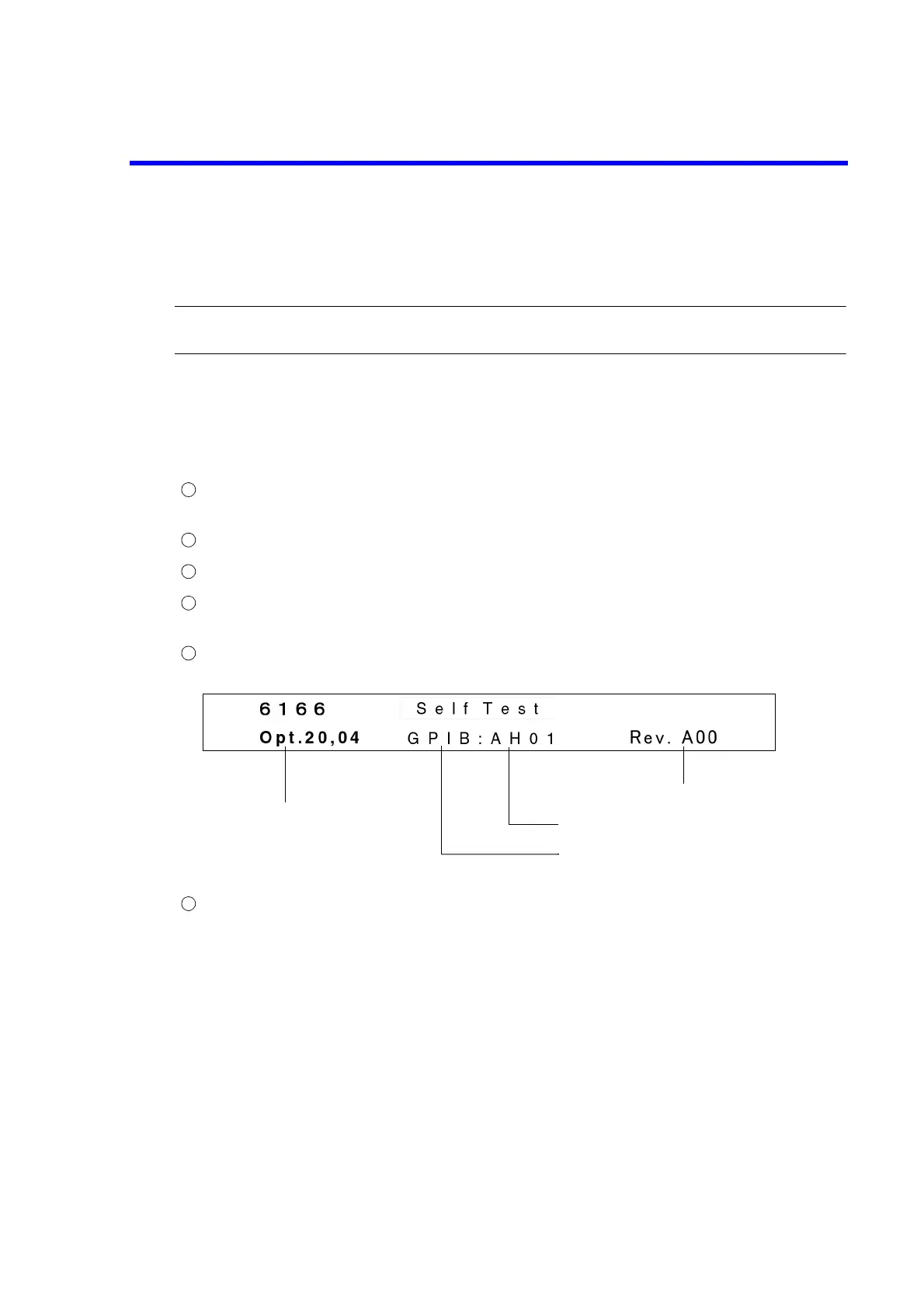6166 DC Voltage Current Source Operation Manual
3. BASIC OPERATION
3-1
3. BASIC OPERATION
This chapter describes how to operate the 6166 using examples.
NOTE: The operation procedures listed permit the settings to be made in the shortest time. If the display differs
from the one shown, repeat the procedure from the beginning.
3.1 Power ON
This section describes the procedure of turning on the power.
Ensure that the voltage of the used power supply matches the power voltage display on the rear panel,
and that the POWER switched is turned OFF. Then, connect the supplied power cable.
Press the POWER switch to turn on the power.
After the panel and all the indicators go ON, the self-test is automatically executed.
When a problem occurs during the self-test, an error message is displayed.
For more information on the error contents, refer to Section A.2, "Error Message List."
When the self-test terminates correctly, the screen is displayed as follows for about three seconds.
The start up process is complete, and the source value screen appears.
Software revision
Mounted option
Currently selected interface
(GPIB/USB/BCD)
GPIB address (USB ID)