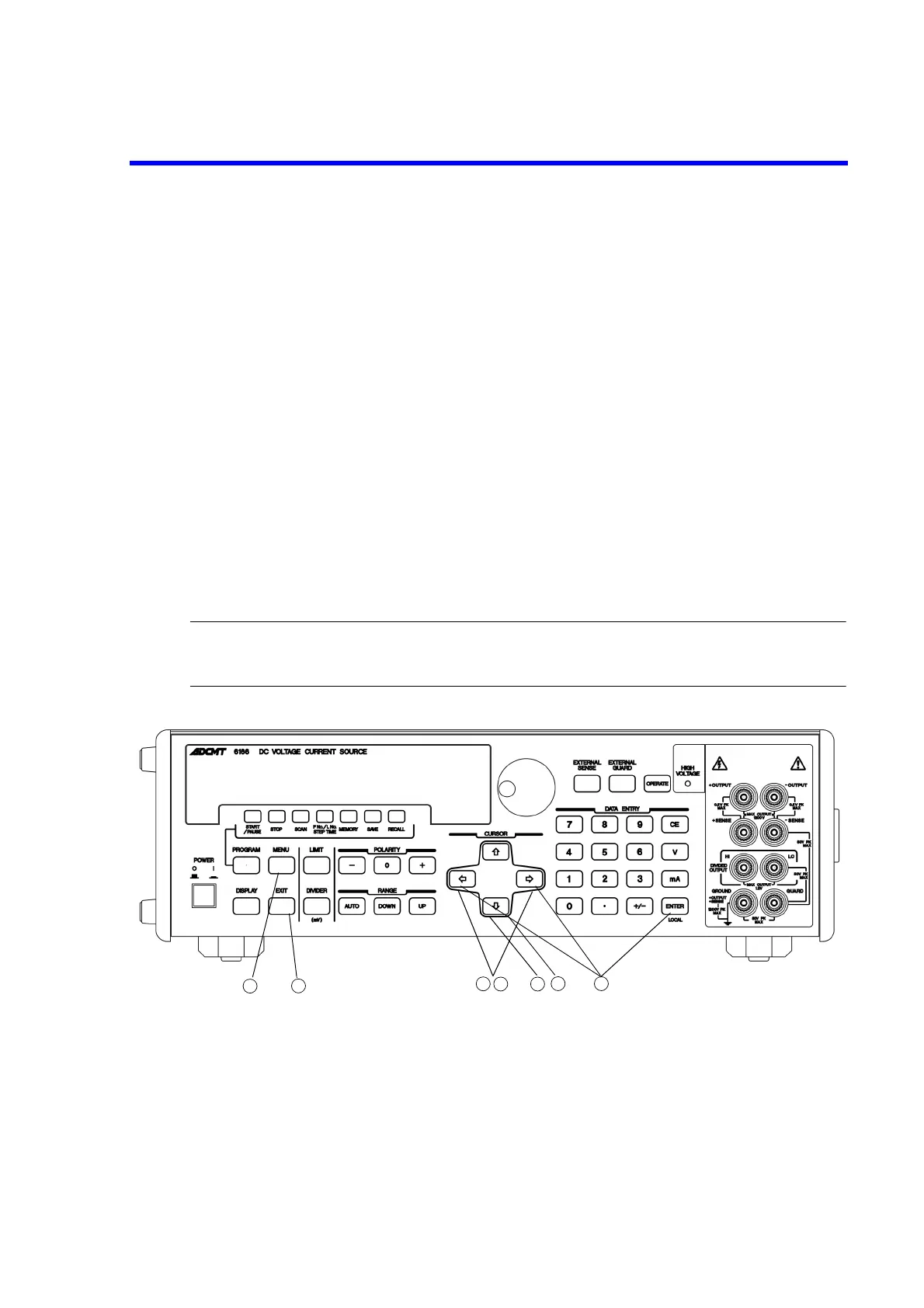6166 DC Voltage Current Source Operation Manual
6.1.2 Compatibility with Former Model
6-3
6.1.2 Compatibility with Former Model
The 6166 can operate with the remote commands for the former model 6166 when the 6161-compatible
operation is set to ON.
The following shows the functional differences when the 6161-compatible operation is set to ON:
• The 6161-compatible commands are available.
• The commands exclusively for the 6166 are unavailable.
(Some functions newly adopted by the 6166 are unavailable.)
• The status byte structure is 6161-compatible.
• The Talker format is 6161-compatible and the header ON/OFF function is enabled.
• The Listen only ON/OFF function is enabled.
• The BCD interface is available.
The operational differences when the 6161-compatible operation is set to ON are described in the follow-
ing sections:
6.2.2 Status Register in 6166-Compatible Operation
6.6.5 6161-Compatible Remote Command List
NOTE: The factory-default GPIB address of the 6161 is 8, however that of the 6166 is 1.
The program memory data saved in the RAM is erased by turning OFF the power. After setting the pro-
gram memory data, be sure to save it to the Flash ROM by using the SAVE key or the RSAV command.
The following shows the procedure of setting the 6161-compatible operation to ON.
