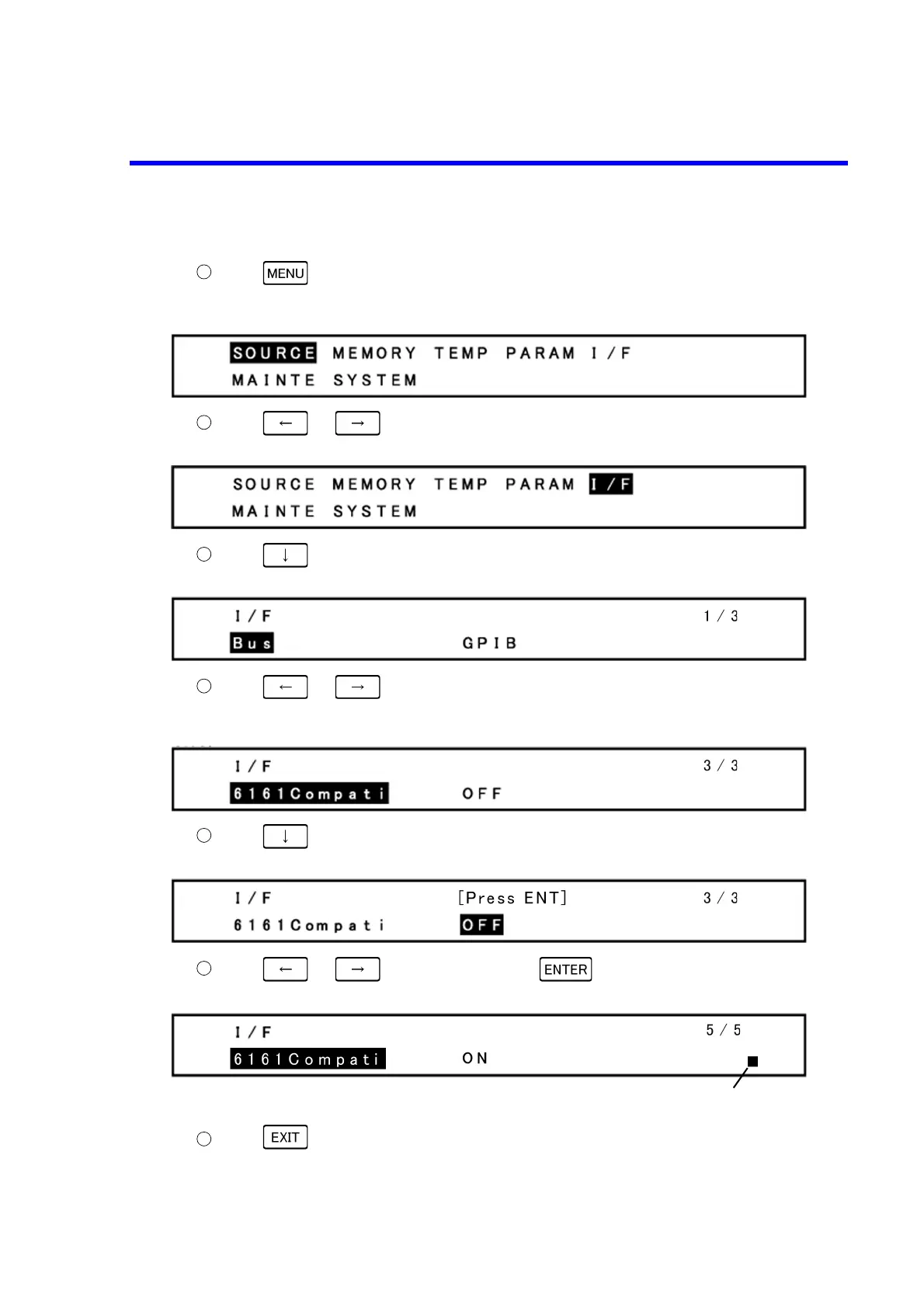6166 DC Voltage Current Source Operation Manual
6.1.2 Compatibility with Former Model
6-4
Operating procedure
Press . The menu screen appears.
The MENU key lights up during menu screen display.
Example display
Press or to select I/F.
Example display
Press to move the Select level.
Example display
Press or to select the parameter.
The highlight section switches as Bus Address 6161 Compati.
Example display
Press to move to the Input/Run level.
Example display
Press or to select ON and press .
Example display
Press to exit the menu screen.
Lights up in the 6161-compatible operation.
