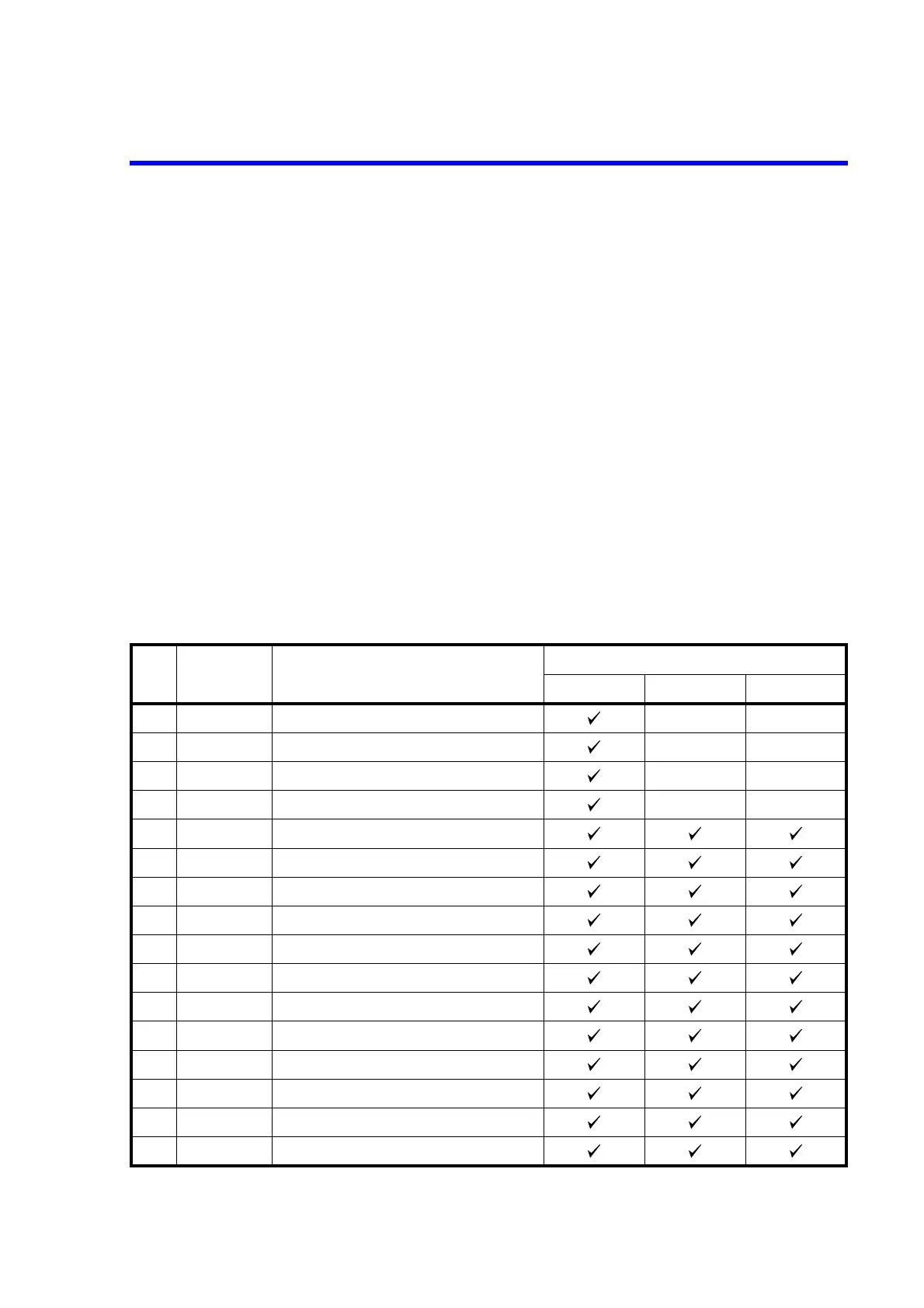6166 DC Voltage Current Source Operation Manual
5.5.6 Self Test
5-19
5.5.6 Self Test
The 6166 can self-test internal operations by turning on the power, executing the remote command, or
manual operation.
For more information on the self-test items and output results, see Table 5-6.
(1) Self-test execution by key operation or turning the power ON
When the power is turned ON, the self test is executed automatically. If any error occurs, the error
description is displayed.
When executing the self test by key operation, select MENU, MAINTE and Self Test in that order
and press the ENTER key. If any error occurs, the error description is displayed.
(2) Key switch test execution
When executing the key switch test, select MENU, MAINTE and Display Test in that order and press
the ENTER key.
The panel and all the indicators go ON for seconds.
Pressing any key displays its name on the panel.
Press the EXIT key to terminate the key switch test.
Table 5-6 Self-Test Items
No.
Display error
code
Description
Executing method
Power ON *TST? Key operation
1 4 ROM check SUM
2 2 Panel CPU communication test
3 8 Indicator communication test
4 1 RAM read/write error
5 201 Analog communication test
63CAL data SUM
76Parameter SUM
8 205 AD operation IR2/IR2 ratio test error
9 206 AD operation ZERO test error
10 207 Reference output check error
11 208 +6 VF output check error
12 210 DAC HI check error
13 211 DAC LO check error
14 212 DAC ZERO check error
15 213 DAC +FULL check error
16 214 DAC -FULL check error
