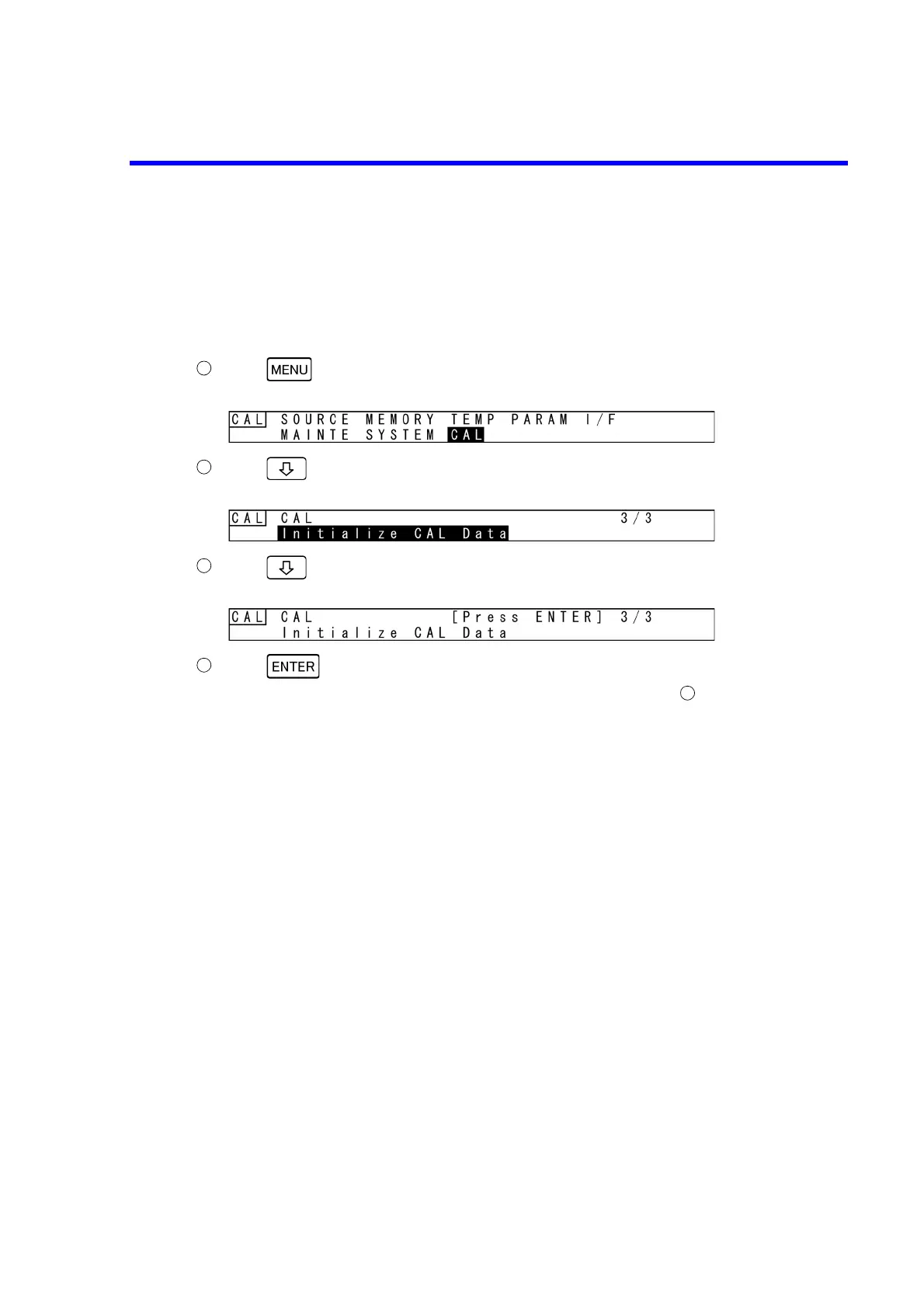6166 DC Voltage Current Source Operation Manual
8.5 Initializing (Clearing) Calibration Data
8-23
8.5 Initializing (Clearing) Calibration Data
This section describes the procedure of initializing the calibration data.
Normally, this operation is unnecessary.
If the calibration data is not saved after initialization, it is restored to the previous calibration data.
Press to enter the menu and select CAL.
Press to enter the CAL menu and select Initialize CAL Data.
Press to enter the Input/Run level.
Press to initialize the calibration data.
When the initialization is complete, the screen is returned to the display .
When the 6166 is in remote control, send the XINI command to initialize it.