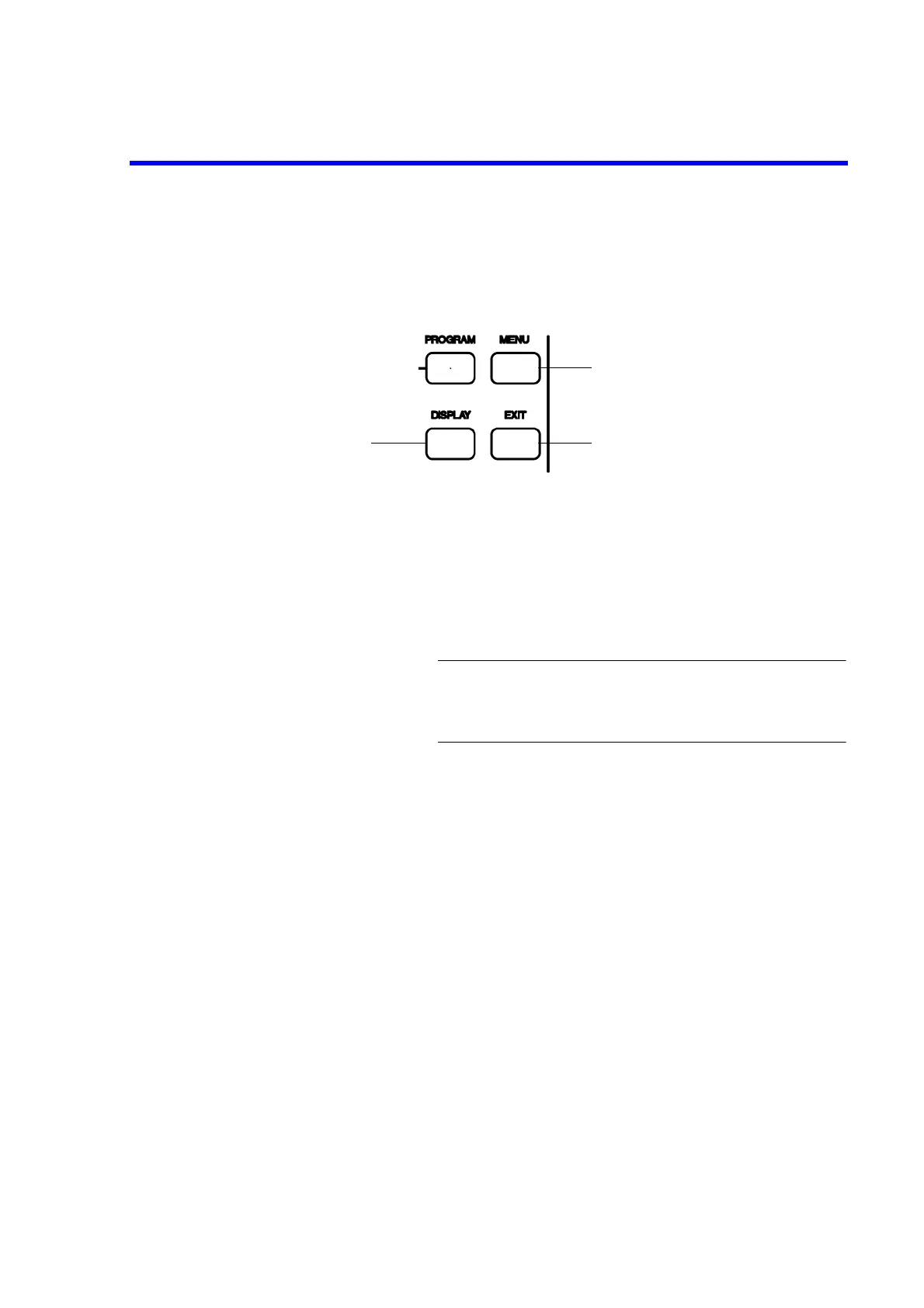6166 DC Voltage Current Source Operation Manual
2.1.7 MENU/DISPLAY Section
2-6
2.1.7 MENU/DISPLAY Section
The MENU/DISPLAY section consists of keys to set the parameter group and the display.
Figure 2-8 MENU/DISPLAY Section
1. MENU key Switches to the menu screen to set the parameter group.
Goes ON during menu screen display.
2. EXIT key Exits the menu screen, limit setting screen or numeric data input
screen to return to the normal screen. (The MENU key goes OFF.)
3. DISPLAY key Switches the display section (vacuum fluorescent display)
between 1-line display and 2-line display.
NOTE: When the screen is turns OFF from the MENU, the
DISPLAY key blinks. Pressing the DISPLAY key in
this state cancels the screen OFF setting and the DIS-
PLAY key goes OFF.