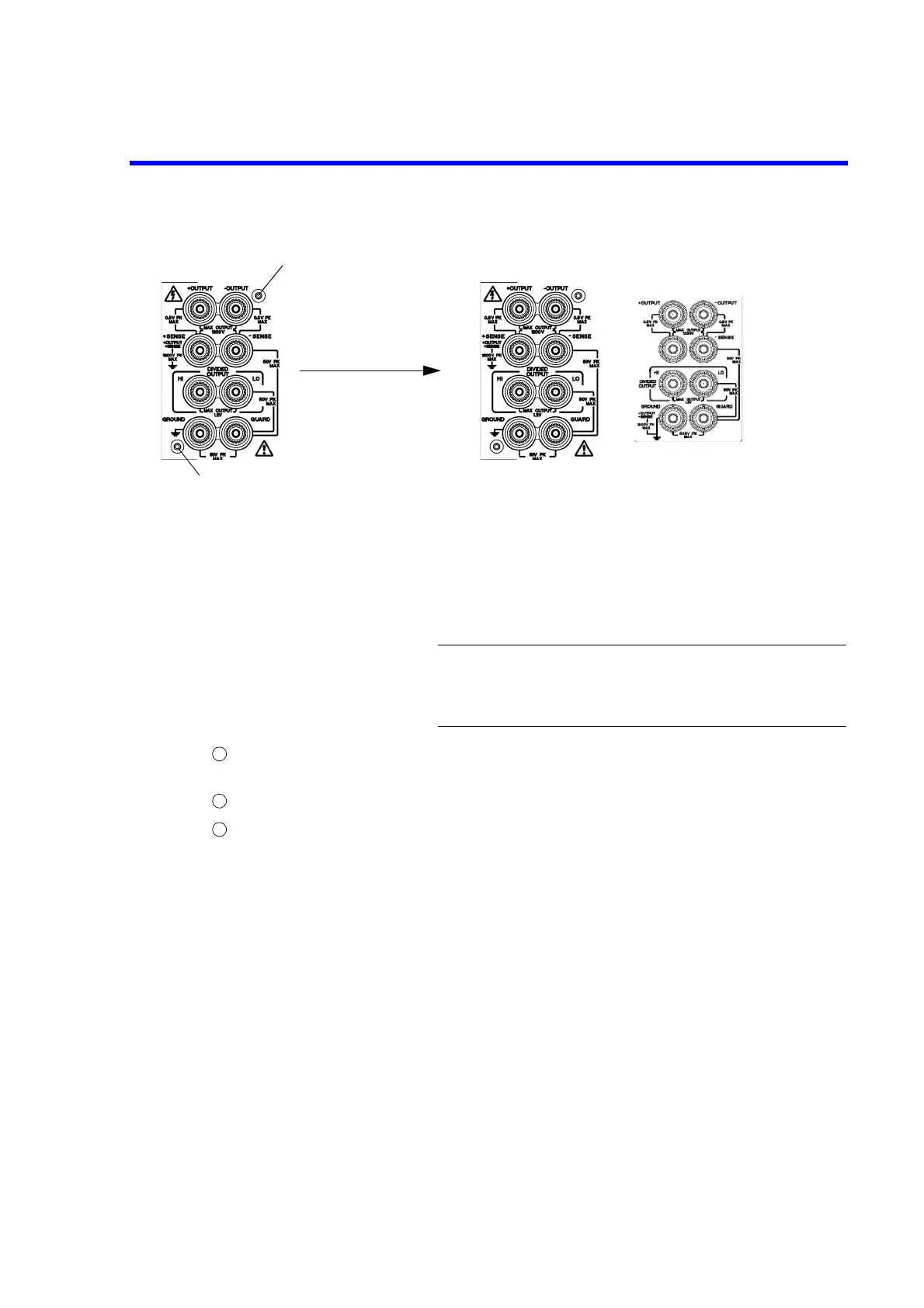6166 DC Voltage Current Source Operation Manual
2.3 Rear Panel
2-14
Figure 2-16 Rear Output Terminal Block
The rear output terminals are located in the same positions as the
front output terminals.
For more information on the functions, refer to Section 2.1.11,
"Front Output Terminals."
CAUTION: The rear output terminals are connected to the front
output terminals respectively in parallel. When the
rear terminals are used, voltage or current is output
from the front output terminals too.
BCD connector Used to remotely control the 6166 by BCD.
(Mounted when the OPT6166+04 is specified.)
GPIB connector Used to remotely control the 6166 by GPIB.
USB connector Used to remotely control the 6166 by USB.
Terminal cover fixing screw
Terminal cover fixing screw
Removing the terminal
cover
Rear output terminals
Front output terminals