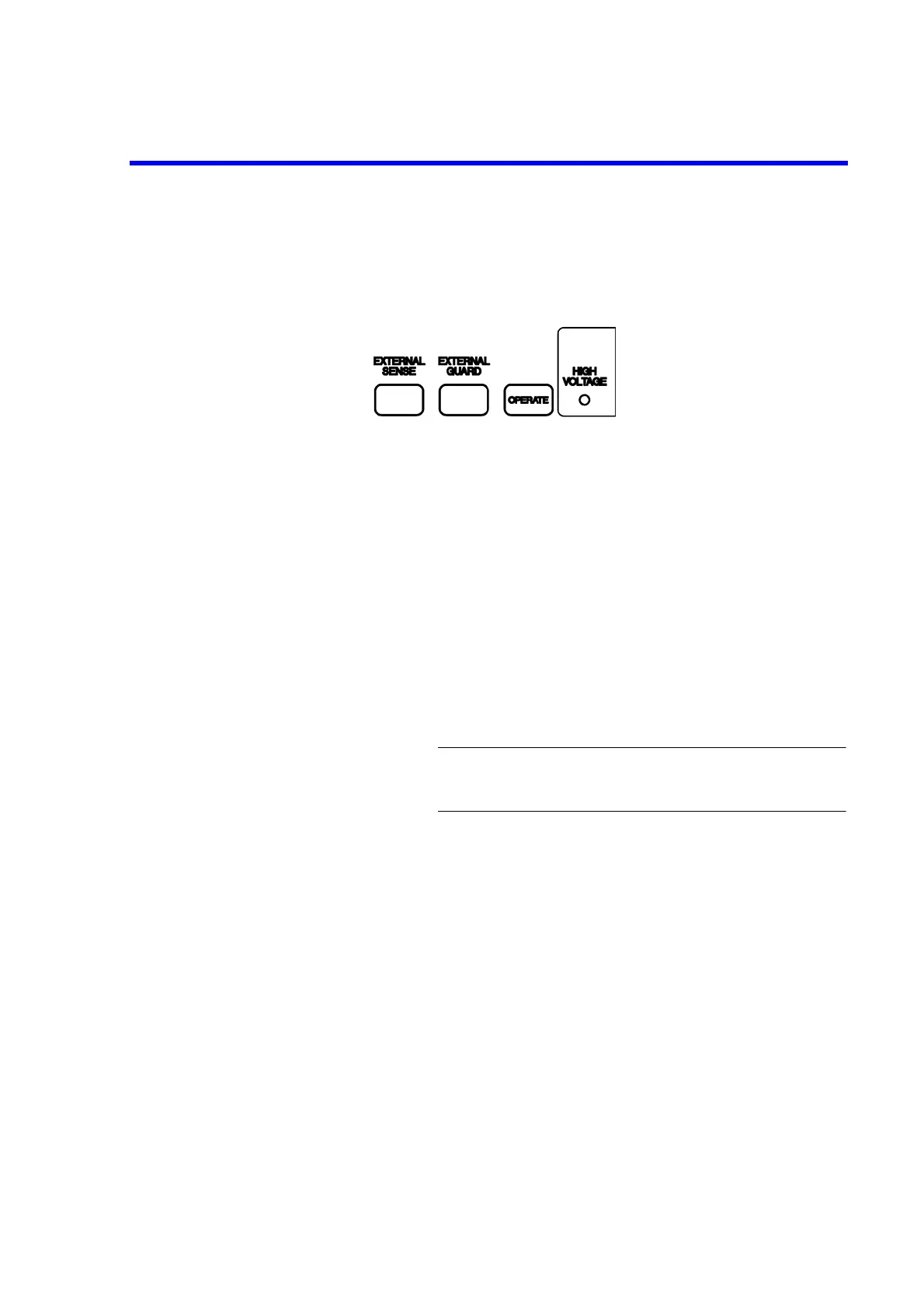6166 DC Voltage Current Source Operation Manual
2.1.9 OUTPUT Section
2-8
2.1.9 OUTPUT Section
The OUTPUT section consists of keys to make output-related settings.
Figure 2-10 OUTPUT Section
1. EXTERNAL SENSE key Selects either output sensing 2-wire connection or 4-wire connec-
tion.
Goes ON when the 4-wire connection is selected.
2. EXTERNAL GUARD key Selects either internal connection or external connection between
the GUARD terminal and the -OUTPUT terminal.
Goes ON when the external connection is selected.
3. OPERATE key Sets the output ON (Operate) or OFF (Standby).
Goes ON when the output is set to ON (Operate).
4. HIGH VOLTAGE indicator Goes ON informing hazardous voltage when the source value is
set to 55 V or higher and the voltage limit value is set to 55 V or
higher.
In current source, goes ON when the voltage limit value is set to
55 V or higher.
CAUTION: If a setting that turns on the HIGH VOLTAGE indica-
tor is made during output ON, the output will be set to
OFF for safety.