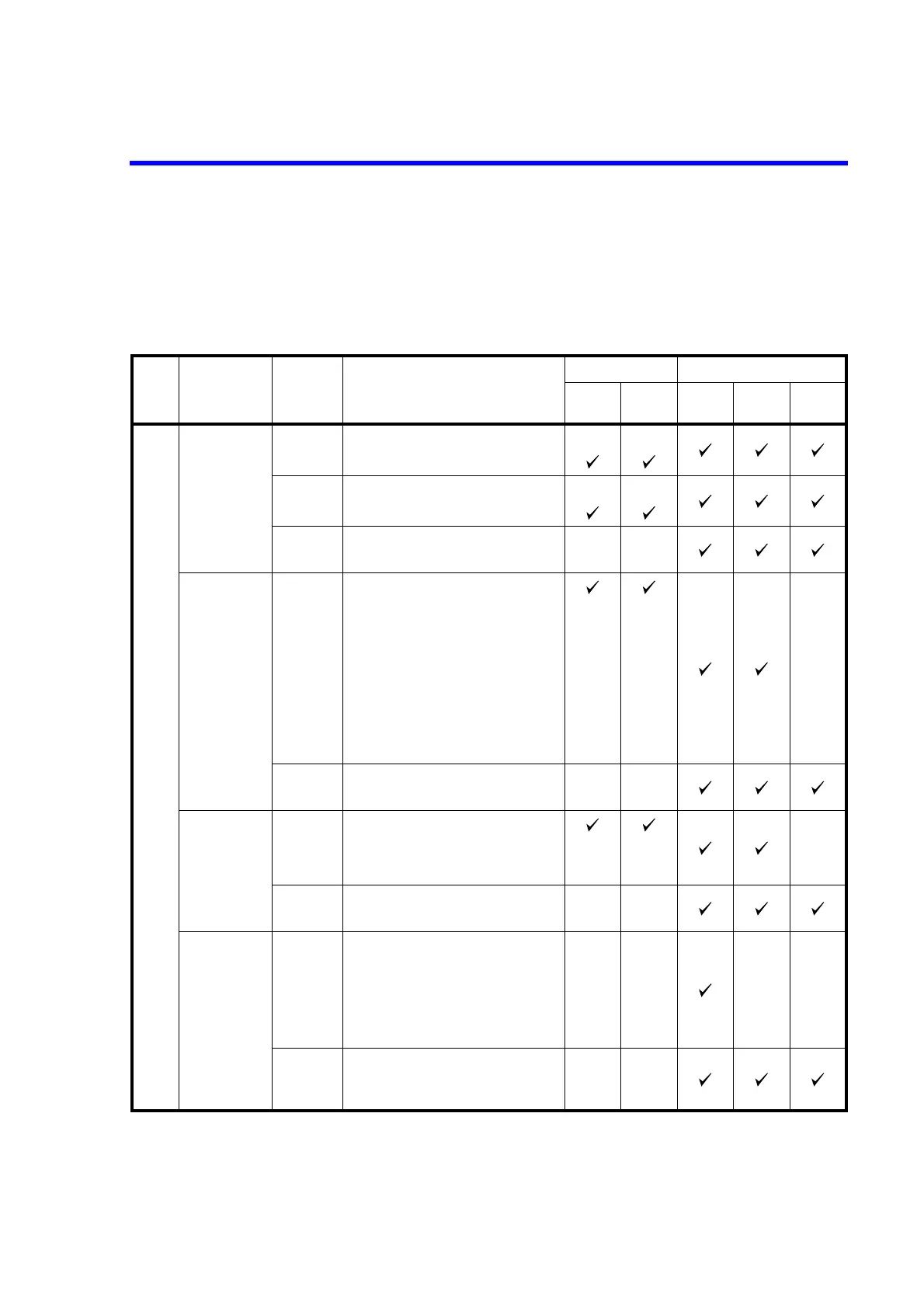6166 DC Voltage Current Source Operation Manual
6.6.5 6161-Compatible Remote Command List
6-44
6.6.5 6161-Compatible Remote Command List
(1) The following table shows commands compatible with the former model 6161.
These commands are available only when the 6161-compatible mode is set to ON, except that the com-
mands denoted by *5 are available when the 6161-compatible mode is set to OFF.
Commands other than below are not available in the 6161-compatible mode.
Class Item Command Description
Default Operation
Power
ON
Factory
shipment
Divider
function
Scan
stopped
Scan
running
Source Output OP Operate
SB Standby
E Operate *5
H Standby *5
OP? Query of Operate/Standby
SB? Response: OR or SB
Voltage range *5 V4 1 V
-
V5 10 V
V6 100 V
V7 1000 V
V2 10 mV (divider)
V3 100 mV (divider)
V9 1000 mV (divider)
V? Query of voltage range
Response: V4 to V7, V2, V3, V9
Current range *5 I1 1 mA
-
I2 10 mA
I3 100 mA
I? Query of current range
Response: I1 to I3
Voltage/current
source value *5
Ddata
UNIT
The source value setting varies depending
on whether UNIT is specified or not.
0 V - -
UNIT specified: Optimal range [V, mV,
mA]
0 V
UNIT unspecified: Present source function
and rage
D? Query of voltage/current source value
D<data>UNIT data:d.dddddd, UNIT: V,
MV or MA
*5: Commands available when the 6161-compatible mode is set to OFF