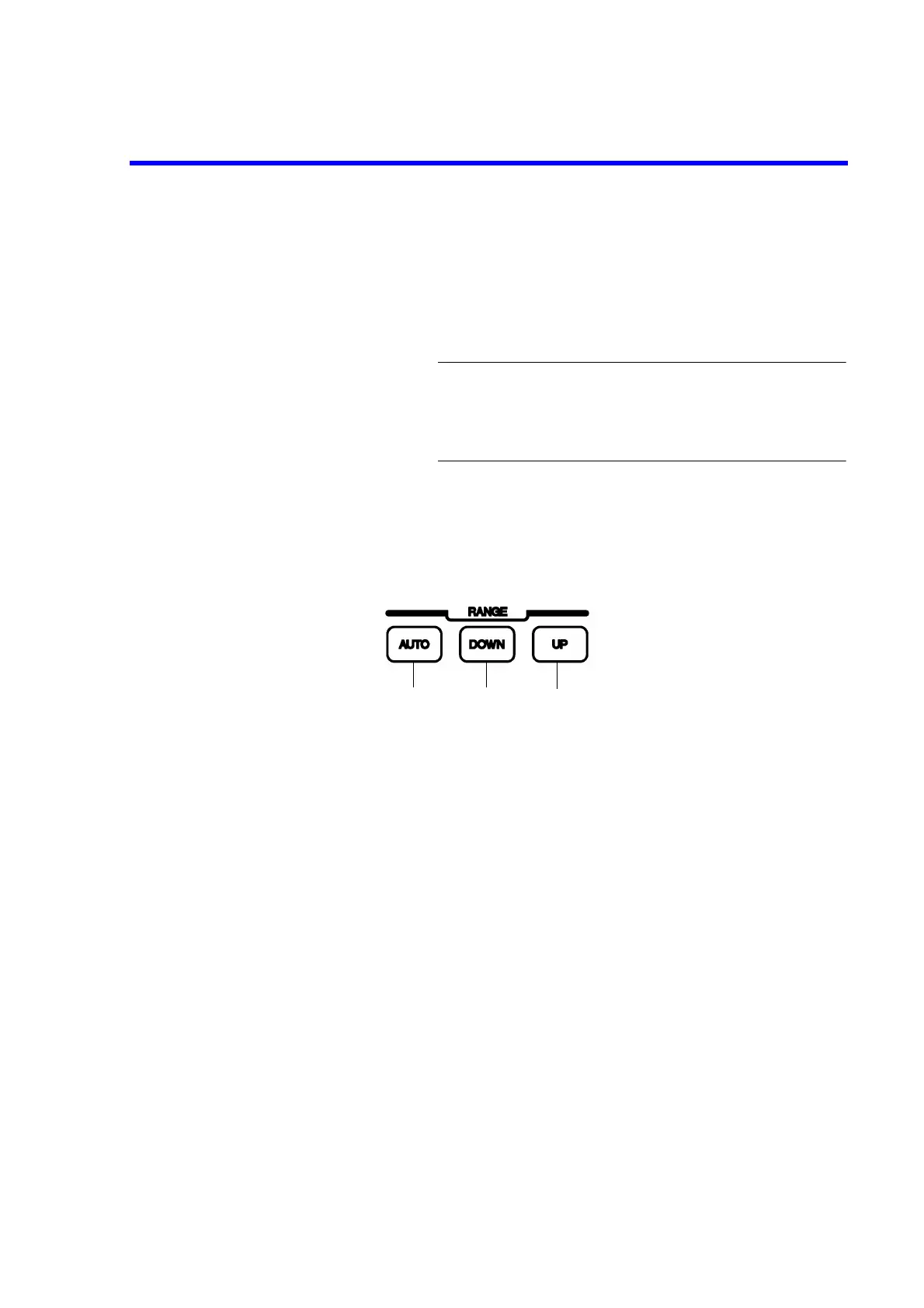6166 DC Voltage Current Source Operation Manual
2.1.3 RANGE Section
2-3
6. mA key Switches to current source (1 mA, 10 mA or 100 mA range) after
numeric data input.
7. ENTER key Finishes data entry and stores the parameter.
8. LOCAL key Switches from remote operation to local operation.
NOTE: Local operation is prohibited if the LLO (Local Lock
Out) command is set through the GPIB or USB inter-
face.
When the BCD interface is selected, the previously
selected interface is restored.
2.1.3 RANGE Section
The RANGE section consists of keys to switch the range.
Figure 2-4 RANGE Section
1. AUTO key Selects either auto range (optimal range) or fixed range (current
range).
When the AUTO key lights up, auto range is enabled.
2. DOWN key Lowers the range.
3. UP key Raises the range.