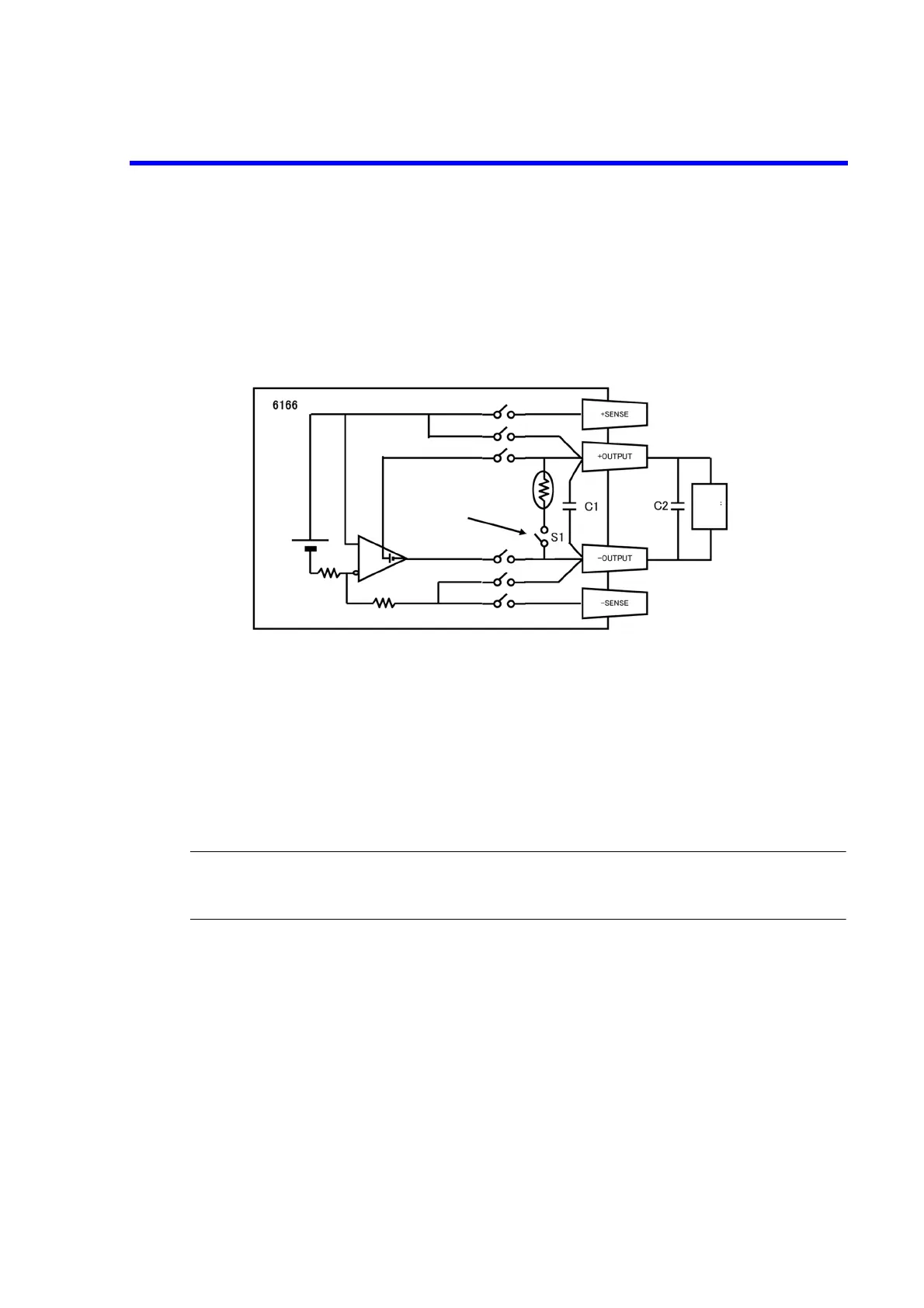6166 DC Voltage Current Source Operation Manual
5.1.4 Selecting Standby Status
5-6
5.1.4 Selecting Standby Status
The 6166 can change the standby status by using the discharge switch (S1). To set the discharge switch to
ON, operate as MENU > SOURCE > DischargeSW > OFF ON.
"D" is displayed when the 2-line displayed is selected. Refer to Section 2.2, "Screen Display (Annota-
tions)."
Figure 5-5 Discharge Switch
When the discharge switch (S1) is set to ON, the +OUTPUT and -OUTPUT terminals are shunted with
4 k even if the output status is set to ON. This switch is used as follows:
If the load is a power supply or the load capacitance C2 is large, voltage may remain in the load capacitance
C1 and the internal capacitance C2 in Standby status. This residual voltage may affect the load as noise
when the output status switches to Operate. In this case, setting the discharge switch to ON discharges the
voltage from C1 and C2 through the internal shunt resistor of 4 k, preventing noise from occurring.
If such a phenomenon does not matter, set the discharge switch to OFF.
CAUTION: When the discharge switch is set to ON, do not apply voltage of 70 V or higher (lower) from the
outside in Standby status. The internal shunt resistor of 4 k
may be broken.
In the 6161-compatible operation, the discharge switch is always set to ON.
Approx. 4 k
Discharge switch
Load