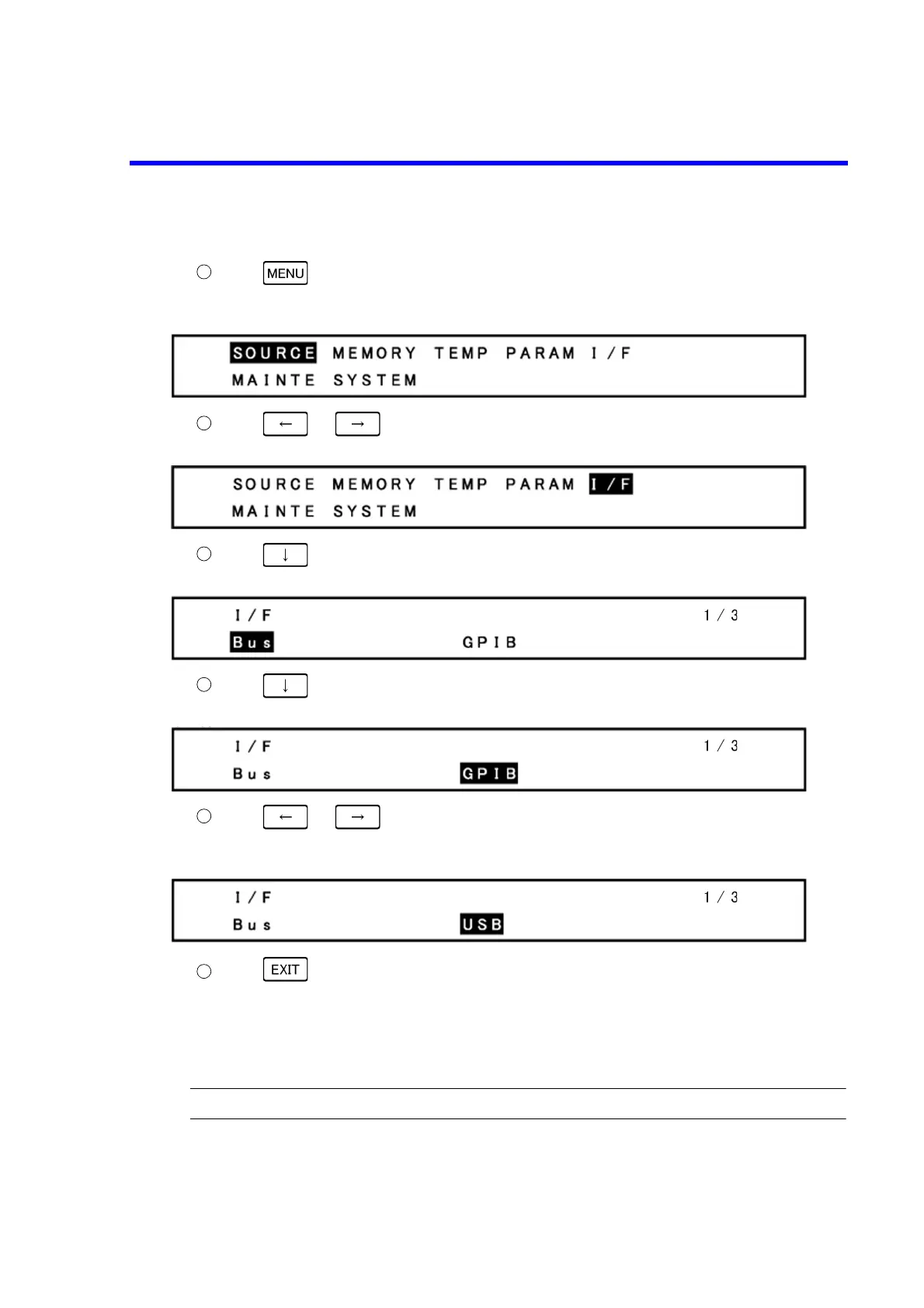6166 DC Voltage Current Source Operation Manual
6.1.1 Selecting Interface
6-2
Operating procedure
Press . The menu screen appears.
The MENU key lights up during menu screen display.
Example display
Press or to select I/F.
Example display
Press to move the Select level.
Example display
Press to move to the Input/Run level.
Example display
Press or to select the interface.
The highlight section switches as GPIB USB BCD.
Example display
Press to exit the menu screen.
• When GPIB is selected, the GPIB address needs to be set.
For information on how to set the GPIB address, refer to Section 6.3.3, "Setting GPIB."
• When USB is selected, the USB ID needs to be set.
For information on how to set the USB ID, refer to Section 6.4.4, "Setting USB."
NOTE: BCD can be selected only when the 6161-compatible operation is set to ON.