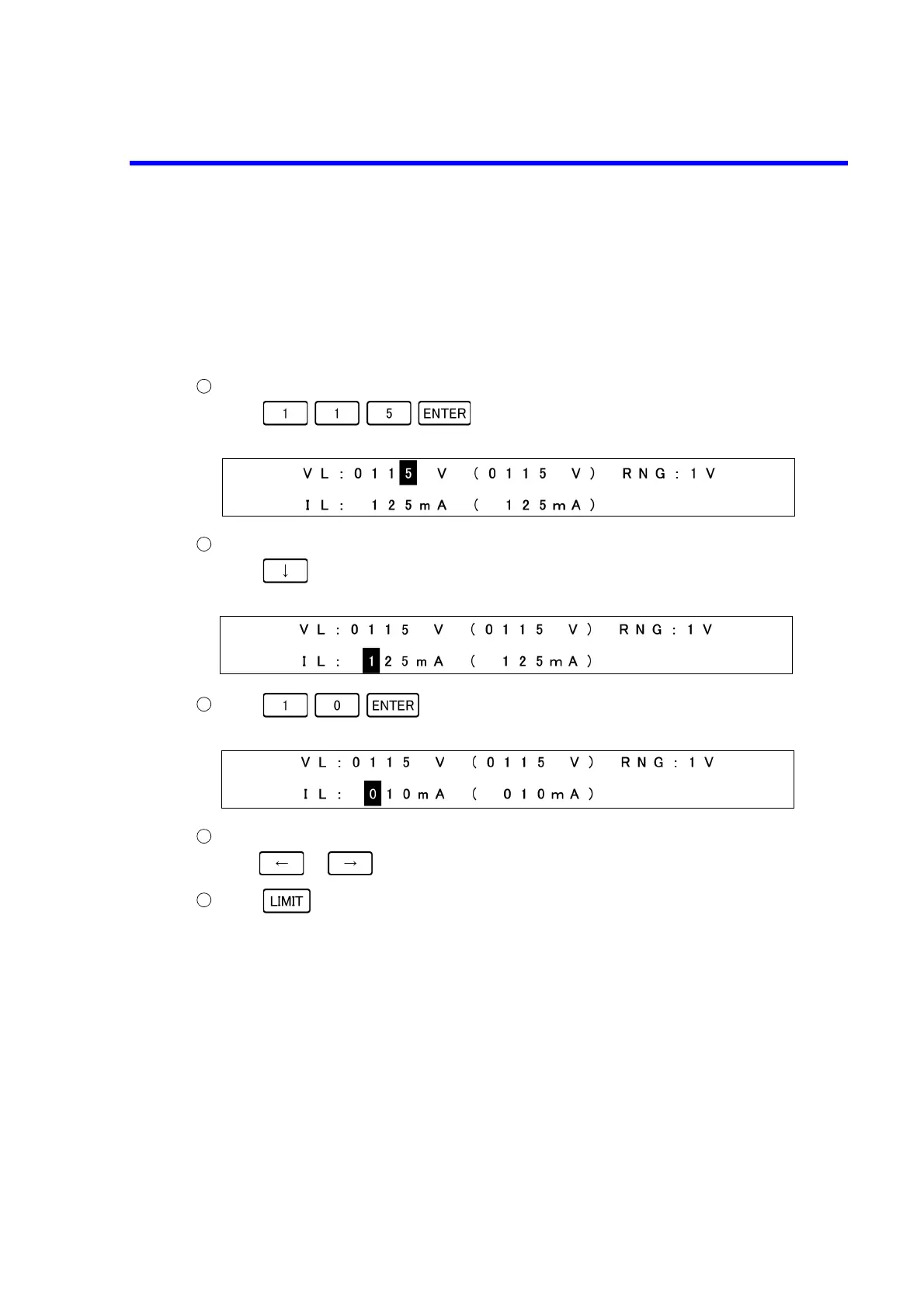6166 DC Voltage Current Source Operation Manual
3.7.1 Setting Voltage and Current Limit Values
3-25
User setting voltage and current limit values and internal setting voltage and current limit values and the
currently set range are displayed.
The user setting voltage and current limit values are set on the panel or by remote commands by the user.
The internal setting voltage and current limit values are determined by a combination of the source func-
tion, the range and the user setting voltage and current limit values. These limit values actually work.
For more information, refer to Section 3.7.3, "Setting Ranges and Resolutions of Limit Values."
The following is an example to set the voltage limit value to 115 V.
Press .
Example display
The following is an example to set the current limit value to 10 mA.
Press to move the cursor (highlight) to the current limit side.
Example display
Press .
Example display
The limit values also can be changed using the rotary knob.
Press or to move the cursor (highlight) and change the value with the rotary knob.
Press to exit the limit setting screen. The LIMIT key goes OFF.