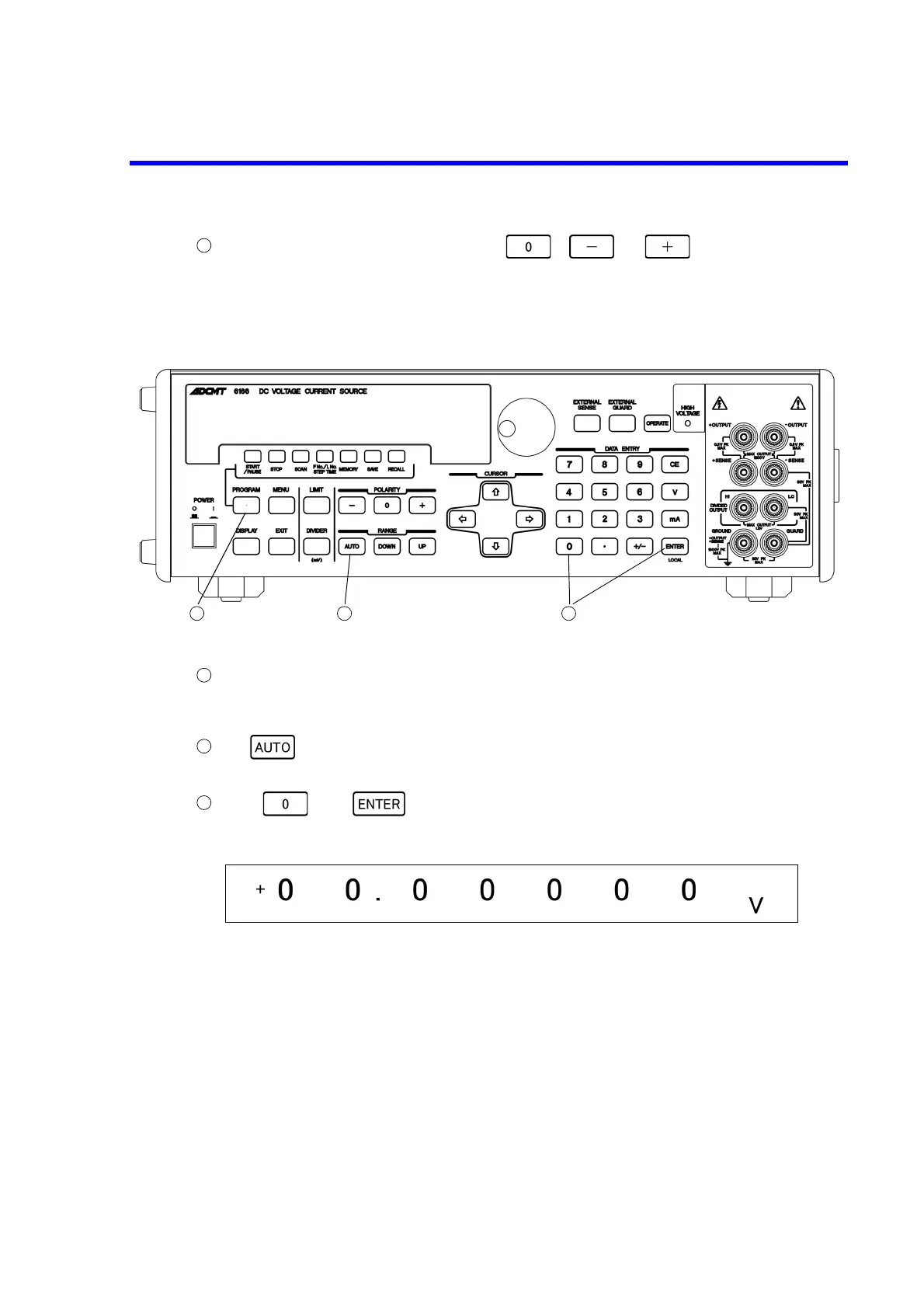6166 DC Voltage Current Source Operation Manual
3.4.1 Setting Zero
3-15
To release zero value display (output), press , or on the POLARITY sec-
tion.
The original source value is displayed. However, pressing the reverse polarity of the original value
switches the polarity.
(2) Example using the numeric keypad
Operating procedure
Check that the program function is set to OFF.
When the program function is set to ON, the PROGRAM key lights up. Pressing the PROGRAM
key sets it to OFF.
Set to select fixed range.
When fixed range is selected, the AUTO key goes OFF.
Press and in this order.
The zero value of the currently selected source function and range is set.
Example display