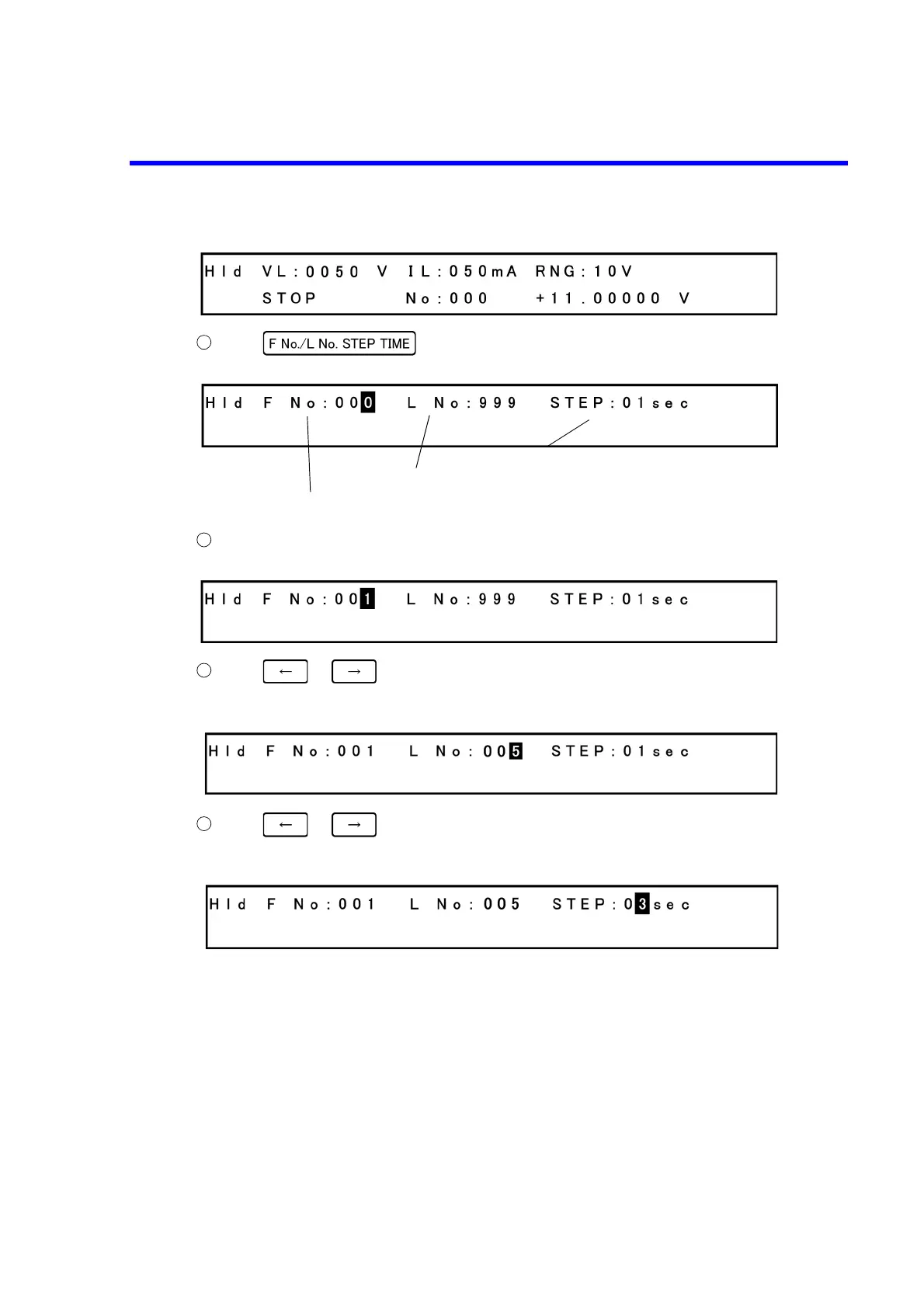6166 DC Voltage Current Source Operation Manual
3.8.6 Setting First and Last Numbers and Step Time
3-48
Example display Program screen
Press . The first/last number and step time screen is displayed.
Example display First/last number and step time screen
Rotate the rotary knob to change the first number to 1.
Example display First/last number and step time screen
Press or to move the cursor (highlight) onto the last number display.
Rotate the rotary knob to change the last number to 5.
Example display First/last number and step time screen
Press or to move the cursor (highlight) onto the step time display.
Rotate the rotary knob to change the step time to 3.
Example display First/last number and step time screen
Currently set step time
Currently set last number
Currently set first number