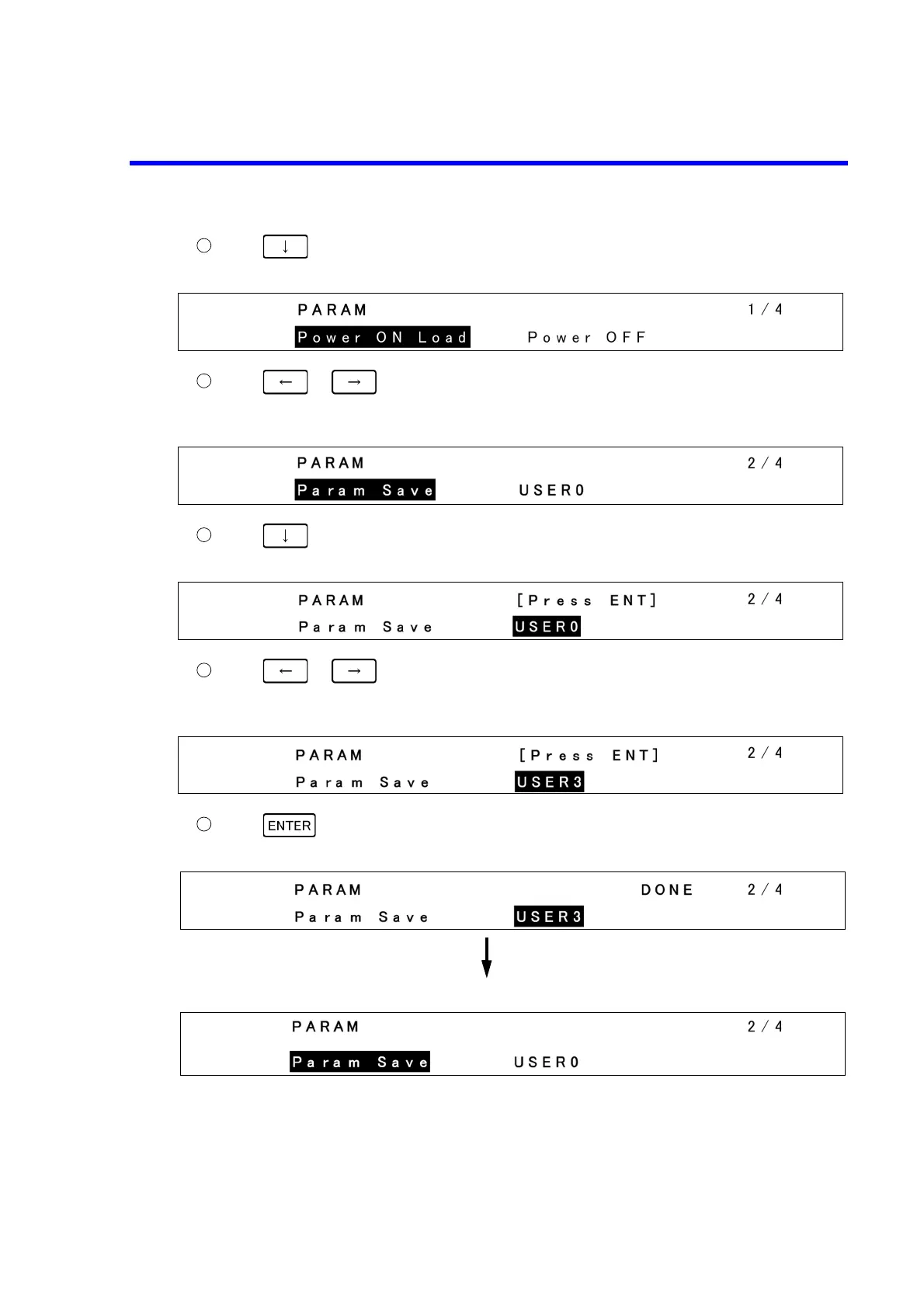6166 DC Voltage Current Source Operation Manual
3.12.2 Saving Parameters
3-83
Press to move the Select level.
Example display
Press or to select Param Save.
The highlight section switches as Power ON Load Param Save Param Load Initialize.
Example display
Press to move to the Input/Run level.
Example display
Press or to select USER3.
The highlight section switches as USER0 USER1 USER2 USER3 USER0-3 Default.
Example display
Press to save the parameters.
Example display Indicates that parameter saving is complete.
Example display Moves automatically to the upper level.