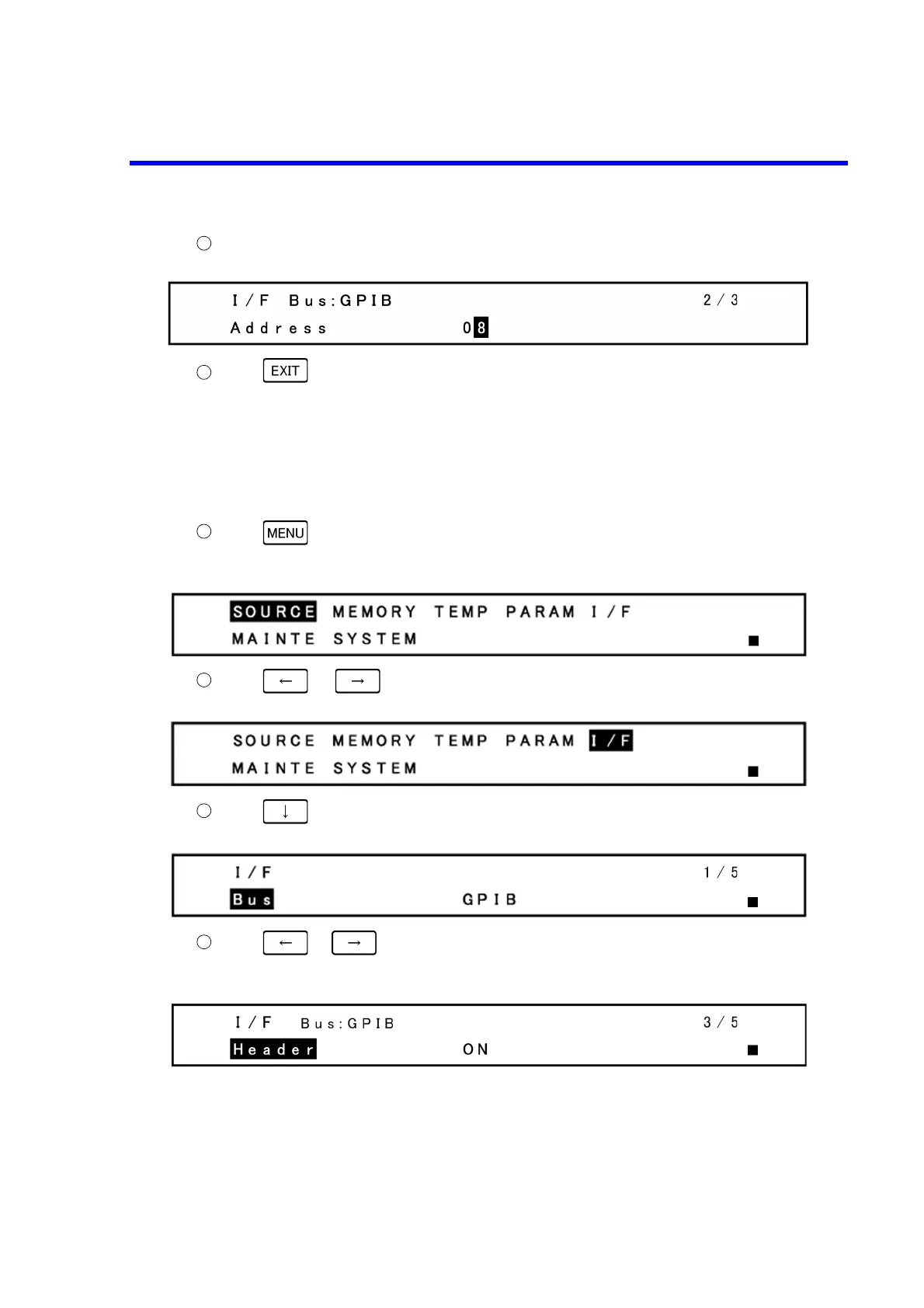6166 DC Voltage Current Source Operation Manual
6.3.3 Setting GPIB
6-17
Set the GPIB address by rotating the rotary knob.
Example display
Press to exit the menu screen.
(2) Setting the header
The header setting is available only in the 6161-compatible operation.
Referring to Section 6.1.2, "Compatibility with Former Model," set the 6161-compatible operation to ON
in advance.
Operating procedure
Press . The menu screen appears.
The MENU key lights up during menu screen display.
Example display
Press or to select I/F.
Example display
Press to move the Select level.
Example display
Press or to select the parameter.
The highlight section switches as Bus Address Header Listen Only 6161 Compati.
Example display