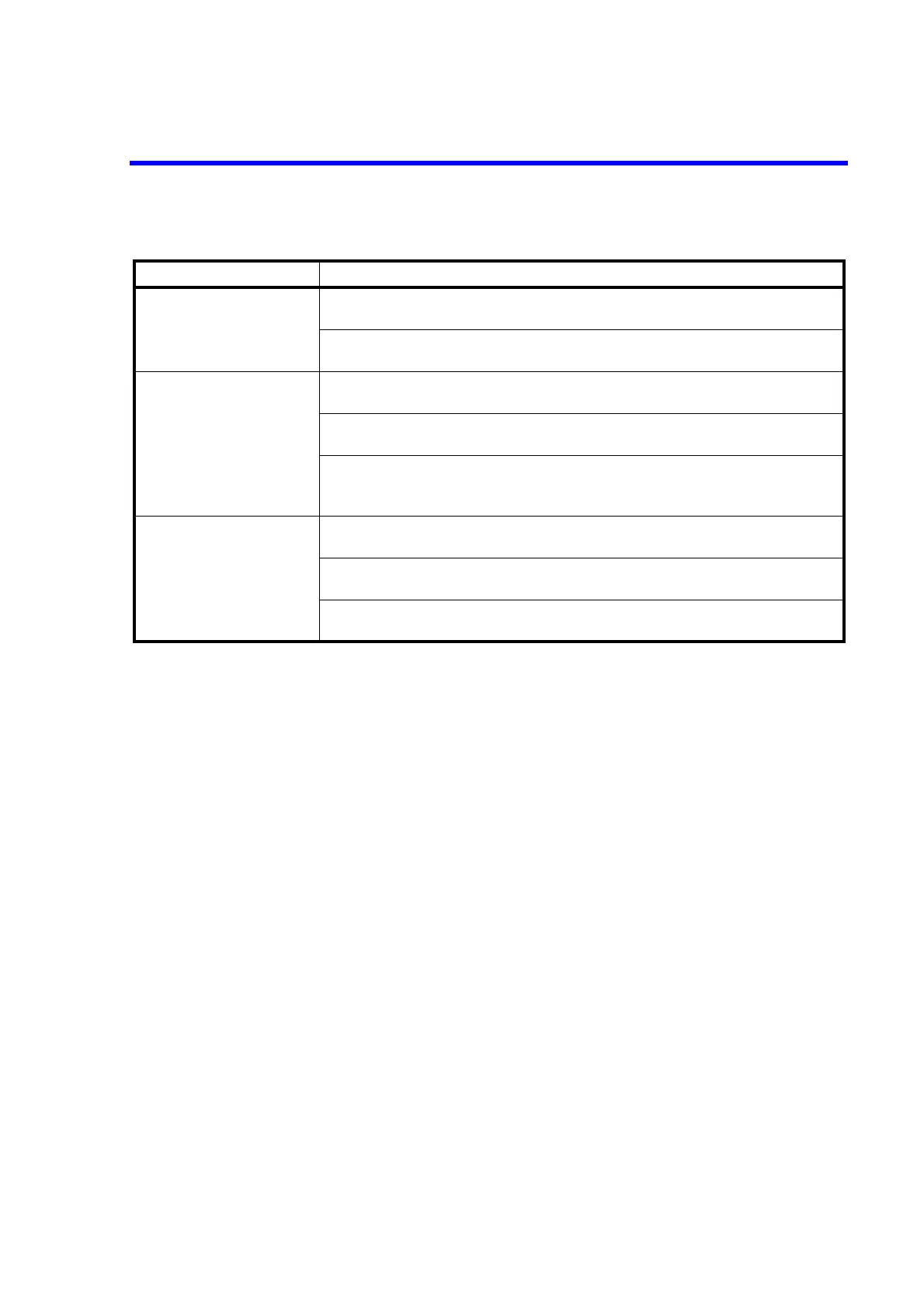6166 DC Voltage Current Source Operation Manual
A.1 When Problems Occur (Before Requesting Repairs)
A-3
7. Disabled remote con-
trol
Cause:
Solution:
Incorrect compatible mode setting
Check the compatible mode setting.
Cause:
Solution:
Error in grammar in the program code description
Check the program code.
8. Disabled BCD control Cause:
Solution:
Incorrect signal connection
Check the connector and signal line connections.
Cause:
Solution:
The signal level is out of the specification.
Input the correct signal level.
Cause:
Solution:
The interface is set to other than BCD. (e.g. The LOCAL key is
pressed after setting BCD.)
Set the interface to BCD.
9. Does not receive the
TRIGGER IN or
INTERLOCK signal.
Cause:
Solution:
The BNC cable is not connected.
Check the BNC cable connection.
Cause:
Solution:
The signal level is out of the specification.
Input the correct signal level.
Cause:
Solution:
The interlock is disabled.
Enable the interlock.
Table A-1 Items to be Inspected before Requesting Repair (3 of 3)
Q (Symptom) A (Cause and Solution)