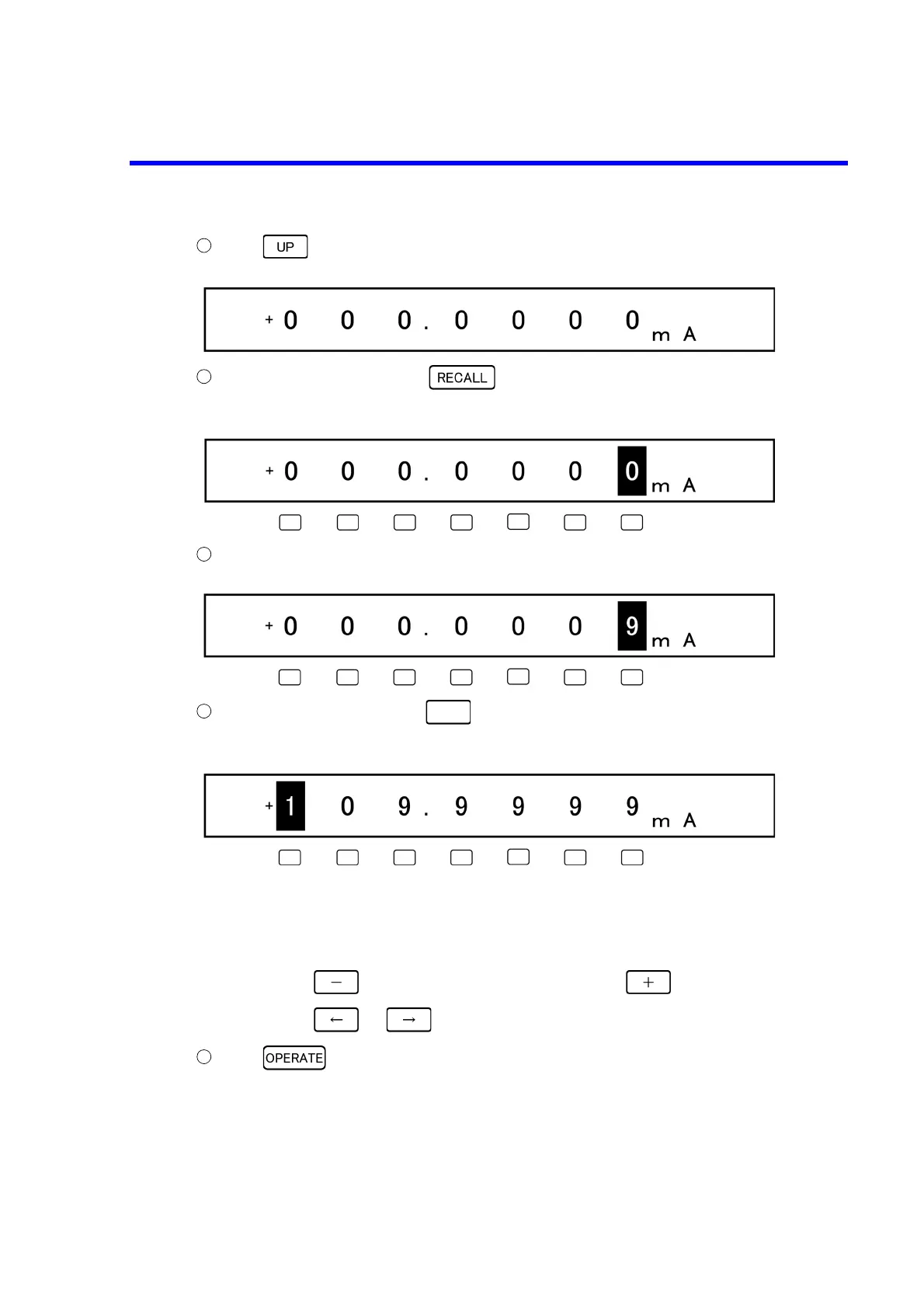6166 DC Voltage Current Source Operation Manual
3.3.2 Outputting Current with Rotary Knob (Fixed Range)
3-10
Press to select 100 mA range.
Example display
Press the rightmost DIGIT key to select a digit to be changed.
The cursor (highlight) appears on the selected digit.
Example display
Rotate the rotary knob to turn the figure to 9.
Example display
Similarly, press the DIGIT key corresponding to a digit to be changed, and rotate the rotary
knob to set the source value.
Example display
• Pressing the DIGIT key at the cursor (highlight) position cancels the highlight, and the figure
cannot be changed with the rotary knob.
• Pressing the DIGIT key corresponding to a digit to be changed again displays the cursor, and
the figure can be changed with the rotary knob.
• Pressing sets the polarity to negative, and pressing sets it to positive.
• Pressing or on the CURSOR section can also change the cursor position.
Press to output the source value (Operate). While the source value is output, the
OPERATE key lights up.
• For current source, the voltage limit may be detected depending on the connected load.
• When the limit is detected, the LIMIT key goes ON in red and "+V" or "-V" is displayed.