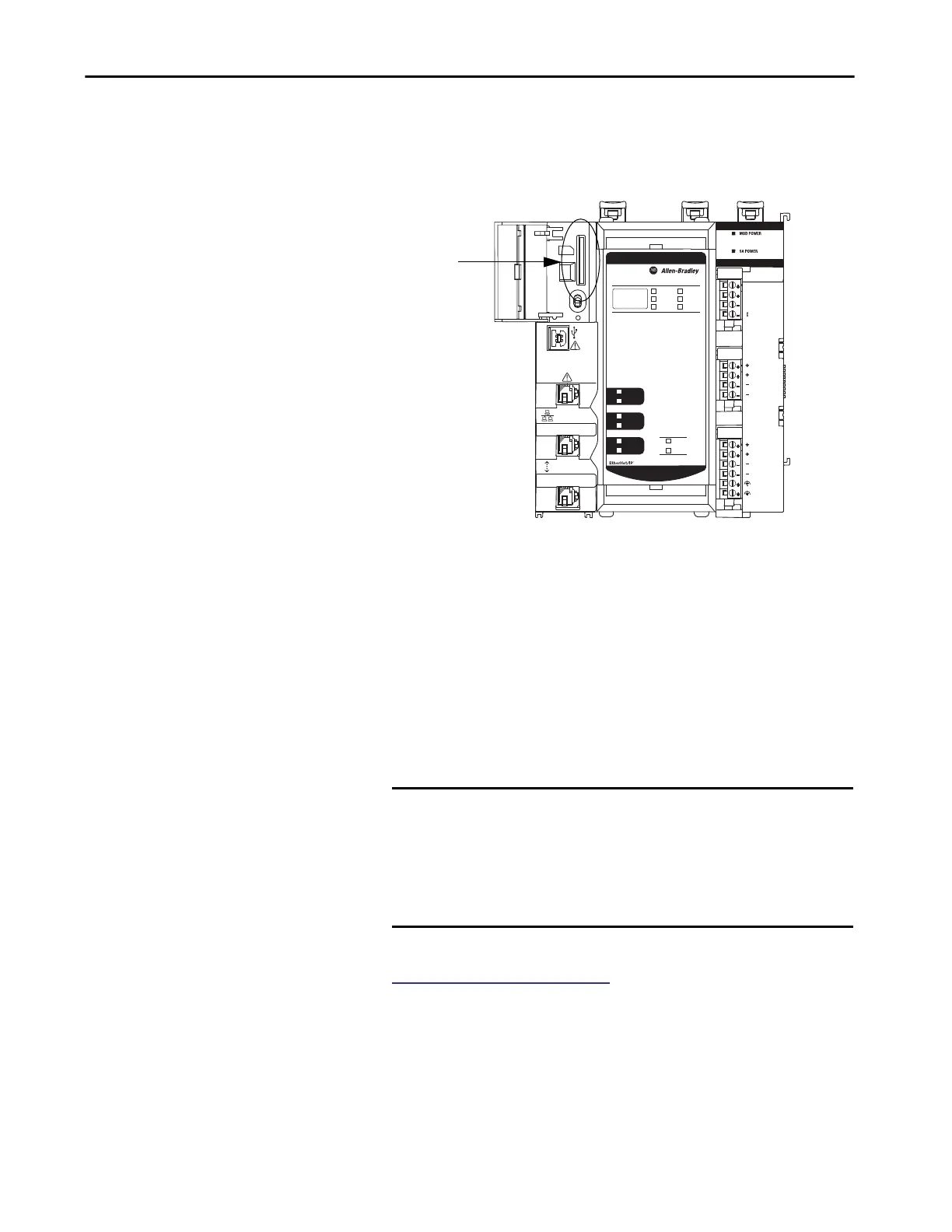Rockwell Automation Publication 5069-UM002A-EN-P - January 2019 103
Use the Secure Digital Card Chapter 4
Remember the following:
• An SD card slot is on the front of the controller behind the door.
• If the card is installed and a fault occurs, diagnostic data is automatically
written to the card. Diagnostic data helps the investigation and
correction of the fault cause.
• The controller detects the presence of an SD card at power-up or if a
card is inserted during controller operation.
• The SD card can store all configuration data that is stored in nonvolatile
memory, for example, the controller IP address.
• The SD card can store the back-up program.
For more information on how to back up the project to the SD card, see
Store to the SD Card on page 104.
IMPORTANT We recommend that you back up your Logix Designer application
project to an SD card regularly.
If a major non-recoverable fault occurs that removes the project
from the controller memory, the backup copy on the SD card can be
automatically restored to the controller. Thus, normal control
operation is quickly resumed.
™
NET B1
LINK B1
NET A1
LINK A1
NET A1
NET A2
SPEED X1
LINK X1
OK
RUN
FORCE
FAN 1
SD
FAN 2
CompactLogix 5480
1
2
5069-L46ERMW
CONTROLLER
UPS
MP
SA
R
B
F
RUN
REM
PROG
SD Card Slot
