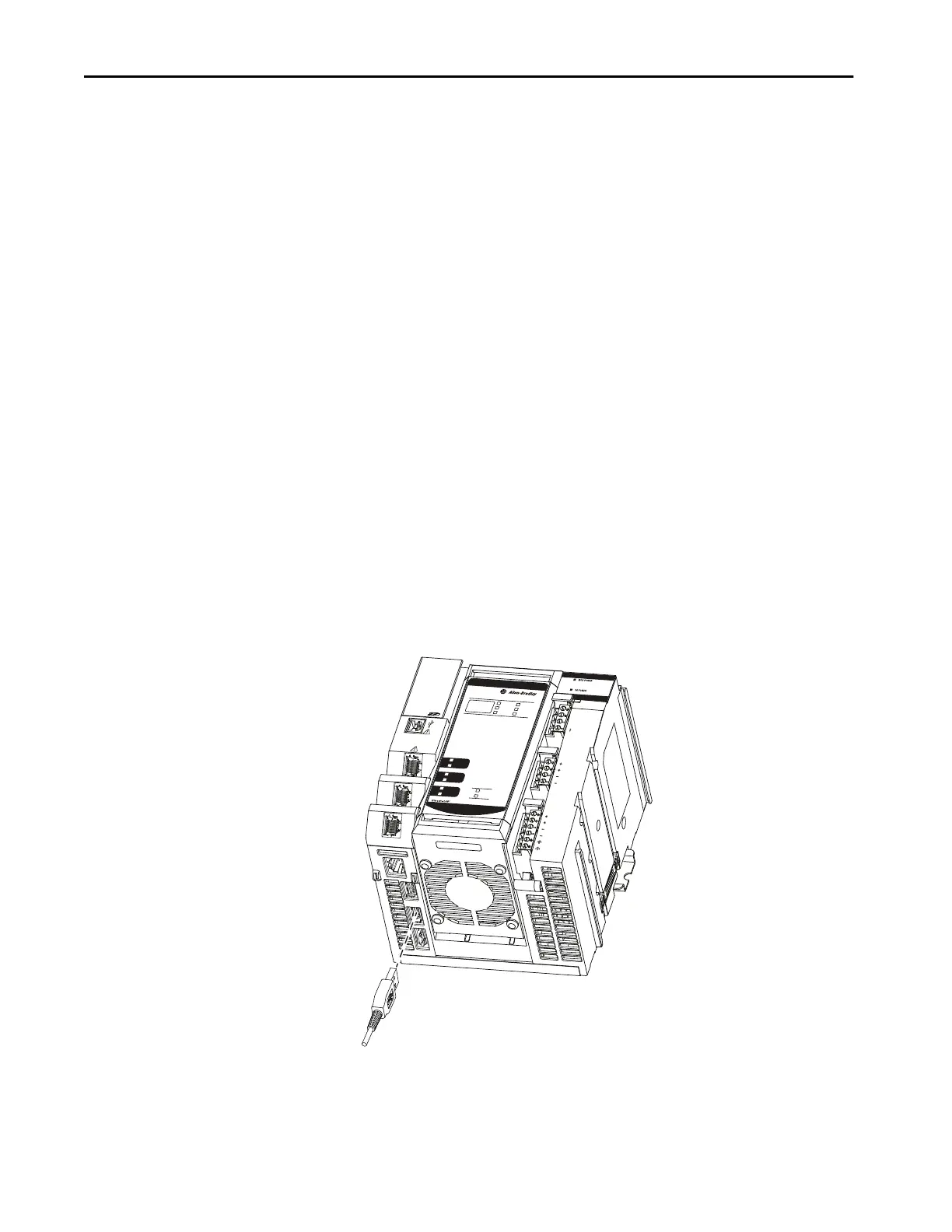216 Rockwell Automation Publication 5069-UM002A-EN-P - January 2019
Chapter 10 Commercial Operating System
Port X1 requires an IP address for the COS to connect to an EtherNet/IP
network.
When the controller is in the out-of-the-box state, port X1 is DHCP-enabled.
That is, the port is configured to automatically obtain an IP address via a
DHCP server as soon as it connects to an EtherNet/IP network. The port
automatically obtains other EtherNet/IP network parameters, for example, a
Subnet Mask, simultaneously.
To change the network settings on port X1, you use any Microsoft® Windows
10 configuration method.
USB 3.0 Host Ports
The USB 3.0 Host ports let you connect COS peripherals to the controller,
including the following:
• USB 3.0 hard drive
• USB 3.0 flash drive
•USB hub
• Keyboard/mouse/point click interface
Figure 46 - Connect USB Cables to the USB 3.0 Host Ports
FAN 2 - BOTTOM
5069-L46ERMW
CONTROLLER
NET B1
LINK B1
NET A1
LINK A1
NET A1
NET A2
SPEED X1
LINK X1
OK
RUN
FORCE
FAN 1
SD
FAN 2
™
CompactLogix 5480
UPS
MP
SA
R
B
F
