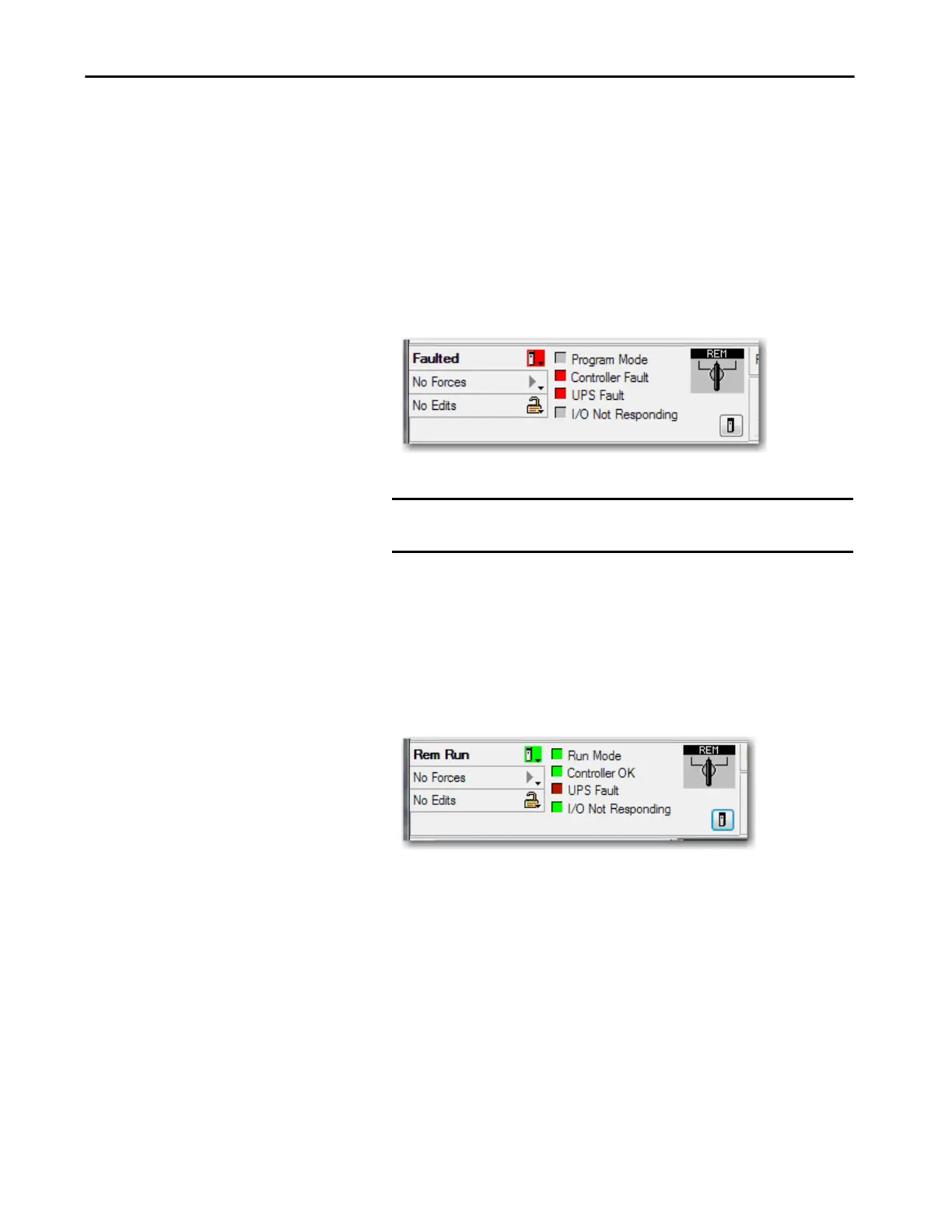Rockwell Automation Publication 5069-UM002A-EN-P - January 2019 243
Troubleshoot the Controller Chapter 11
The following conditions are possible:
• When the I/O module is configured to cause a major fault on the
controller and an I/O module fault occurs, the following can occur in
the Logix Designer application:
– Controller state displays the current state, for example, Faulted.
– Controller status displays Controller Fault and blinks red.
– I/O module status displays I/O Not Responding and blinks green at
alternate times that the Controller Fault blinks red. When the
Controller Fault field blinks red, the I/O Not Responding is gray.
• When the I/O module is not configured to cause a major fault on the
controller and an I/O module fault occurs, the following occur in the
Logix Designer application:
– Controller state displays the current state, for example, Rem Run.
– Controller status displays Controller OK and is steady green.
– I/O module status displays I/O Not Responding and blinks green.
IMPORTANT The descriptions in the Logix Designer application can change based
on the controller mode and status.
