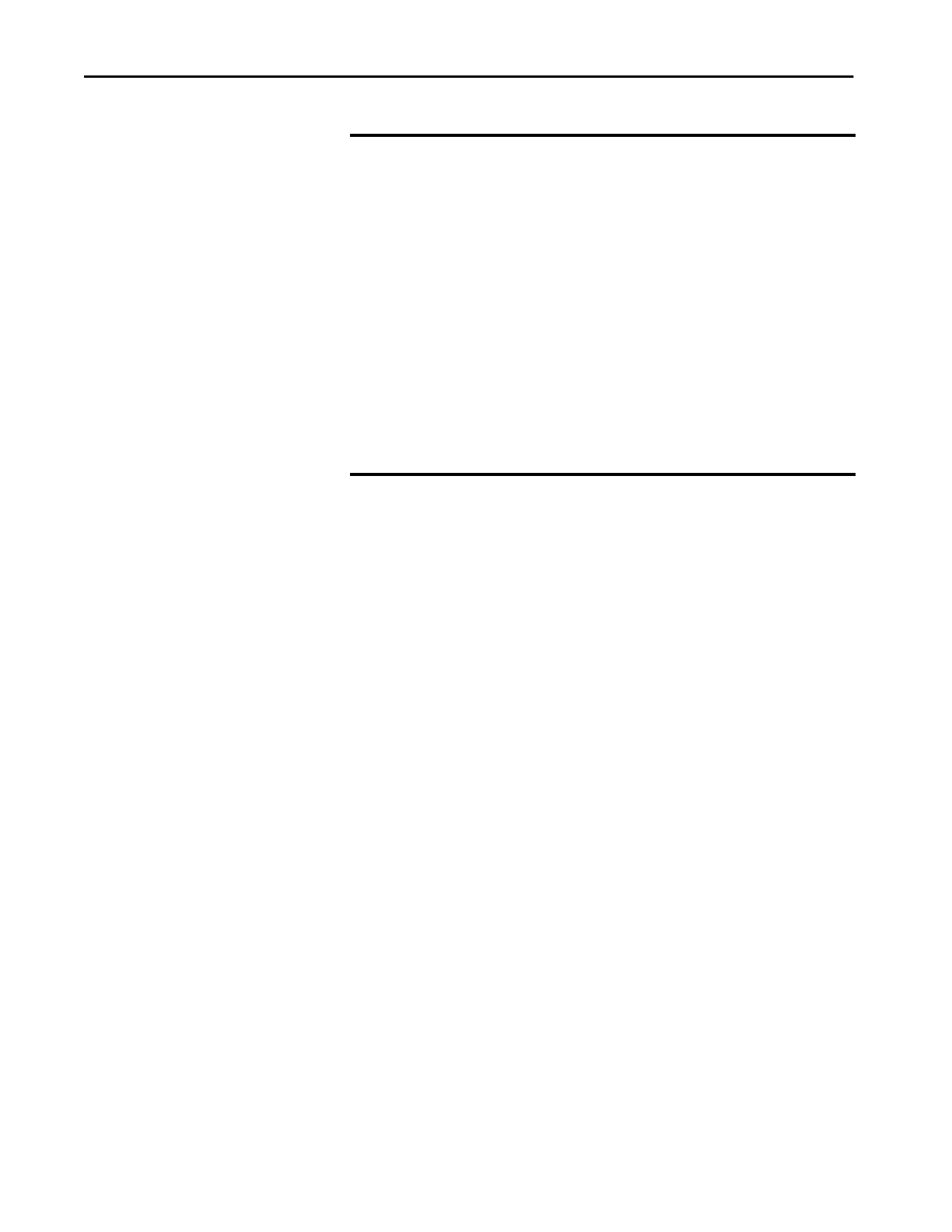30 Rockwell Automation Publication 5069-UM002A-EN-P - January 2019
Chapter 1 CompactLogix 5480 System
SA Power - Additional Notes
Remember the following:
• Examples of system configurations that use multiple SA power
buses include:
– The modules in the system collectively draw more than 10 A of SA
power. That is, the maximum current that one SA power bus
can provide.
– The modules in the system must be isolated according to module
type.
For example, you must install AC modules and DC modules on
separate SA power buses.
IMPORTANT You must install DC-type modules and AC-type modules on separate SA
Power bus.
You use 5069-FPD field potential distributors to establish SA Power buses
that are separate from the SA Power bus that the controller or adapter
establishes.
To install modules on separate SA Power buses, complete the following
steps.
1. Install the controller or adapter.
The controller or adapter establishes the first SA Power bus.
2. Install one type of modules to the right of the controller or adapter, for
example, DC-type modules.
3. Install a 5069-FPD field potential distributor.
The field potential distributor establishes a new SA Power bu that is
isolated from the first one.
4. Install the other type of modules to the right of the field potential
distributor, for example, AC-type modules.
