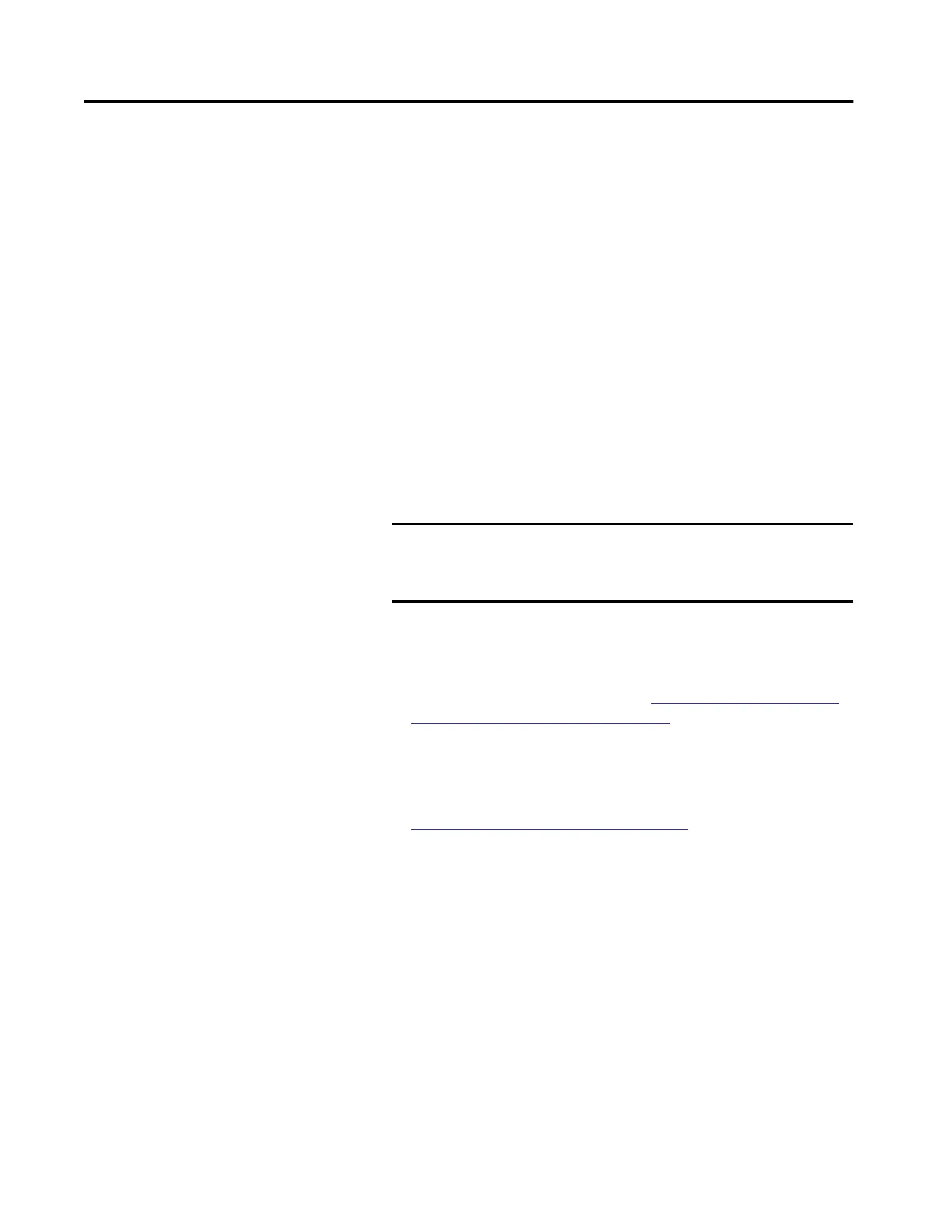Rockwell Automation Publication 5069-UM002A-EN-P - January 2019 9
Preface
This manual explains how to use the CompactLogix™ 5480 controllers.
Make sure that you are familiar with the following:
• Use of a controller in a Logix 5000™ control system
• Use of an EtherNet/IP™ network
• Use of Rockwell Automation® software, for example:
– Studio 5000 Logix Designer®
– RSLinx® Classic
– ControlFLASH™
– FactoryTalk® Linx
• Use of Windows 10 IoT Enterprise LTSB 64-bit operating system;
referred to as the COS (commercial operating system) throughout the
rest of this publication
If you use the COS, we recommend that you use the following resources
to become more familiar with how to use a COS:
– Windows 10 IoT platform powers the intelligent edge from
Microsoft® Corporation, available at:
https://www.microsoft.com/
en-us/windowsforbusiness/windows-iot
– Rockwell Automation Knowledgebase articles that describe how to
use the Windows 10 operating system with Rockwell Automation
products. The Knowledgebase is available at:
https://rockwellautomation.custhelp.com/
IMPORTANT The CompactLogix 5480 controller has a licensed, pre-installed COS
on it.
You are not required to use the COS on the controller.
