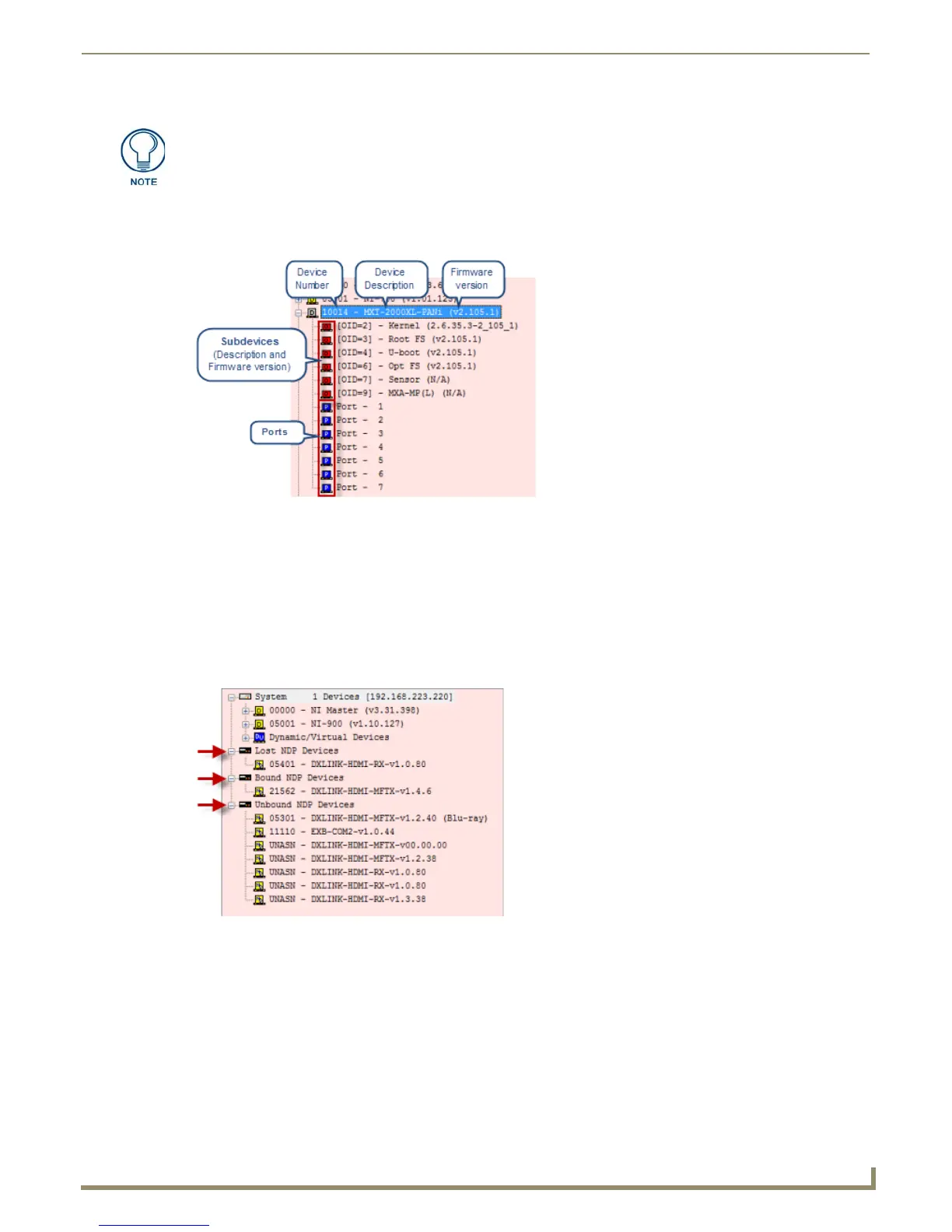Working with Online Devices
139
NetLinx Studio - Instruction Manual
Devices
The elements below the Master Controller in the Online Tree represent devices in the system. These elements indicate
the device number, device name and the device firmware version currently loaded (FIG. 216).
Click the plus sign to expand the view to show sub-devices and ports on the selected device.
Sub-devices are indicated with red icons, and give a description and firmware version info (in parenthesis) for
each.
Below the sub-devices is a listing of Ports on the device. To check the status on any port, right-click on a port
and select Check Port Status from the context menu. The results of this status check are indicated in the
Status tab of the Output Bar (FIG. 220).
Device State Folders
The remaining Device folders categorize NDP devices according to their device state (FIG. 217).
Sub-devices are indicated with red icons, and give a description and firmware version
info (in parenthesis) for each.
FIG. 216 Online Tree - Device element
FIG. 217 Online Tree - Device State Folders
• Lost NDP
Devices:
These devices have been bound to a Master in the past, but have not communicated with the
Master for over 10 minutes.
• Bound NDP
Devices:
These devices are currently bound to a Master.
• Unbound NDP
Devices:
These ("Orphan") devices are not bound to a Master. It may or may not have been assigned a
Device Number. A device will live in this state until it is explicitly bound to a master.
• Searching NDP
Devices:
These devices have been bound to a Master in the past but is not currently communicating with
the Master. After 10 minutes with no communication with the NetLinx Master, a "Searching"
device is moved into the "Lost" state.