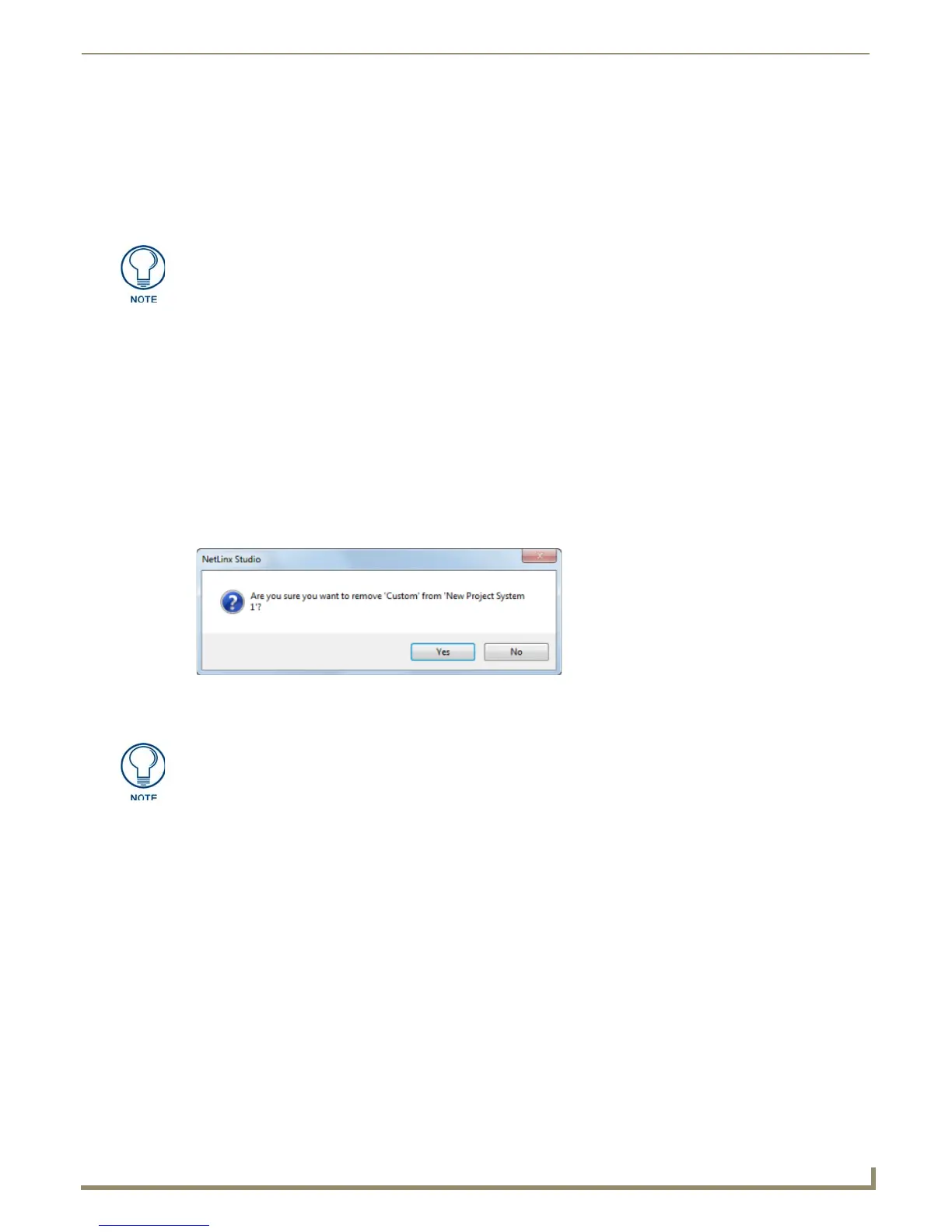Working with Systems
33
NetLinx Studio - Instruction Manual
Drag and Drop Files into a System
NetLinx Studio allows you to drag and drop files into a System:
In Windows Explorer, select a file that you want to add to a System. Drag and drop the file into the System
folder.
In the Output Bar, you can select any of the files listed as search results in either the Find In Files or Find IR
Files tabs. Drag and drop the file into the System folder.
When the file is dropped into the System folder, the File Properties dialog is invoked. Use the options in this dialog to
rename the selected file, browse for a different file, and/or enter a description for the file (if desired). Click OK to add the
file to the System. Note that the file is placed in the appropriate System File folder based on the file type.
Removing a File from a System
Since all files are linked in NetLinx Studio, when you remove a file from a System, the file is not deleted from the disk,
only removed from the System. If the same file is used in multiple Systems in the open Workspace, the Remove File
from System option only removes the file from the selected System (as opposed to all instances of the file in the
Workspace).
1. Click to select (highlight) the file that you want to remove.
2. Select Remove File From System from the Project menu.
3. The program prompts you to verify this action (FIG. 53).
4. Click Ye s to remove the file from the System.
Do not drop the file into the specific System File folder that matches its type.
Regardless of type, all files must be dropped into the System folder to be added
(imported) correctly into the System.
FIG. 53 Confirm - Delete File From System
Alternatively, you can simply select a System file and press the Delete key.
