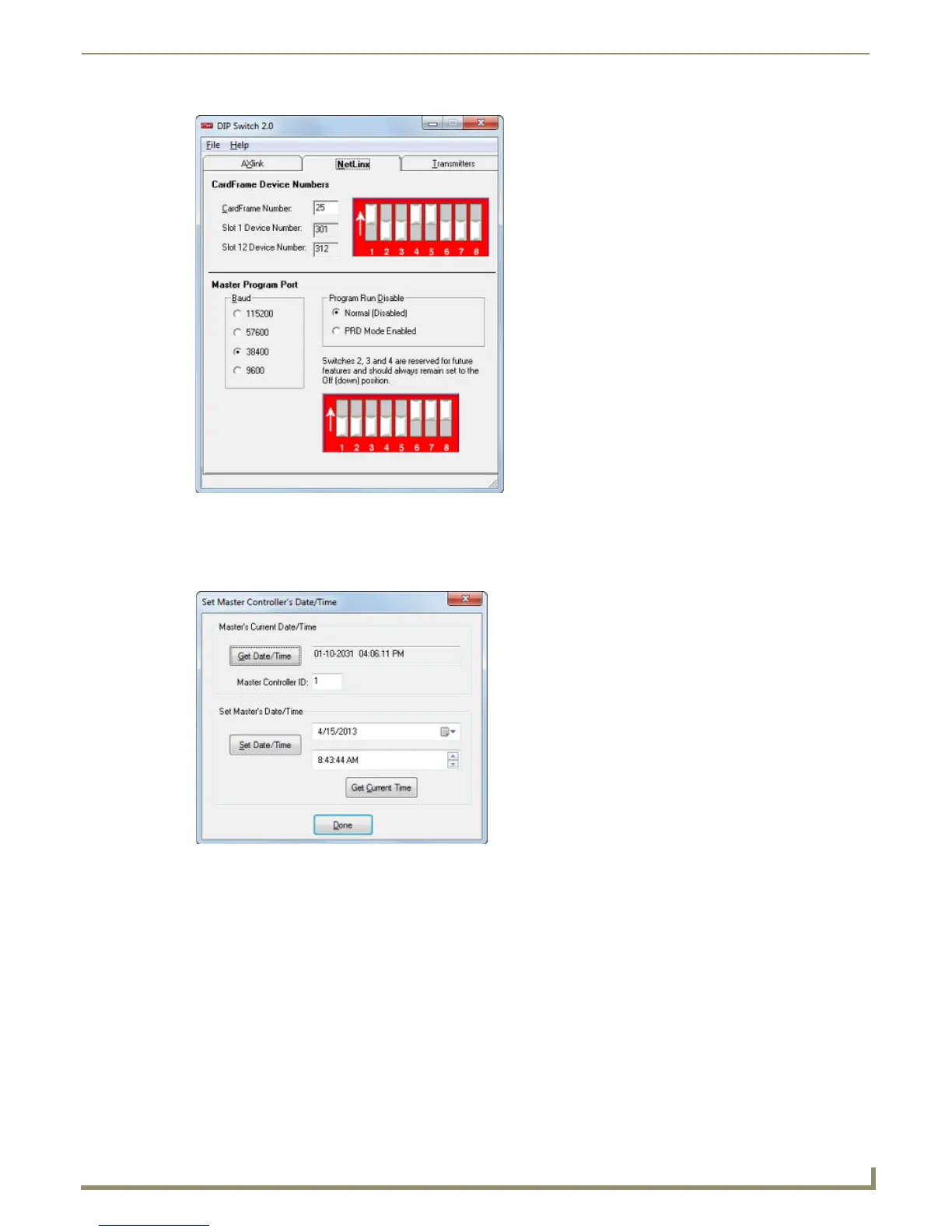Tools Menu Options
187
NetLinx Studio - Instruction Manual
Set Master Controller’s Date/Time
Select Tools > Set Master Controller's Date/Time to open the Set Master Controller's Date/Time dialog. Use the
options in this dialog to set the time and date for a specified NetLinx Master (FIG. 274).
1. In the Master Controller ID field, enter/edit the target System number (if necessary).
2. To retrieve the current Time/Date settings for the specified target Master, click Get Time/Date. The Master's
current Time/Date settings are displayed in the (read-only) text box.
3. To change the target Master's date setting, click the down arrow next to the Date field to open the calendar window.
To change the system's date, click to select the desired day. Use the forward and back arrow buttons to change the
month. When you select a new date, the calendar closes and the new date is represented in the Date field.
To set the system to today's date, click Today at the bottom of the calendar.
4. To change the target Master's time setting, select a field within the time display (hours, minutes, seconds, or AM/
PM) and click the up and down arrows to adjust the selected field.
Alternatively, you can highlight the field in the Time display that you want to adjust and type the desired
number in its place.
If no field is selected within the time display, the up/down arrows affect the hours setting.
FIG. 273 DIP Switch 2.0
FIG. 274 Set Master Controller's Date/Time dialog