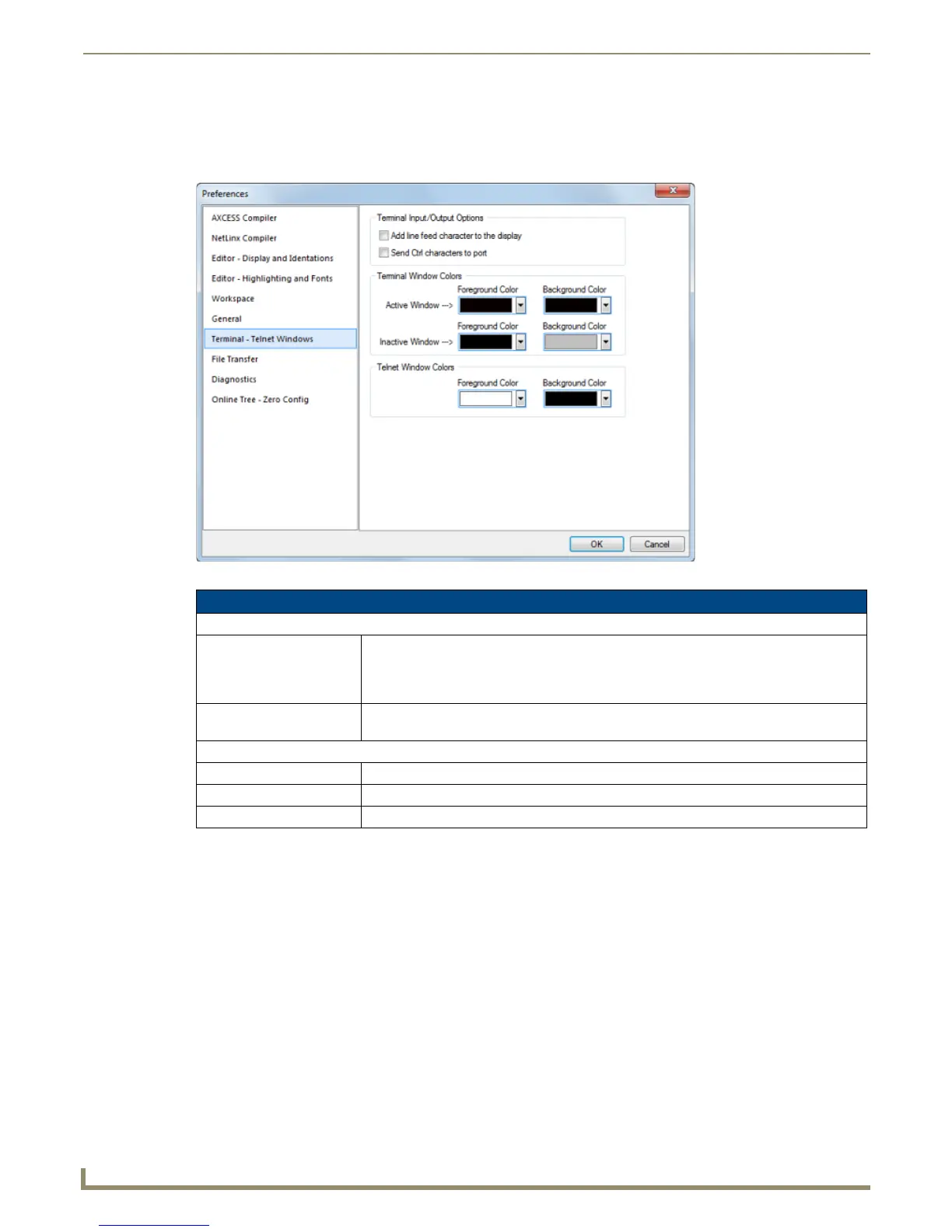Setting Program Preferences
206
NetLinx Studio - Instruction Manual
Preferences dialog - Terminal - Telnet Windows tab
Use the options on the Terminal - Telnet Windows tab of the Preferences dialog to set default Terminal window
preferences (FIG. 291).
FIG. 291 Preferences dialog - Terminal - Telnet Windows tab
Terminal and Telnet Windows options
Terminal Input/Output Options
Add line feed character
to the display
This option controls whether line-feed characters are added to incoming carriage returns if
they do not already have them (default = disabled). This is so that text copied from the
terminal displays correctly in windows text editors. Many editors do not recognize text that
just has carriage returns at the end as lines and will instead display a continuous string.
Send Ctrl characters to port This option toggles the transmission of control characters to the terminal's port (default =
disabled).
Terminal Windows Colors
Active Window Sets the Foreground and Background Colors for Terminal Windows in their active state.
Inactive Window Sets the Foreground and Background Colors for Terminal Windows in their inactive state.
Telnet Window Colors Sets the Foreground and Background Colors for Telnet Windows.