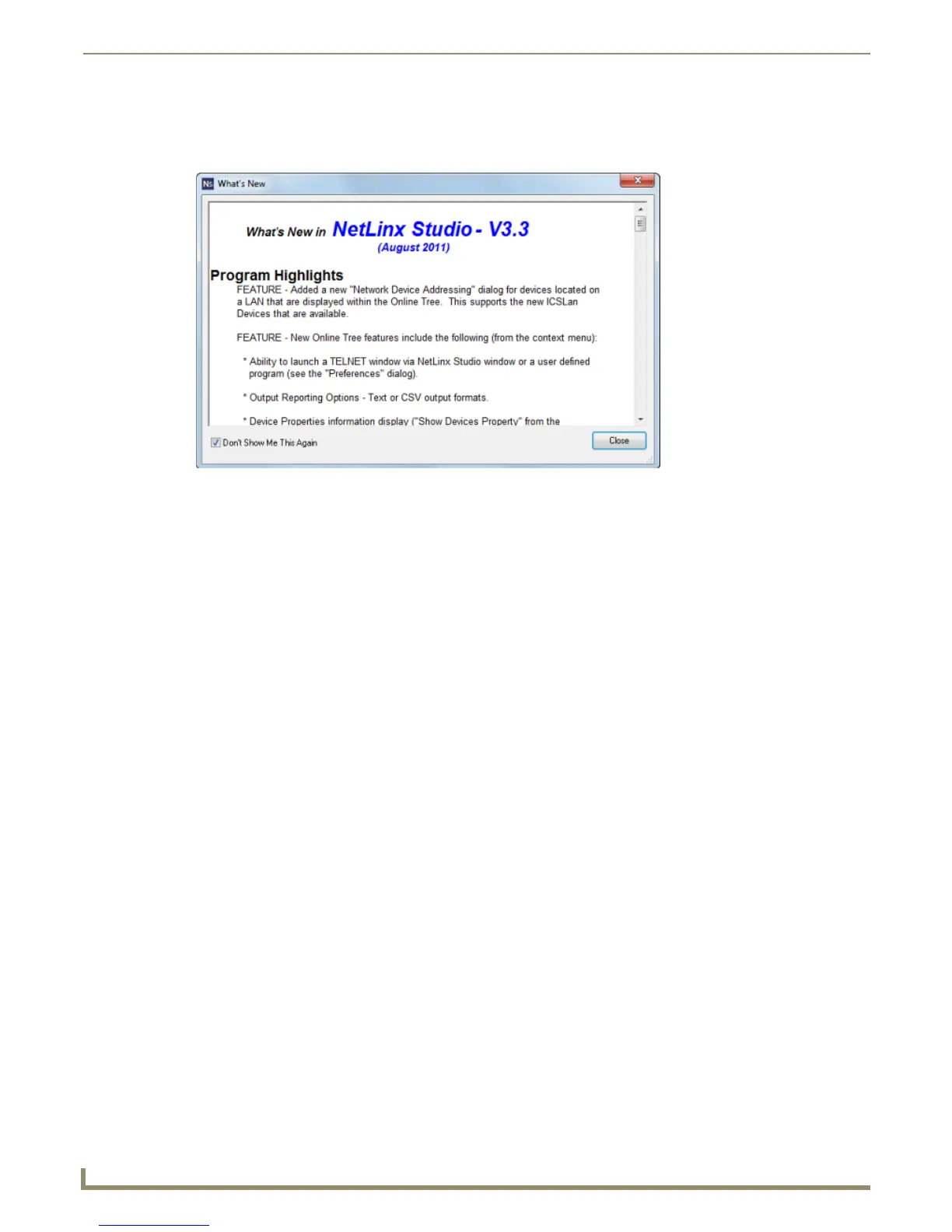NetLinx Studio (v3.3 or higher)
10
NetLinx Studio - Instruction Manual
What's New dialog
This dialog (FIG. 15) is displayed when NetLinx Studio is launched, and provides a (read-only) text file describing
features that are new to this release.
To prevent this dialog from appearing every time the program is launched, select Don't Show Me Again.
This dialog can always be accessed via Help > What's New.
FIG. 15 What's New dialog