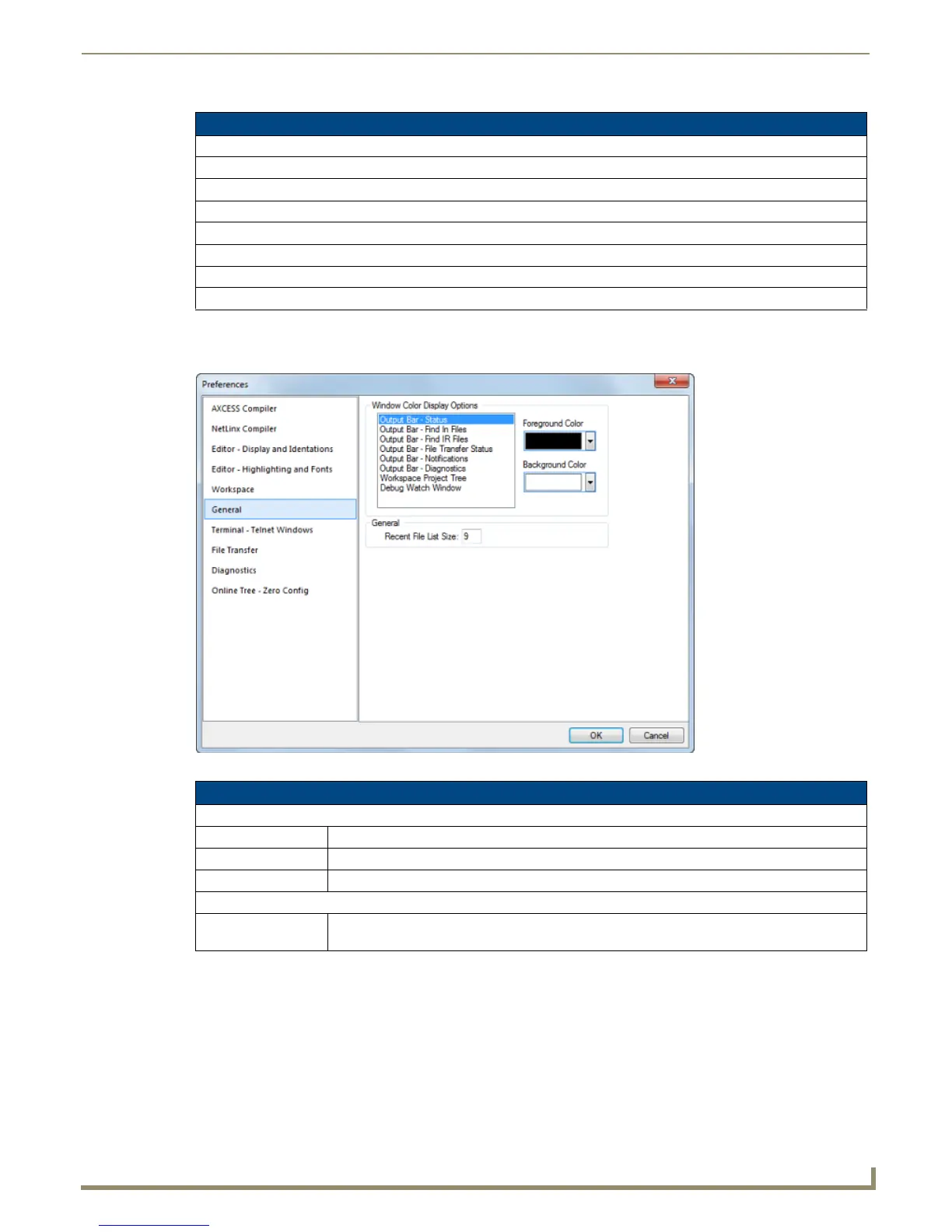Setting Program Preferences
205
NetLinx Studio - Instruction Manual
Preferences dialog - General tab
Use the options on the General tab of the Preferences dialog to set general program defaults (FIG. 290).
Workspace options (Cont.)
When Closing the Workspace
• Close Associated Files Without Prompting
• Always Prompt Before Closing Associated Files
• Do Not Prompt Or Close Associated Files
When Removing a File From the Workspace
• Close File Without Prompting
• Always Prompt Before Closing Files
• Do Not Prompt Or Close File
FIG. 290
Preferences dialog - General tab
General options
Window Color Display Options
Window Selection Select an application window to change the foreground/background colors.
Foreground Color This is the text color setting for the selected window.
Background Color This is the background color setting for the selected window.
General
Recent File List Size This field allows you to change the size of the recent file list, displayed at the bottom of the File
menu (range = 1-9).