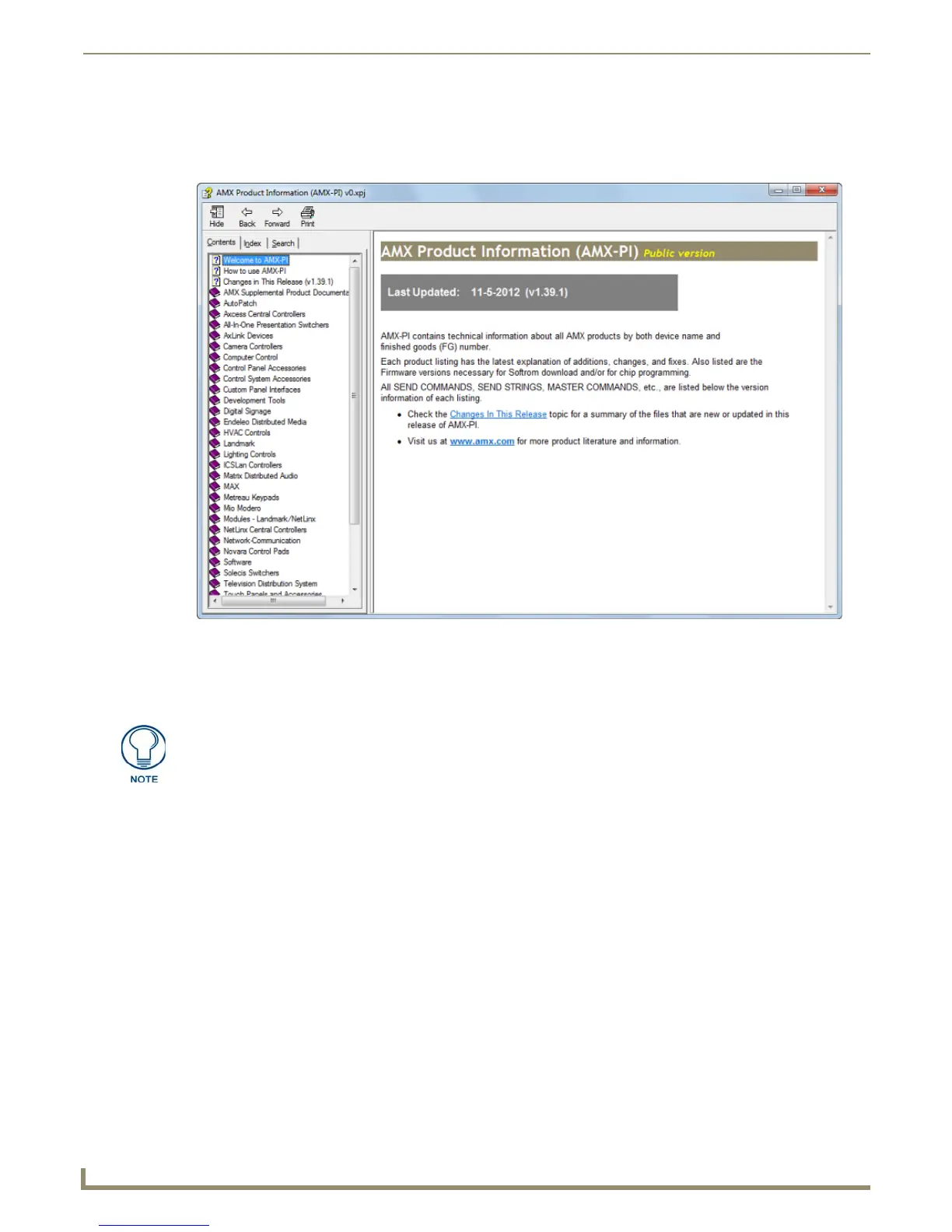Tools Menu Options
186
NetLinx Studio - Instruction Manual
AMX-PI
The AMX-PI application provides the ability to display detailed information on AMX hardware and software, including
release notes and product revision history (FIG. 272).
Click Tools > AMX-PI to launch the application.
AMX-PI is installed separately. Go to http://www.amxcorp.com/products/AMX-PI.asp to download the
latest version of the program.
DIP Switch
Select Tools > DIP Switch to open the DIP Switch 2.0 application (FIG. 273).
DIP Switch 2.0 is a 32-bit application that graphically represents DIP switch settings for:
NetLinx (NXF) CardFrames and Master communications ports
AMX TXC+ Series Transmitters
AxLink devices and communication ports
DIP Switch 2.0 helps you to quickly figure out how to set device and communications settings (for AxLink and NetLinx
devices) and IR/RF settings for TXC+ Transmitters. The ON and OFF positions on the DIP switches are dynamically
updated by entering in information into the text boxes or selecting the appropriate option buttons and check boxes.
Alternatively, you can right-click on the individual switches (in the DIP switch graphic) to see the resulting settings in
the text boxes and option buttons.
Refer to the DIP Switch online help for details (select Help > DIP Switch Help in the DIP Switch 2.0 menu.
FIG. 272 AMX-PI
To ensure that you are getting the very latest product info via AMX-PI, it is
recommended that you rely on the online version of AMX-PI rather than the static
version that is accessible via the Tools menu.